Using email in a review, Pdf documents as attachments, Emailing pdf files – Adobe Acrobat 7 Professional User Manual
Page 249: Mailing. see emailing
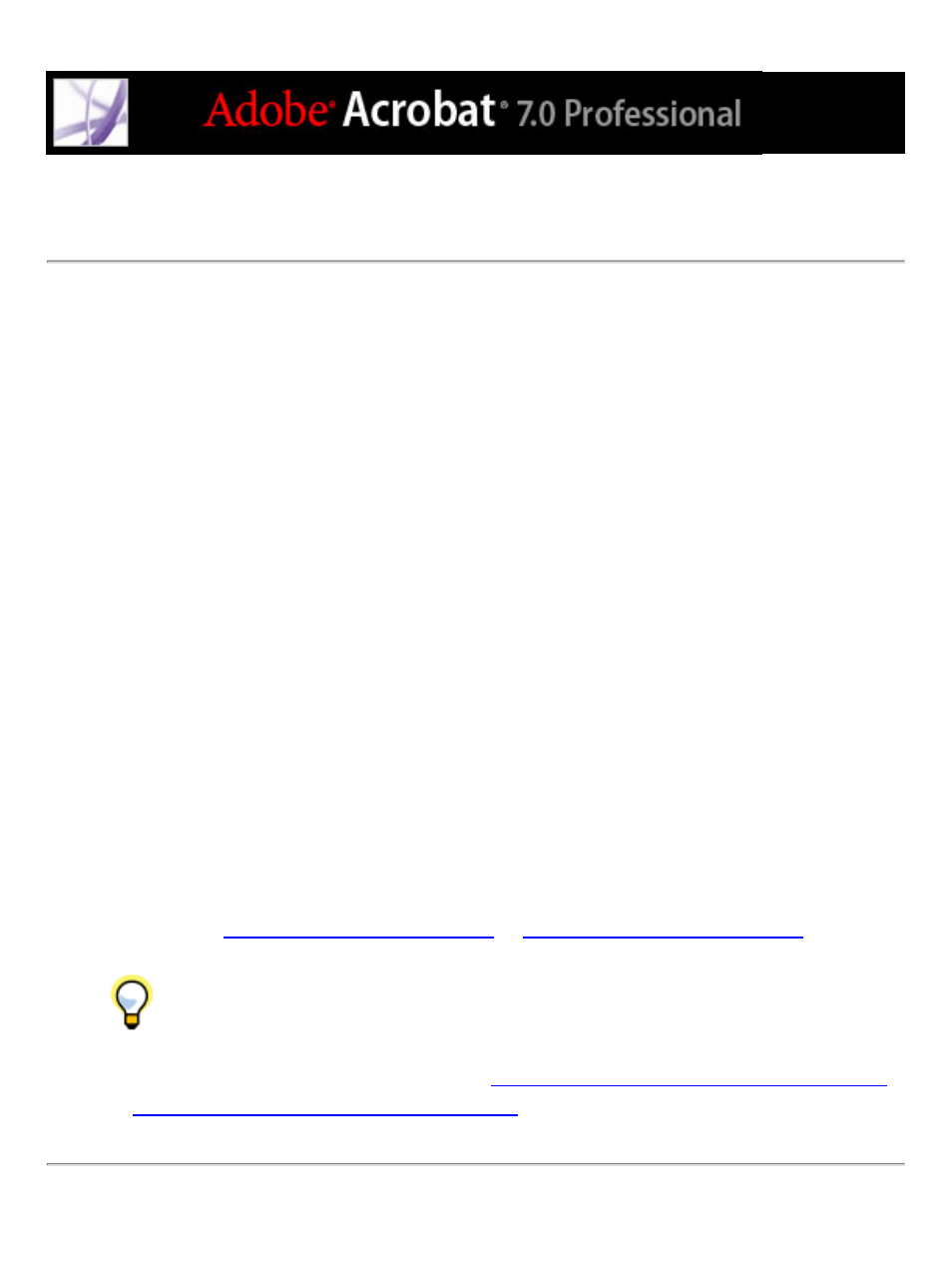
Using email in a review
To send a PDF document for review, you need an email application and a mail server
connection. Acrobat works with most email applications.
If more than one email application is installed on your system, Acrobat may try to start the
application you don't normally use when sending a PDF document as an attachment. If
this occurs, do one of the following:
●
(Windows) Double-click Internet Options in the Windows Control Panel. In the Internet
Properties dialog box, select the Programs tab, and then select your email application of
choice.
●
(Windows) Change the MAPI settings in your email application. In Windows, Adobe
Reader uses the Messaging Application Program Interface (MAPI) to communicate with
your email application. Most email applications come with MAPI settings to handle this
communication. For more information on configuring your email applications, see the
email application's Help.
●
(Mac OS) In Mail (the email application that's included with Mac OS), choose File >
Preferences, select General, and then choose the email application you want to use from
the Default Email Reader pop-up menu. Restart Acrobat for the changes to take effect. If
your application is not listed, choose Select from the menu and browse to the location. (Be
aware that if you select an application that is not listed in the Default Email Reader menu,
Acrobat may not support your application.)
Once you've verified that Acrobat works with your email application, you can initiate a
review. (See
Starting an email-based review
Starting a browser-based review
.)
You can email a PDF document from your email application or directly from
applications such as Microsoft Word. To email from Microsoft Word, choose Adobe PDF
> Convert To Adobe PDF And Email. (See
Converting Microsoft Office files (Windows)
or
