Keys for navigating the help window, Keyboard shortcuts for – Adobe Acrobat 7 Professional User Manual
Page 790
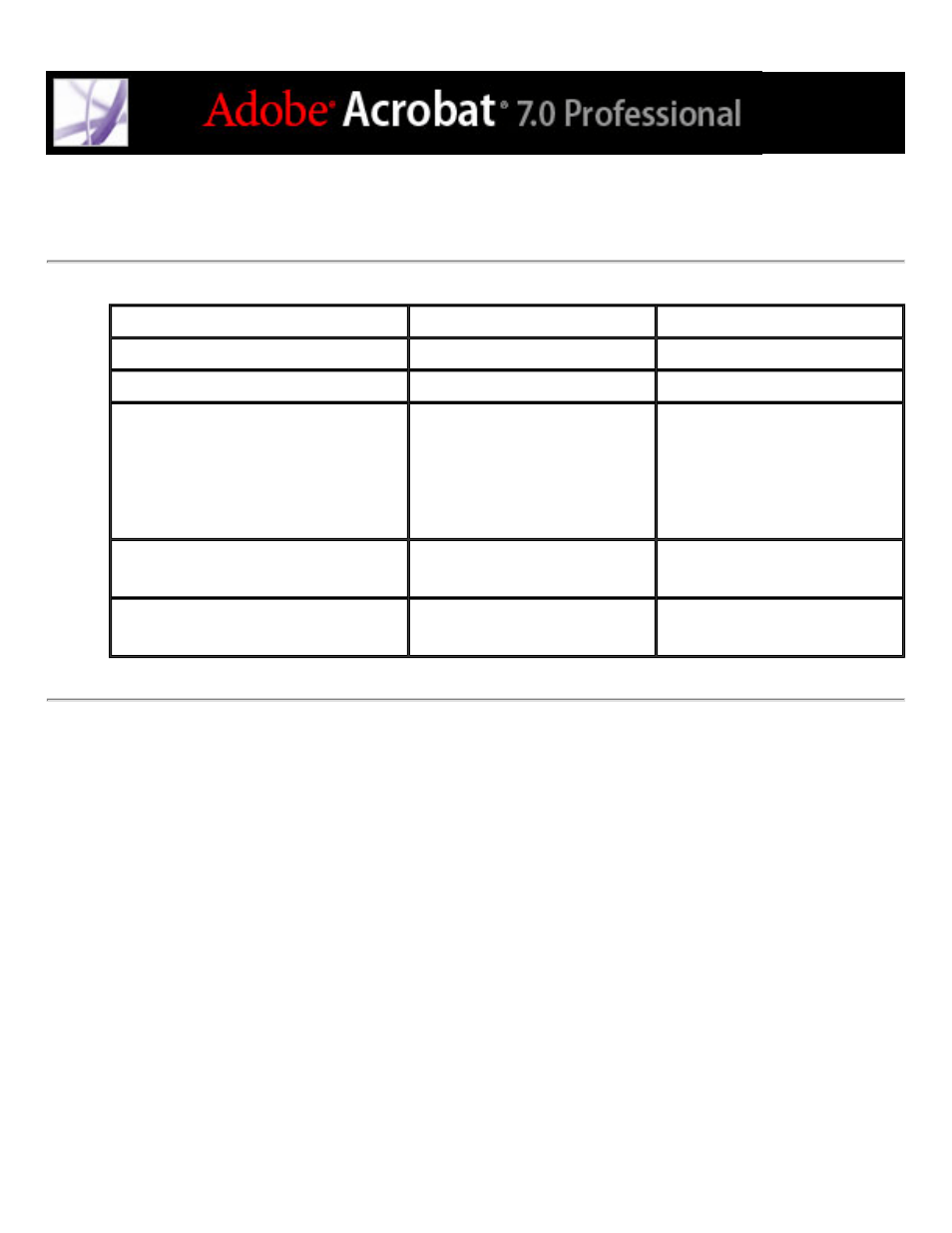
Keys for navigating the Help window
Result
Windows Action
Mac OS Action
Open Help window
F1
Command+?
Close Help window
Ctrl+W or Alt+F4
Command+W
Move focus among tabs:
Contents, Search, Index. If
necessary, press Ctrl+Tab or
Command+Tab to move the
focus to the navigation pane.
Right Arrow or Left Arrow Right Arrow or Left Arrow
Toggle focus between active tab
and tab contents
Tab
Tab
Move to next element in active
tab
Up Arrow or Down Arrow Up Arrow or Down Arrow
This manual is related to the following products:
See also other documents in the category Adobe Software:
- Acrobat 9 PRO (590 pages)
- Acrobat 9 PRO Extended (546 pages)
- Acrobat 8 3D (600 pages)
- After Effects CS4 (753 pages)
- After Effects CS4 (778 pages)
- Media Encoder CS5.5 (59 pages)
- Media Encoder CS5.5 (77 pages)
- Media Encoder CS4 (45 pages)
- Digital Publishing Suite (222 pages)
- InDesign CC v.9.2 2014 (643 pages)
- After Effects CS3 (677 pages)
- InCopy CS3 (393 pages)
- InCopy CS3 (710 pages)
- InCopy CS3 (672 pages)
- InDesign Filters Readme (15 pages)
- InDesign Tagged Text (29 pages)
- InDesign (829 pages)
- InDesign CS4 (717 pages)
- Dreamweaver CS3 (700 pages)
- Dreamweaver CS3 (738 pages)
- Dreamweaver CS3 (732 pages)
- Extending Dreamweaver CS3 (387 pages)
- Dreamweaver API Reference CS3 (533 pages)
- Flash Professional CS3 (943 pages)
- Flash Professional CS3 (527 pages)
- Extending Flash Professional CS5.5 (565 pages)
- Extending Flash Professional CS4 (560 pages)
- Premiere Pro CS6 (575 pages)
- Premiere Pro CS6 (485 pages)
- Premiere Pro CS4 (491 pages)
- Premiere Pro CS3 (455 pages)
- Photoshop CC 2014 v.14.xx (1061 pages)
- Photoshop Lightroom 2 (261 pages)
- Photoshop CS4 (707 pages)
- Photoshop CS3 (681 pages)
- Elements Organizer 8 for Windows (180 pages)
- Elements Organizer 11 (238 pages)
- Premiere Elements 12 (319 pages)
- Premiere Elements 7 (313 pages)
- Illustrator CS6 (556 pages)
- Illustrator CS6 (499 pages)
- Illustrator CS3 (495 pages)
