Defining the tabbing order of form fields – Adobe Acrobat 7 Professional User Manual
Page 203
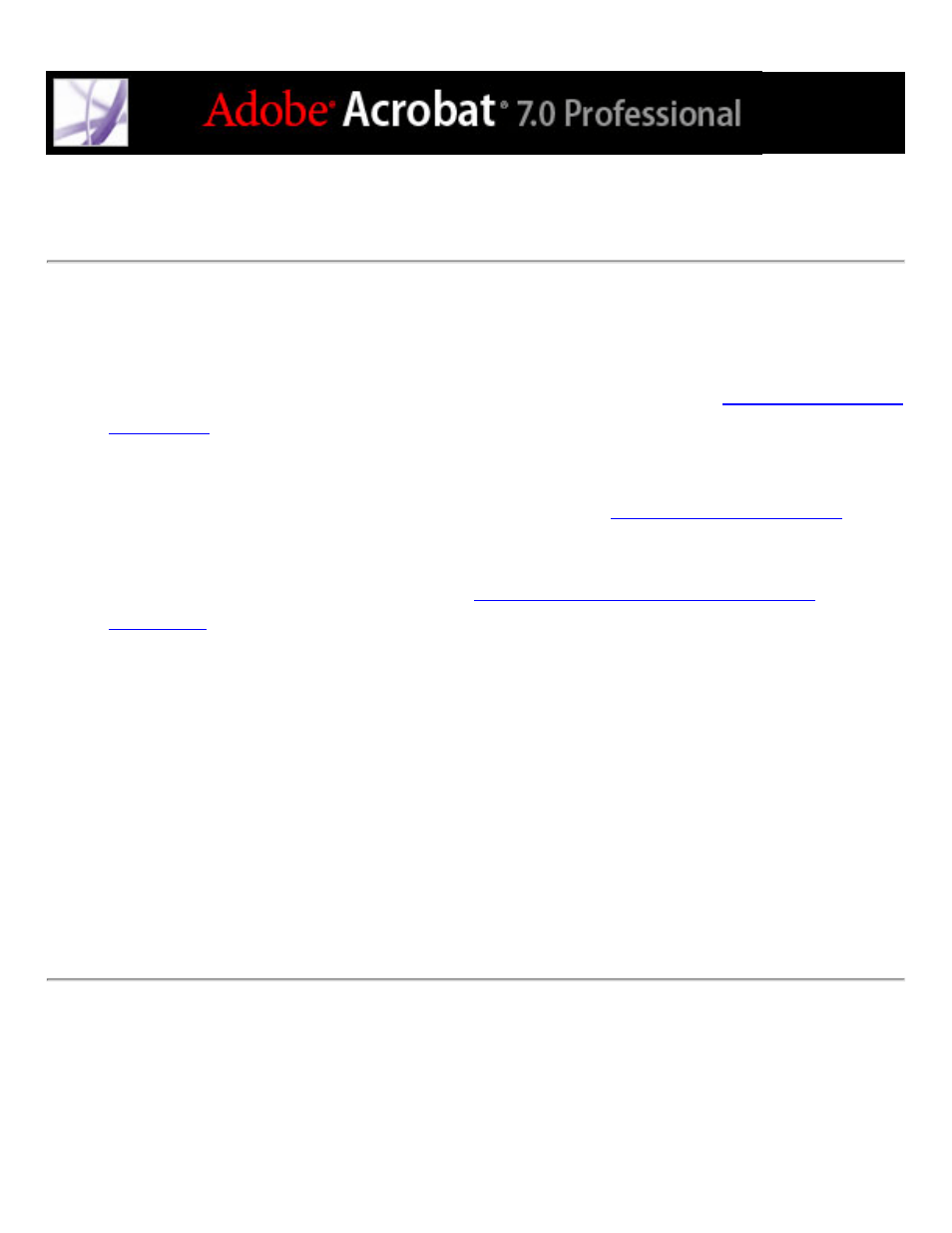
Defining the tabbing order of form fields
If a PDF document isn't tagged and doesn't have a specified tab order, the order in which
the form fields were created determines their tabbing order. If a PDF document is tagged,
the document structure determines the form fields' tabbing order unless the user has
deselected the Tab Order option in the Accessibility preferences. (See
You can use the Tab Order options in the Page Properties to set the tab of form fields by
the row order, column order, or document structure. (See
.) This
method is useful only if the form fields are organized in rows or columns, or if the form
fields are tagged. Ideally, you should use Adobe Designer for its additional options and
control for setting the tabbing order. (See
Using Adobe Designer to create forms
.) If you want to manually customize the tab order with Acrobat, you can use
the Set Tab Order command.
To set the tabbing order of form fields:
1. Choose Advanced > Forms > Fields > Set Tab Order. Each form field displays a unique
number that represents its tabbing order.
Note: You can choose this command only if the tab order property in the Page Properties
is set to Unspecified.
2. To change a form field's tab number, click the field.
