Adobe Acrobat 7 Professional User Manual
Page 31
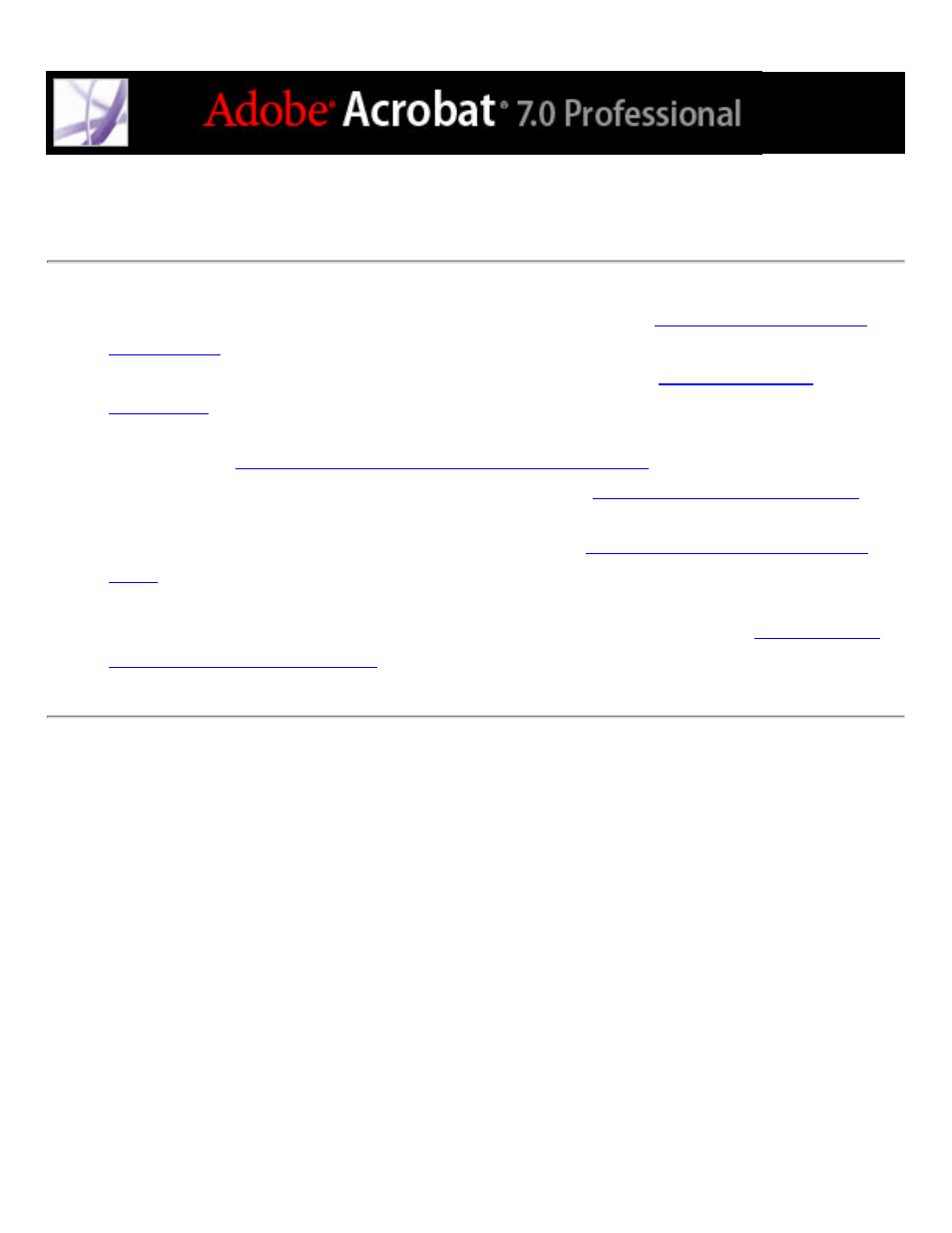
If you want to prepare a document for online viewing
●
Embed fonts when you create the Adobe PDF document. (See
.)
●
Add navigational elements, such as bookmarks and links. (See
.)
●
Create a structured or tagged Adobe PDF file to provide as much viewing flexibility as
possible. (See
About accessibility and Adobe PDF documents
●
Reduce the file size so it's as compact as possible. (See
●
Add buttons for submitting data if you are working with a PDF form. You'll also need a
CGI script and values assigned for the form data. (See
●
Allow for page-at-a-time downloading. This can greatly decrease download time if you
have a large PDF document that will be accessed from a web server. (See
This manual is related to the following products:
