Adjusting the page position – Adobe Acrobat 7 Professional User Manual
Page 69
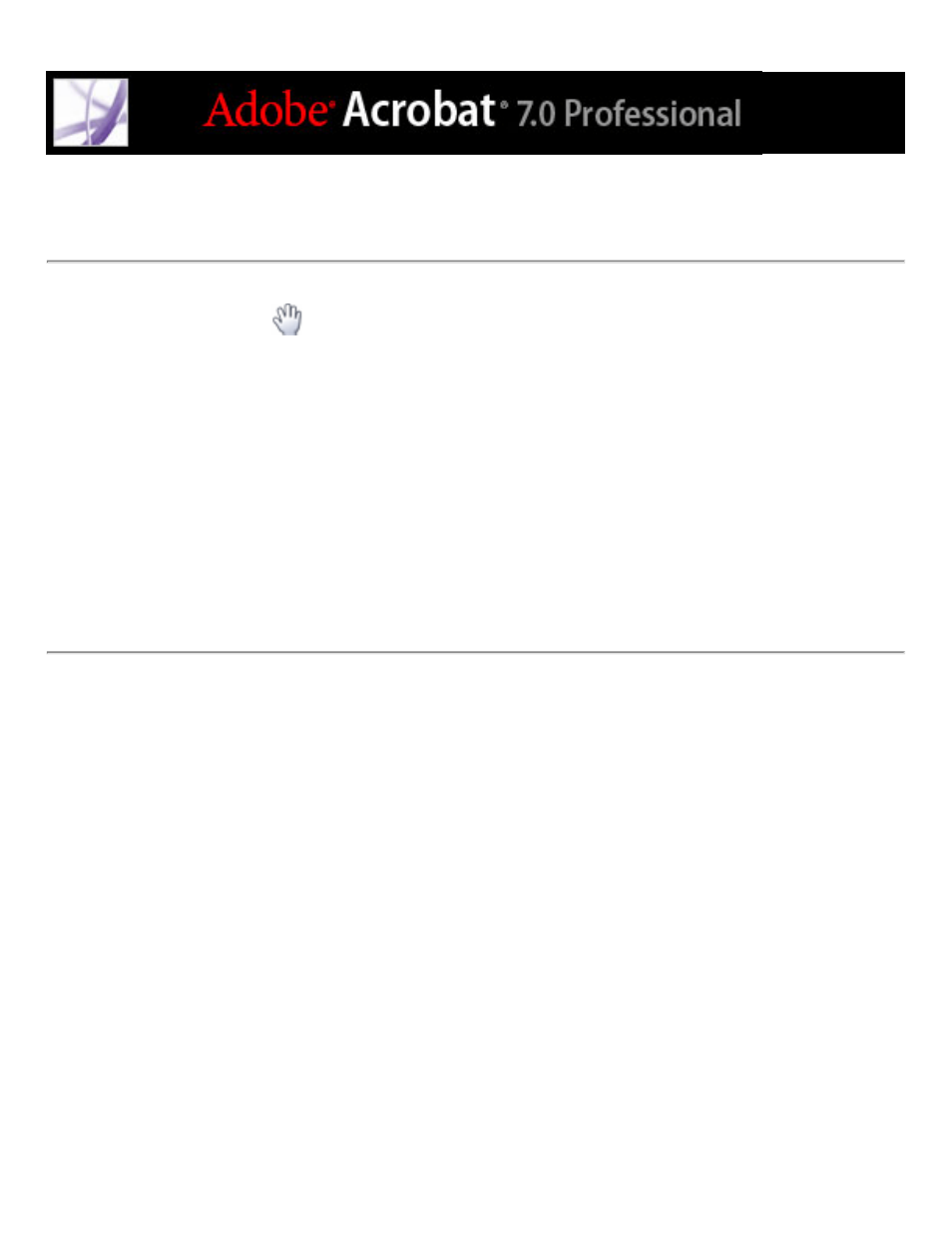
Adjusting the page position
Use the Hand tool
to move around the page so that you can view all the areas of it.
Moving an Adobe PDF page with the Hand tool is like moving a piece of paper on a desk
with your hand.
To adjust the page position:
1. Select the Hand tool.
2. Do either of the following:
●
Drag the page up or down. Release the mouse button to stop scrolling.
●
If the page is zoomed in to a high magnification, drag the page left or right to view a
different area.
This manual is related to the following products:
See also other documents in the category Adobe Software:
- Acrobat 9 PRO (590 pages)
- Acrobat 9 PRO Extended (546 pages)
- Acrobat 8 3D (600 pages)
- After Effects CS4 (753 pages)
- After Effects CS4 (778 pages)
- Media Encoder CS5.5 (59 pages)
- Media Encoder CS5.5 (77 pages)
- Media Encoder CS4 (45 pages)
- Digital Publishing Suite (222 pages)
- InDesign CC v.9.2 2014 (643 pages)
- After Effects CS3 (677 pages)
- InCopy CS3 (393 pages)
- InCopy CS3 (710 pages)
- InCopy CS3 (672 pages)
- InDesign Filters Readme (15 pages)
- InDesign Tagged Text (29 pages)
- InDesign (829 pages)
- InDesign CS4 (717 pages)
- Dreamweaver CS3 (700 pages)
- Dreamweaver CS3 (738 pages)
- Dreamweaver CS3 (732 pages)
- Extending Dreamweaver CS3 (387 pages)
- Dreamweaver API Reference CS3 (533 pages)
- Flash Professional CS3 (943 pages)
- Flash Professional CS3 (527 pages)
- Extending Flash Professional CS5.5 (565 pages)
- Extending Flash Professional CS4 (560 pages)
- Premiere Pro CS6 (575 pages)
- Premiere Pro CS6 (485 pages)
- Premiere Pro CS4 (491 pages)
- Premiere Pro CS3 (455 pages)
- Photoshop CC 2014 v.14.xx (1061 pages)
- Photoshop Lightroom 2 (261 pages)
- Photoshop CS4 (707 pages)
- Photoshop CS3 (681 pages)
- Elements Organizer 8 for Windows (180 pages)
- Elements Organizer 11 (238 pages)
- Premiere Elements 12 (319 pages)
- Premiere Elements 7 (313 pages)
- Illustrator CS6 (556 pages)
- Illustrator CS6 (499 pages)
- Illustrator CS3 (495 pages)
