Creating tagged adobe pdf from web pages – Adobe Acrobat 7 Professional User Manual
Page 373
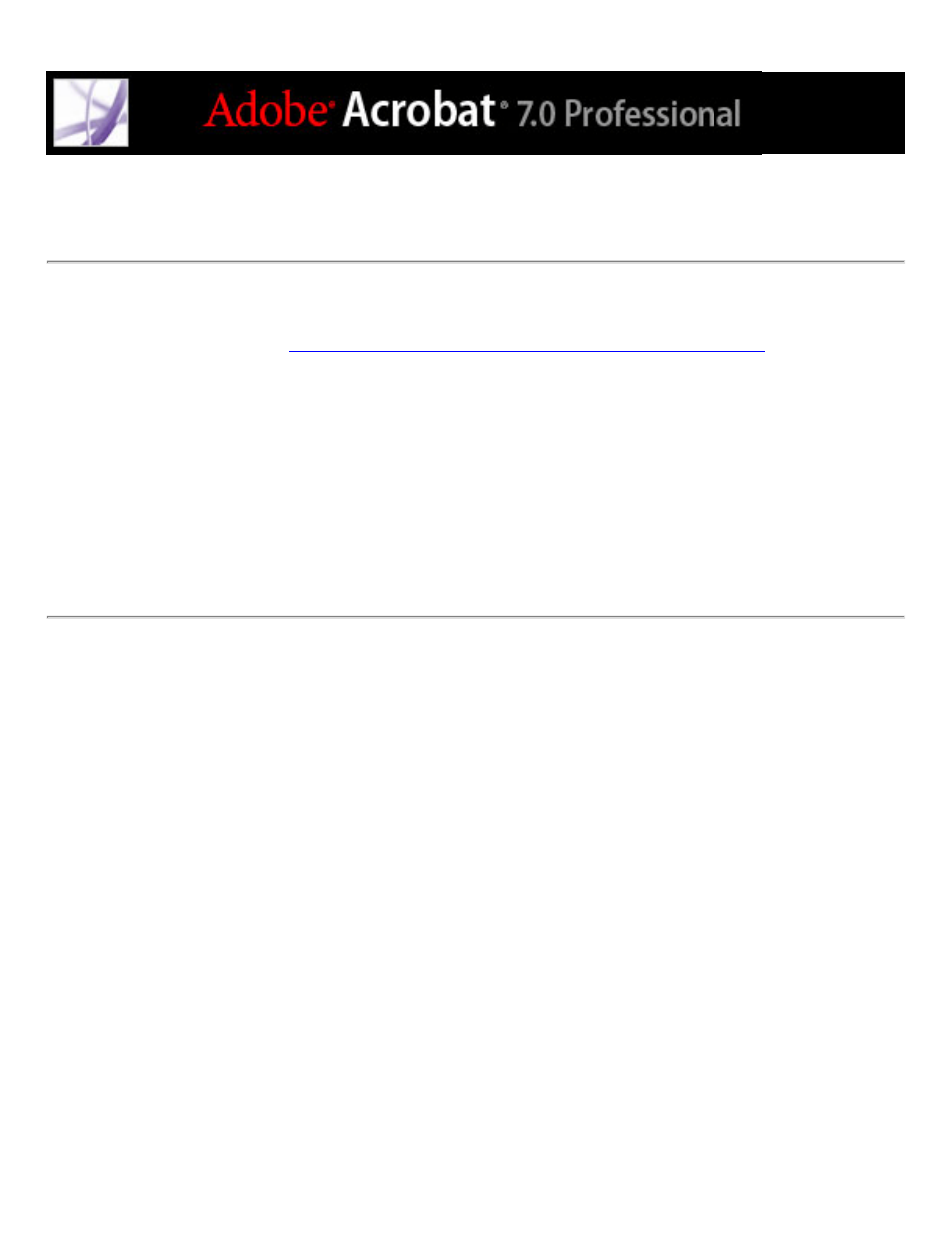
Creating tagged Adobe PDF from web pages
You can create tagged Adobe PDF files from within Acrobat when you convert web pages
to Adobe PDF. (See
Converting web pages in Internet Explorer (Windows)
To create a tagged Adobe PDF file from a web page:
1. In Acrobat, choose File > Create PDF > From Web Page.
2. For URL, type the address of the web page, or navigate to the web page location.
3. Click Settings.
4. In the General tab, select Create PDF Tags, and then click OK.
5. Select any other options you want, and then click Create.
This manual is related to the following products:
