Understanding version cue projects and folders, Documents folder, Understanding – Adobe Acrobat 7 Professional User Manual
Page 740: Defined, Folders, Projects folder, Web-content folder, Web-data folder, Working copies
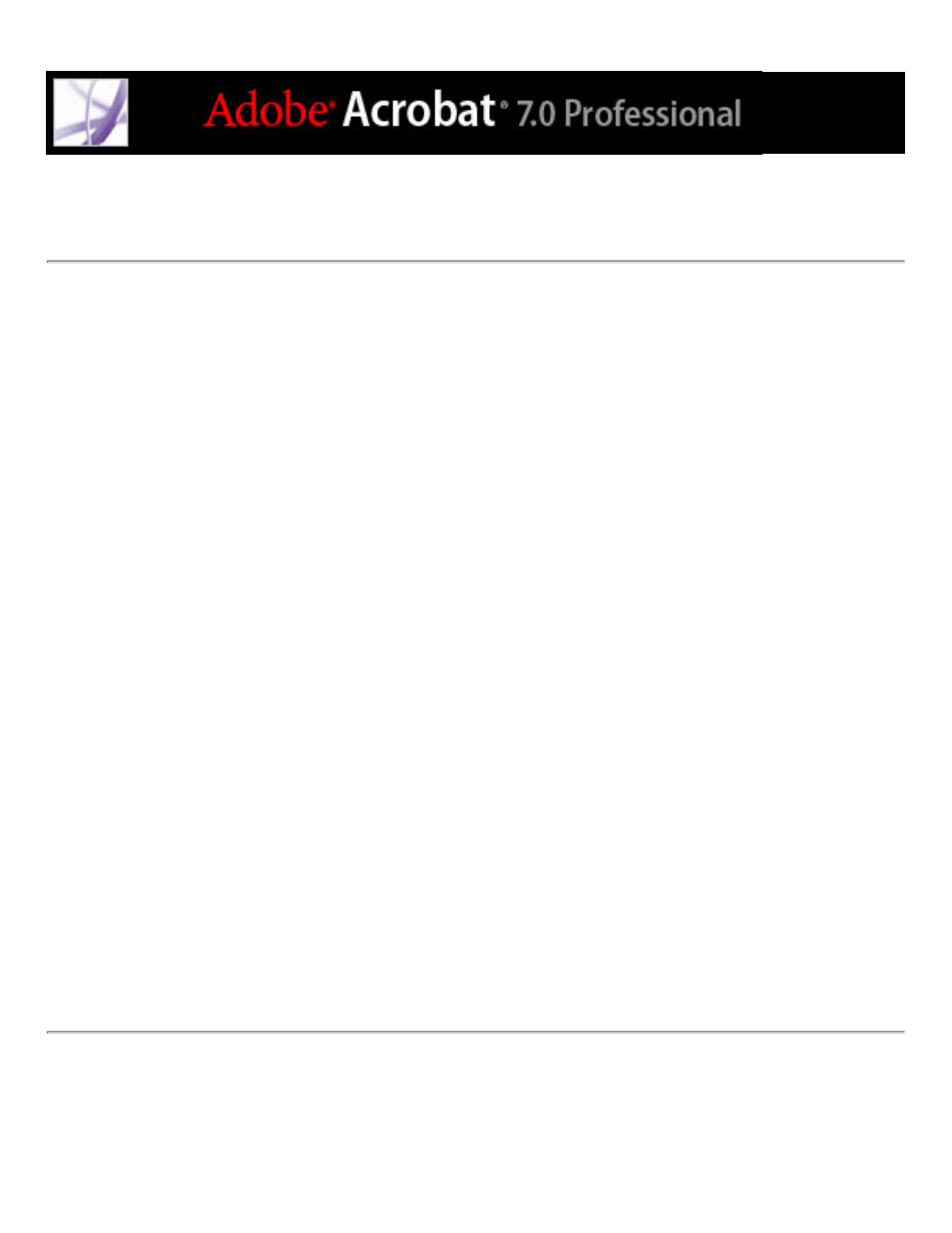
Understanding Version Cue projects and folders
Before you can start creating and managing file versions and collaborating with other
users, you need to create a Version Cue project to group related files in the Version Cue
workspace. For example, you could create a Version Cue project for files you don't need
to collaborate on with others, a different Version Cue project for files that everyone in
your workgroup needs to collaborate on, and a different Version Cue project for files that
only users you specify can access.
When you create a new Version Cue project, three folders are automatically created in the
Version Cue workspace for that project: Documents, Web-Content, and Web-Data. You
save files from Acrobat 7.0 Professional, InCopy CS, Illustrator CS, InDesign CS, and
Photoshop CS to a project's Documents folder and save files from GoLive CS to the Web-
Content folder. GoLive uses the Web-Content and Web-Data folders by default when you
use GoLive to connect to an existing Version Cue project or create a new Version Cue
project.
When you first use Adobe Acrobat Professional 7.0, Adobe Illustrator, Adobe InCopy,
Adobe InDesign, or Adobe Photoshop to open a Version Cue project in the Version Cue
workspace, a folder named Version Cue is created on your computer in your My
Documents (Windows) or Documents (Mac OS) folder, and a folder is added inside the
Version Cue folder for each project you open. When you open a file from a Version Cue
project in the Version Cue workspace, a working copy of the file is added to the project
folder in your My Documents\Version Cue (Windows) or Documents/Version Cue (Mac
OS) folder. As you edit and save intermediate changes to your file, you are actually
editing the working copy. Changes you've made to the working file are added to the
master file on the Version Cue workspace when you add a new file version to the master
file with the Save A Version command.
