Defining media specifications, Media specifications, defining – Adobe Acrobat 7 Professional User Manual
Page 673
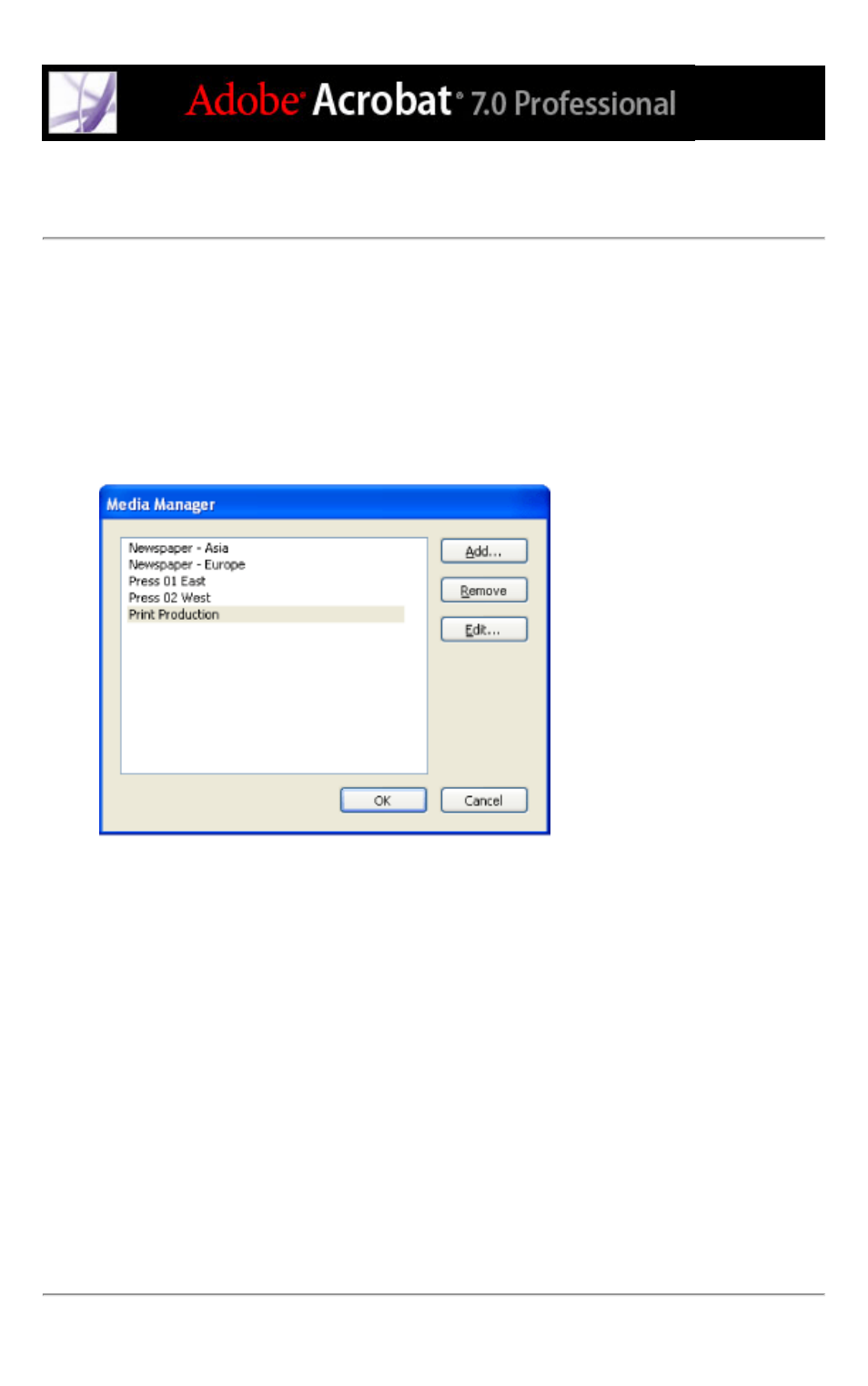
Defining media specifications
You specify the media for each component of your print job using the Media Manager. If
you know the stock brand, you can specify it. Otherwise, you describe the characteristics
of the medium, and a particular stock is matched to those characteristics at the production
site.
To define media specifications:
1. In the JDF Job Definitions dialog box, click the Media Manager button.
Media Manager
2. Do one of the following to update the media specifications:
●
Click Add to enter new information.
●
Select an item in the list, and click Edit to update the information.
●
Select an item in the list, and click Remove.
To add a media to a section of a job definition:
1. In the JDF Job Definitions dialog box, select a job definition and click Edit.
2. In the document hierarchy, select a section in the second level of the hierarchy.
3. Select an option from the Media pop-up menu.
4. If a media doesn't exist, or there is no media appropriate for the job definition, click the
Media Manager button.
5. Do one of the following to update the media specifications:
●
Click Add to enter new information.
●
Select an item in the list, and click Edit to update the information.
●
Select an item in the list, and click Remove.
