Editing pdfmaker conversion settings (windows), Changing conversion settings, Security tab, acrobat pdfmaker dialog box – Adobe Acrobat 7 Professional User Manual
Page 127: Editing, Pdfmaker conversion settings (windows)
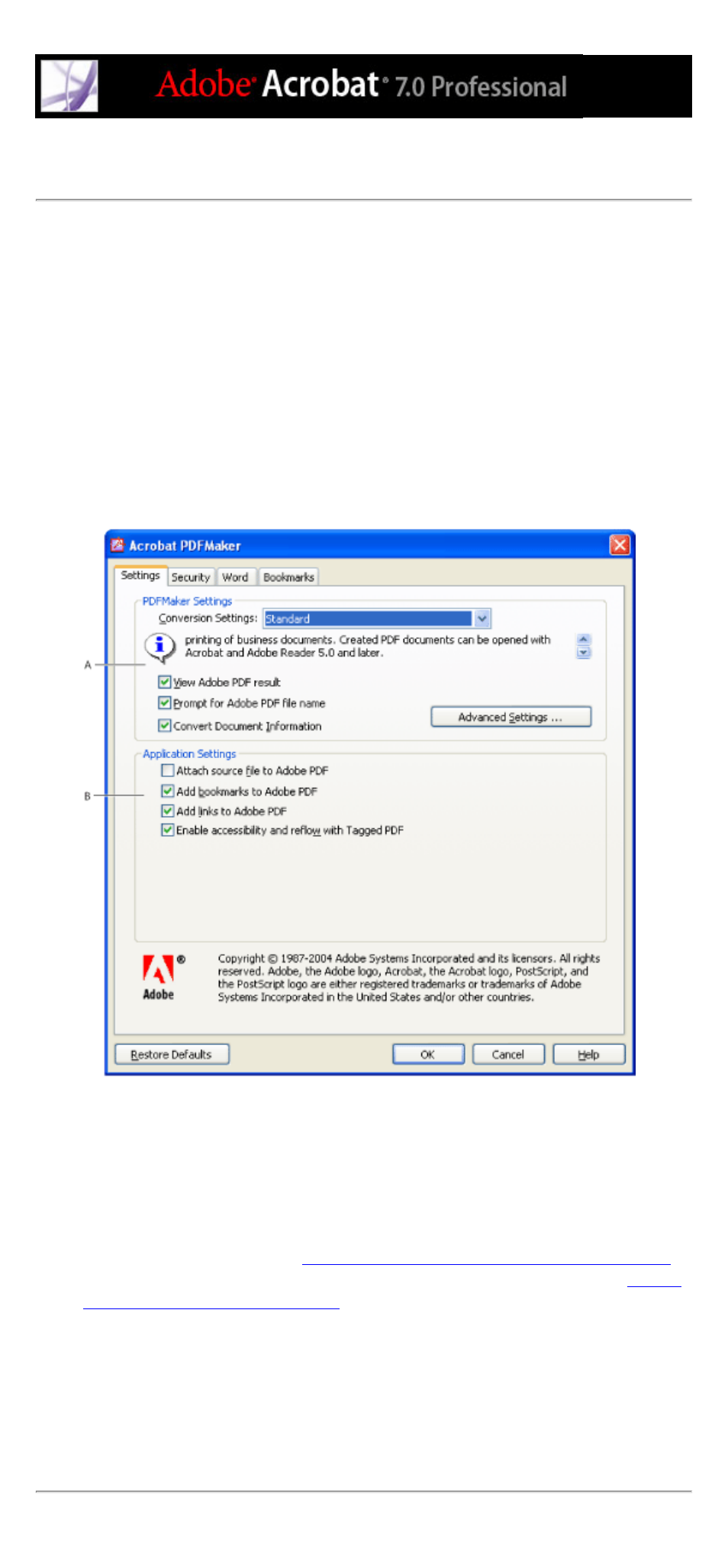
Editing PDFMaker conversion settings (Windows)
You can use one of several sets of predefined PDFMaker settings for converting
application files to Adobe PDF files, or you can customize the settings in the Acrobat
PDFMaker dialog box. To display the PDF conversion settings, choose Adobe PDF >
Change Conversion Settings in your third-party application. This dialog box has two types
of settings:
●
The PDFMaker settings at the top of the dialog box are applicable to all file conversions
that use PDFMaker, regardless of which application created the file.
●
The application-specific settings in the lower portion of the dialog box affect only the
named application. For example, if you are creating an Adobe PDF file from Word, these
settings apply only to the conversion of Word files to Adobe PDF.
Both PDFMaker and application-specific settings remain in effect until changed.
PDFMaker conversion settings A. Settings that apply to all applications B. Settings that apply
only to the current application, in this case Microsoft Word
To change the PDFMaker conversion settings:
1. Choose Adobe PDF > Change Conversion Settings.
2. Set the conversion settings in the various tabs:
●
Settings determines the PDFMaker and application settings that will be used in the
conversion of the PDF file. (See
About PDF conversion settings (Microsoft Office files)
.)
●
Security controls the opening, printing, and editing of your Adobe PDF file. (See
passwords and setting security options
.) Note that the encryption level is determined by
the compatibility level set in the conversion settings.
Note: Not all conversion settings are available for all applications. Not all tabs in the
dialog box are available for all applications.
3. When you have set the required options, click OK to apply the settings. Click Restore
Defaults if you want to restore the default application-specific settings.
