Interacting with 3d content, Enabling, Interacting with – Adobe Acrobat 7 Professional User Manual
Page 533
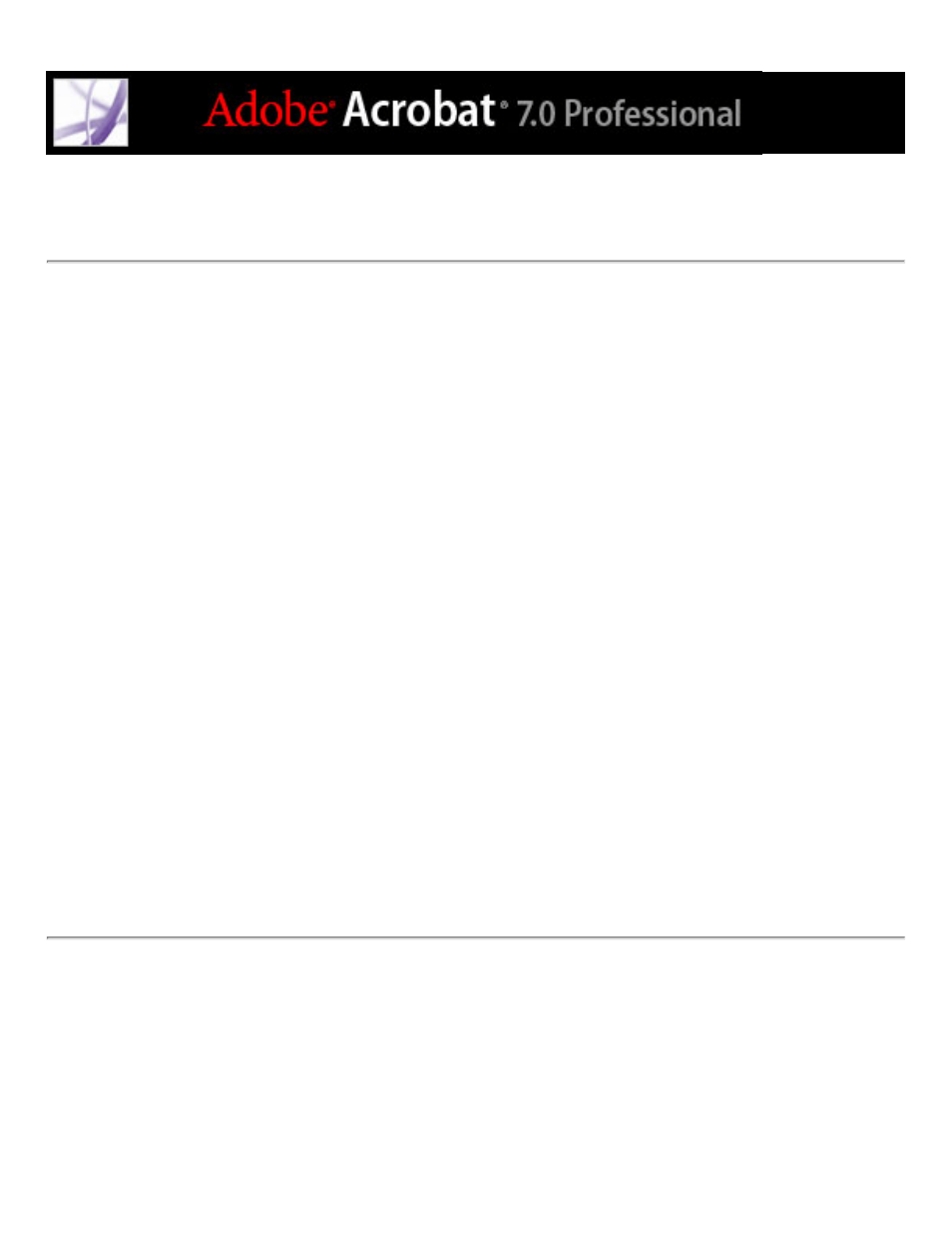
Interacting with 3D content
In Adobe Acrobat, you can view and interact with high-quality, 3D (three-dimensional)
content created in professional 3D CAD (Computer Aided Design) or 3D modeling
programs.
3D content may initially appear as a two-dimensional poster image. To interact with the
3D content, use tools from the 3D toolbar that appears above the enabled 3D content. You
can also select tools by right-clicking (Windows) or Control-clicking (Mac OS) the 3D
canvas.
To navigate in 3D:
Select a tool from the 3D toolbar and then drag in the canvas area:
Note: If the 3D toolbar doesn't appear, you may need to enable the 3D content by clicking
in the 3D canvas area with the Hand tool.
●
Rotate lets you orbit around objects in a scene. To increase the orbit distance, hold down
the Shift key.
●
Navigate lets you advance in any direction. To tilt the view, hold down the Ctrl key
(Windows) or Command key (Mac OS). To move the view, hold down the Shift key.
●
Zoom moves you toward, or away from, objects in the scene.
●
Pan lets you move up, down, or from side to side.
