Exporting markups to an autocad drawing, Exporting markups to, Exporting markups to an autocad – Adobe Acrobat 7 Professional User Manual
Page 312: Drawing, To export comments to autocad drawings, see
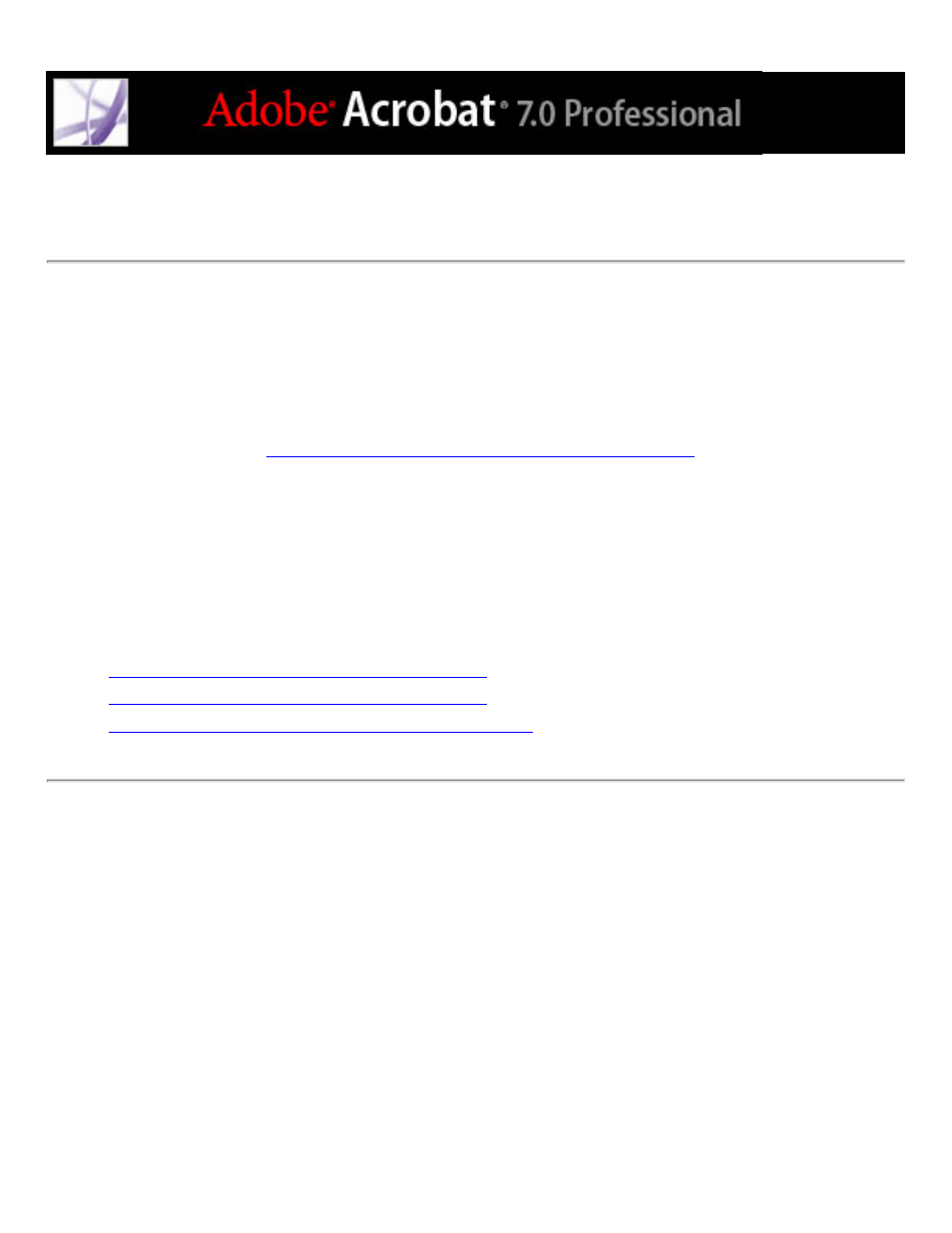
Exporting markups to an AutoCAD drawing
You may have reviewers add comments to an Adobe PDF document that was created
from an Autodesk AutoCAD drawing in Windows XP and 2000. If you need to change
the AutoCAD drawing based on these comments, you can import the comments directly
into the AutoCAD drawing, rather than switch between AutoCAD and Acrobat. To do
this, you must use AutoCAD PDFMaker to create a PDF document that includes layout
information. (See
Converting Autodesk AutoCAD files (Windows)
.)
You can import comments to an AutoCAD drawing from Adobe Acrobat or AutoCAD.
Most comment types can be imported, including drawing markups, notes, stamps, and text
edits. Comments are imported as AutoCAD custom objects in the appropriate layout.
Related Subtopics:
Transferring markups to an AutoCAD drawing
