Using digital ids and certification methods, About, Defined – Adobe Acrobat 7 Professional User Manual
Page 349: User certificates. see certificates, signature, Using digital ids, And certification methods, Using digital ids and, Certification methods, Using digital, Ids and certification methods
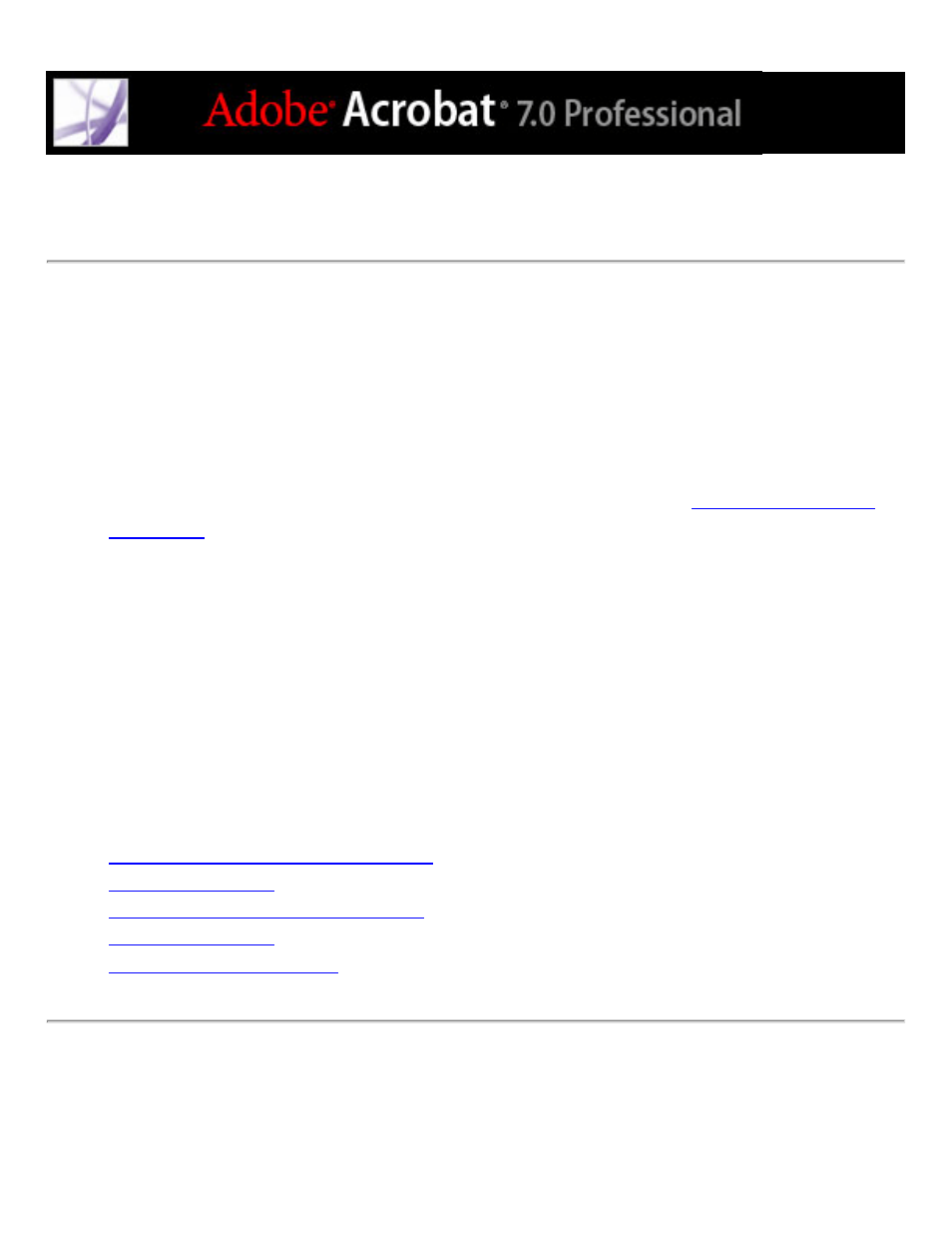
Using digital IDs and certification methods
A digital ID lets you create a digital signature or decrypt a PDF document that has been
encrypted. A digital ID is sometimes referred to as a private key, a credential, or a profile.
When you sign or decrypt a document, you select which digital ID to use. A digital ID is
usually password protected and can be stored on your computer as a PKCS#12 file, on a
smart card, or in the Windows Credential Store. You can get a digital ID from a third-
party provider, or you can create a self-signed digital ID and share your signature
information with others using a public key certificate. A certificate is a confirmation of
your digital ID and contains information used to protect data. (See
When a digital signature is applied, a unique fingerprint with encrypted numbers is
embedded in the document. The recipient needs the signer's certificate to validate that the
digital signature and certificate match the signer's digital ID. Adobe Acrobat 7.0 includes
one handler that has access to trusted certificates in a number of different locations. The
locations include Microsoft's cryptographic store used for Windows security, PKCS#12
encryption, which is a standard encryption format, and PKCS#11 encryption, which is
used on smart cards.
Related Subtopics:
Obtaining a digital ID from a third party
