Using custom javascripts in forms, Javascript, using in, In forms – Adobe Acrobat 7 Professional User Manual
Page 228
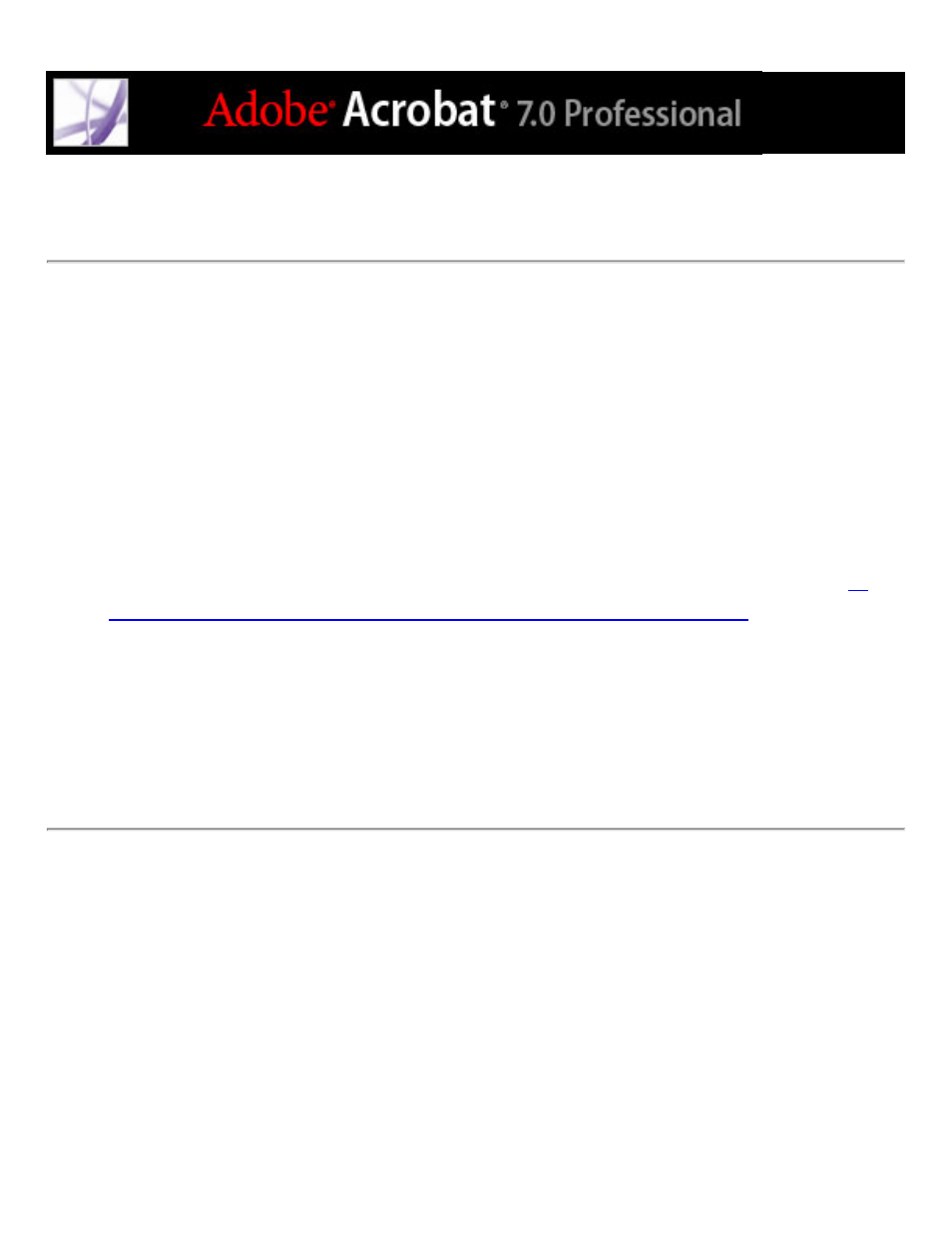
Using custom JavaScripts in forms
The JavaScript language lets you create interactive web pages. Adobe has enhanced Java-
Script so that you can easily integrate interactivity into your PDF forms. The most
common uses for JavaScript in Acrobat Professional forms are formatting, calculating,
validating data, and assigning an action. You also configure Adobe PDF forms to connect
directly to databases using ODBC (Windows only). To access the Acrobat JavaScript
Scripting Reference, go to http://partners.adobe.com/links/acrobat (English only) on the
Adobe website.
Note: If you are creating dynamic forms, keep in mind that Adobe Reader does not
support some custom JavaScripts, so the form may not function properly when viewed in
Adobe Reader unless additional usage rights were added to the PDF document. (See
you want to create documents that extend features to Adobe Reader users
For information on customizing Acrobat, see the Acrobat Software Development Kit
(SDK). The Acrobat SDK is provided to members of the Adobe Solutions Network (ASN)
Developer Program. For information on joining, requesting developer technical support,
or obtaining updates to this SDK, refer to the Developer Support section of the Adobe
website.
