Viewing a document in multiple windows – Adobe Acrobat 7 Professional User Manual
Page 74
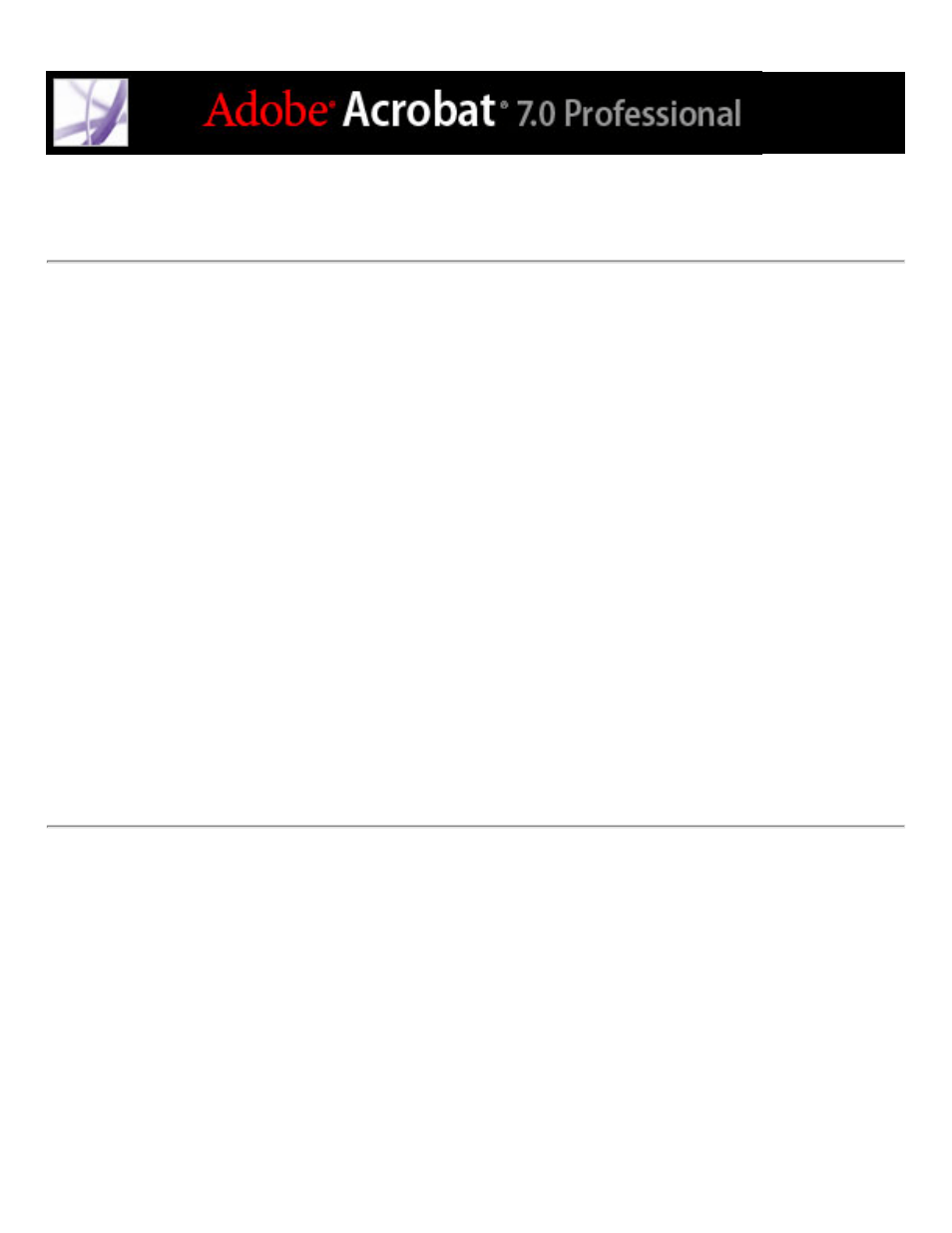
Viewing a document in multiple windows
You can create multiple windows for the same document using the Window > New
Window command. New windows have the same size, magnification, and layout as the
original window and open at the same page and on top of the original window. When you
open a new window, Acrobat adds the suffix 1 to the original file name and assigns the
suffix 2 to the new window. You can open multiple windows with the suffix incrementing
with each new window. Closing a window causes the remaining open windows to be
renumbered sequentially; that is, if you have five windows open and you close the third
window that you opened, the windows are renumbered with the suffixes 1 to 4.
To open or close a new window:
1. To open a new window, select Window > New Window.
2. To close a window, click the close box on the window. You are prompted to save any
changes. Closing a window does not close a document if more than one window is open.
3. To close all open windows for a document, choose File > Close. You are prompted to save
any changes before each window is closed.
Note: This feature is not available when PDF documents are viewed in a browser.
