Reviewing, Comments, Adding – Adobe Acrobat 7 Professional User Manual
Page 44: Tools needed
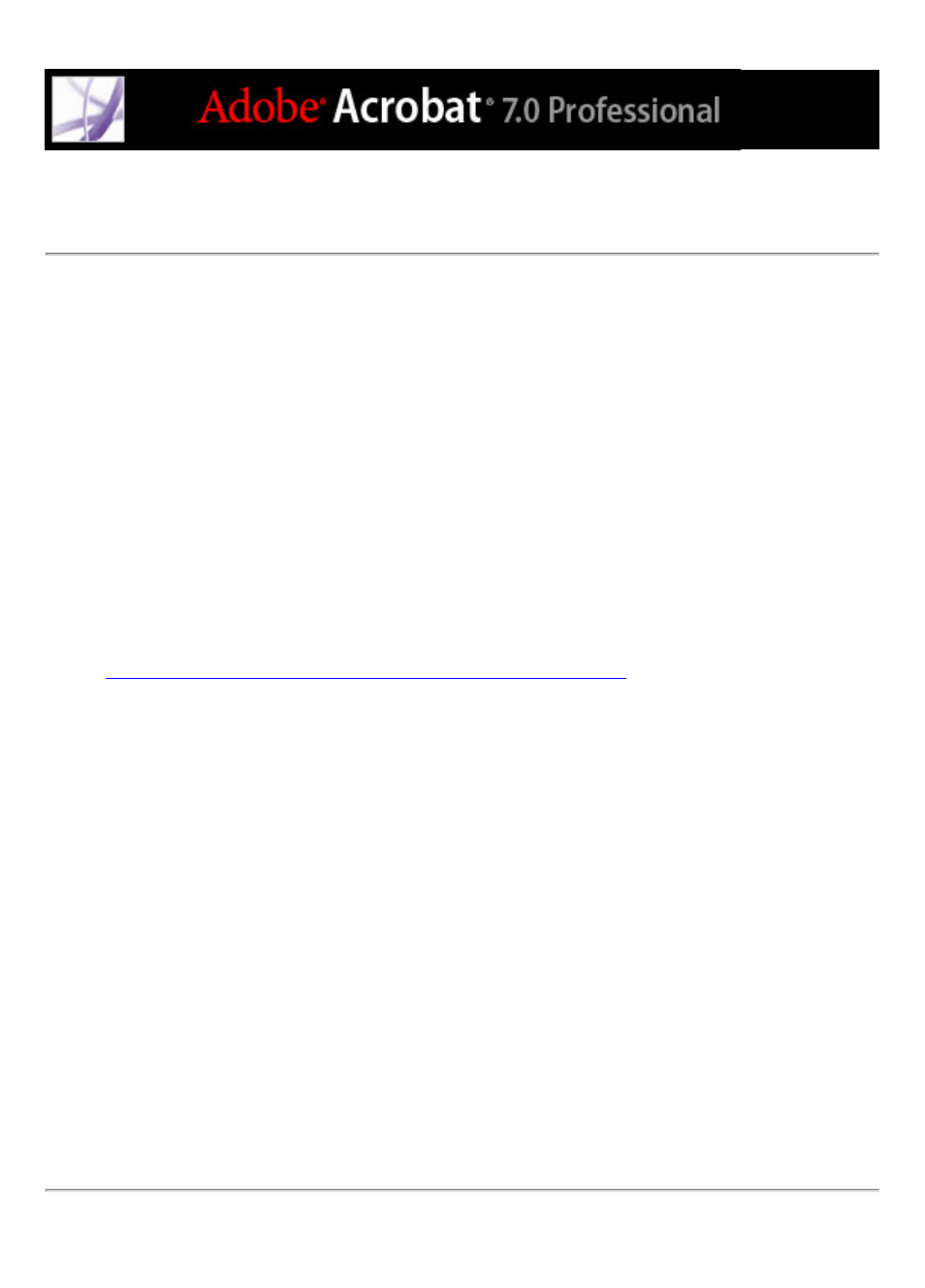
Reviewing
Acrobat 7.0 supplies all the tools necessary for participating in email-based or browser-
based reviews. (Windows browser-based reviews are supported through Internet Explorer.
Mac OS browser-based reviews are supported through Safari.) Commenting rights are
document-specific; Adobe Reader users can add their comments only to a PDF document
that has additional usage rights. When opened, these documents provide a Commenting
toolbar and--if sent in a managed review-- instructions for opening the document, adding
comments, and returning the document to the review initiator.
If you assign additional usage rights when you create your PDF document, Adobe Reader
users can review your document in an email-based review. Server extensions are required
to assign additional usage rights to PDF documents for browser-based reviews.
Note: You can add commenting rights directly from Acrobat Professional. You add other
usage rights using a server extension. For more information, see the Adobe website at
www.adobe.com/products/server/readerextensions/main.html
(English only).
Reviewing also includes these new features:
●
Callout tool. The new Callout tool lets you create text box markups that point to specific
areas of a PDF document.
●
Group Markups. You can group comments and markups so that your comments function
as a single comment.
●
Dimensioning tool. The new Dimensioning tool lets you add a line comment between two
points with your comments.
●
Exporting comments and markups. You can export comments and markups directly into
Word documents using Word 2002 or later and AutoCAD drawings.
●
Tracking reviews. You can monitor reviews easily using the Tracker. The Tracker
monitors all Adobe PDF documents that you send and receive, as well as all related
comments, and participants.
●
Approving documents. In the Asian (Traditional Chinese, Simplified Chinese, Japanese,
and Korean) version of Acrobat 7.0, an approval workflow is now available for documents
that require approval from multiple branches of an organization. In this type of workflow,
PDF documents are sent to participants in a sequential order.
