Creating an icc monitor profile, Updating, Calibrate your monitor. (see – Adobe Acrobat 7 Professional User Manual
Page 697
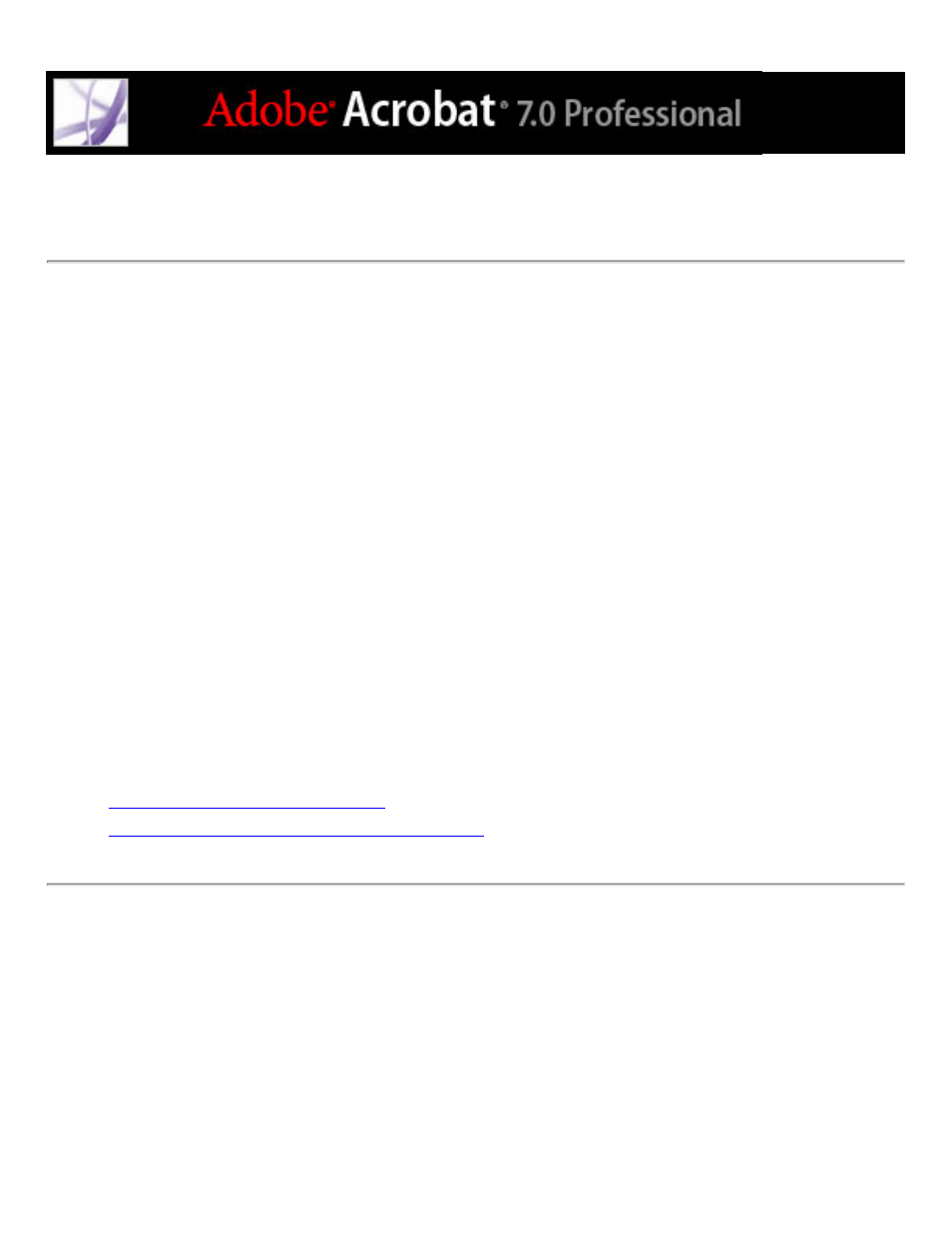
Creating an ICC monitor profile
Your monitor will display color more reliably if you use color management and maintain
accurate ICC monitor profiles. A monitor calibration utility lets you calibrate and
characterize your monitor to a standard and then save the settings as an ICC-compliant
profile available to any program that uses your color management system. This calibration
helps you eliminate any color cast in your monitor, makes your monitor grays as neutral
as possible, and standardizes image display across different monitors. Depending on your
workflow scenario, an ICC monitor profile can be either a source profile, a destination
profile, or both.
Although software calibration utilities are effective calibration and profiling tools,
hardware-based utilities are more precise. For best results, use a hardware-based utility
that can generate an ICC-compliant profile.
Note: If you use a flat-panel monitor, either use a third-party utility to create a monitor
profile, or load the monitor profile included with the monitor.
Related Subtopics:
