About accessibility and adobe pdf documents, About, Of pdf files – Adobe Acrobat 7 Professional User Manual
Page 363: Disabilities. see accessibility, Handicapped. see accessibility, Section 508 (u.s. government). see accessibility
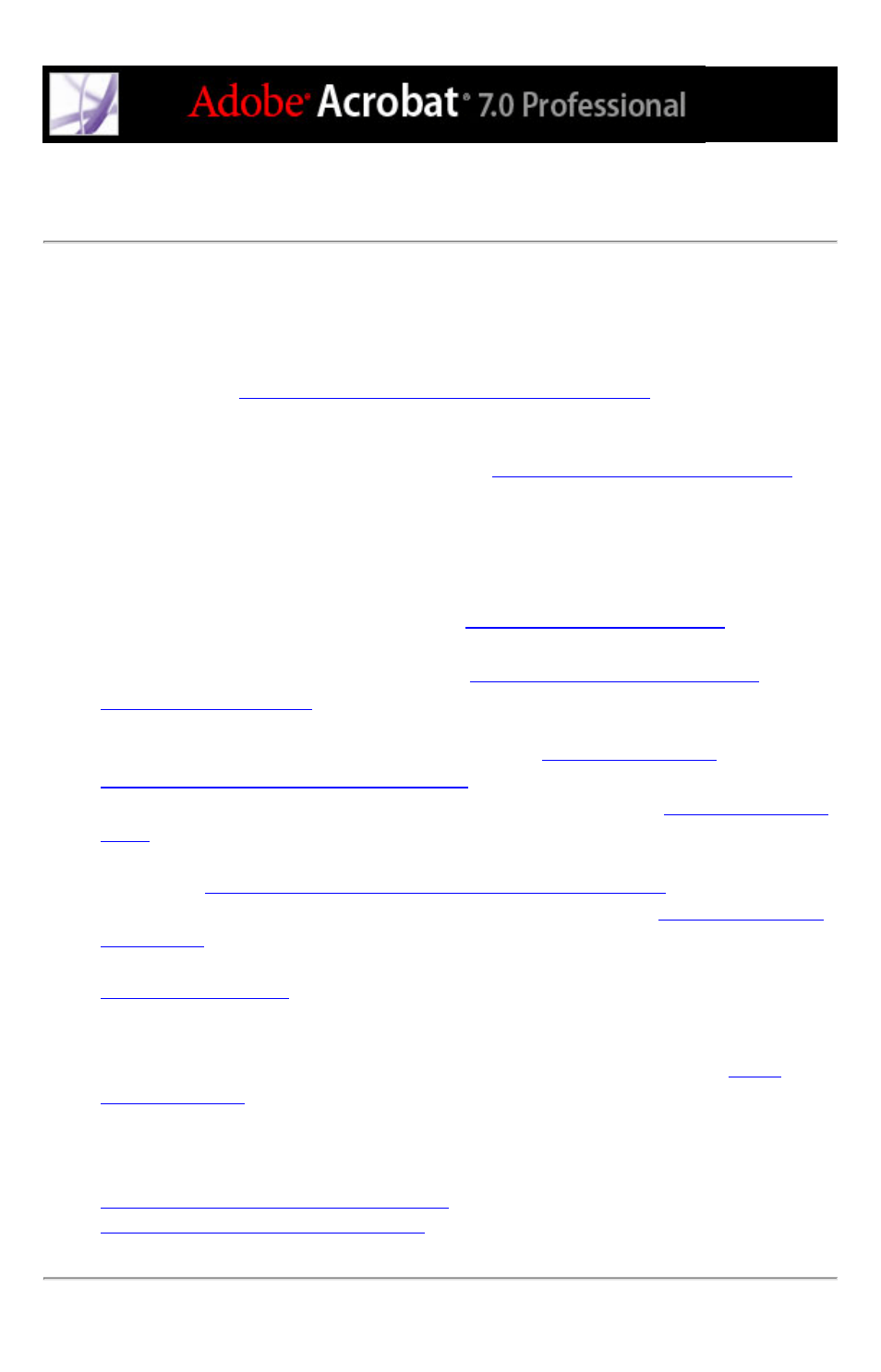
About accessibility and Adobe PDF documents
Adobe Acrobat 7.0 incorporates two distinct sets of accessibility features--that is, features
that assist users with blindness, low-vision, and mobility impairments. The first set of
features helps authors create accessible documents from new or existing PDF documents.
These features include simple methods for checking accessibility and adding tags to PDF
documents. (See
Making existing Adobe PDF documents accessible
.)
Other, more complex features allow authors to fix accessibility and reading-order
problems by editing the PDF file structure. (See
Checking a document's reading order
making PDF documents more accessible to users, authors may help their organizations
meet government standards for accessibility and broaden their readership.
The second set of accessibility features helps readers with motion or vision limitations
navigate and view PDF documents more easily. Many of these features can be adjusted by
using the Accessibility Setup Assistant. (See
Setting accessibility preferences
●
Keyboard alternatives to mouse actions. (See
Using keyboard shortcuts for menu
.)
●
Support for assistive technology (such as screen readers and screen magnifiers) that read
content and convert it to speech or braille output. (See
Outputting accessible text for a braille printer
●
Visibility customization to make text and images easier to view. (See
.)
●
Reflow capability for text, to view at high magnification or on Portable Device Assistants
(PDA). (See
Reflowing the contents of tagged Adobe PDF documents
.)
●
Speech functionality on systems without assistive technologies. (See
.)
●
Navigation through documents using automatic scrolling, to reduce keyboard actions. (See
.)
For more information about creating accessible PDF documents and for using accessibility
features in Adobe Acrobat to read PDF documents, visit the Adobe website at
.
Related Subtopics:
