Preference categories, Preferences, Convert from pdf preferences – Adobe Acrobat 7 Professional User Manual
Page 84: Convert to pdf preferences, Favorite tool preferences, Identity preferences, See also media clips, Favorite tool, Units and guides, Update
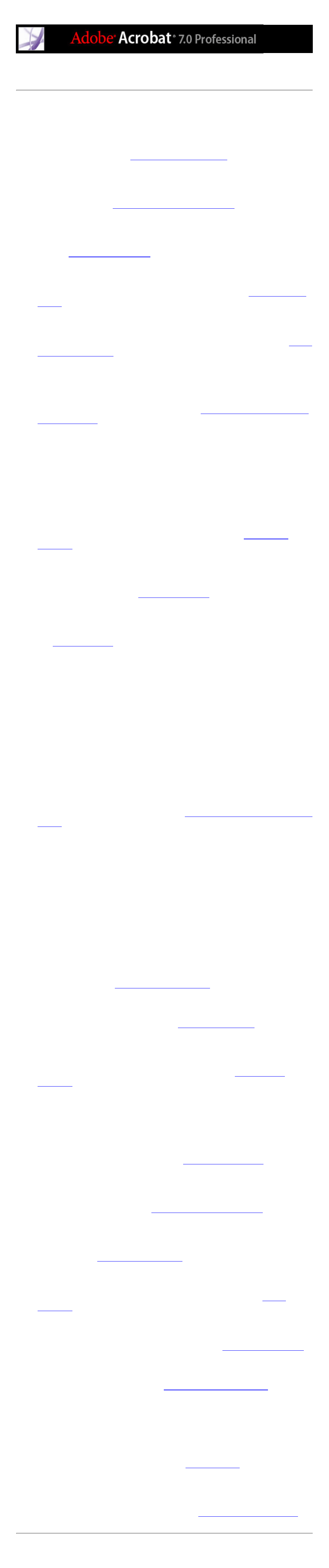
Preference categories
You set the preference options by category:
Accessibility
Sets preferences for making Adobe PDF documents easier to access for vision- and
motion-challenged users. (See
Setting accessibility preferences
.)
Batch Processing
Sets batch-processing and security-handler options for processing entire document
collections at once. (See
Setting the batch-processing preferences
.)
Catalog
Sets indexing parameters, including definitions for custom properties, stop words, and
tags. (See
Color Management
Sets preferences for interpreting color accurately across devices. (See
.)
Commenting
Sets preferences for the appearance and functionality of document comments. (See
.)
Convert From PDF
Sets options for converting Adobe PDF content to various file types using the Save As
command. Any changes you make in the conversion options accessed through the Save As
command are reflected in this preferences panel. (See
Converting Adobe PDF documents
.)
Note: These settings are not the conversion settings used in the Export All Images
command.
Convert To PDF
Sets options for converting various file types to Adobe PDF files using the Open
command.
Forms
Sets preferences for the appearance and functionality of forms. (See
Full Screen
Sets preferences for navigation, transitions, and mouse behavior when documents are
viewed in full screen mode. (See
General
Sets miscellaneous preferences, including display, text, and image selection preferences.
(See
.)
Identity
Sets preferences for personal information used for authorship and digital signatures.
International
Sets the language used in Acrobat or lets you choose the language each time you start
Acrobat. You can control the default paragraph direction and turn on options for right-to-
left languages.
Internet
Sets web browser and Internet connection options. You can set preferences to check your
default browser settings for compatibility with the application each time the application
starts, and you can choose a connection speed that is used by the multimedia plug in. This
is also where you set your Internet connection setting. (For more information on setting up
Acrobat as a helper application in Windows, see
Viewing Adobe PDF documents in a web
.)
JavaScript
Sets preferences for enabling JavaScript. Also sets preferences for default JavaScript
editors and debuggers. To access the JavaScript Reference Guide for Acrobat, go to http://
partners.adobe.com/ans/developer/acrosdk/main.html (English only) on the Adobe
website.
Measuring
Sets the tolerance for the snap to path features, and determines whether the measurement
units and scale data from the document are used.
Multimedia
Sets the preferred media player to play 3D content, movies, and sound clips, as well other
multimedia options. (See
Setting Multimedia preferences
Page Display
Sets options that define the page display. (See
Reading
Sets reading order and screen reader options, as well as read-out-loud options, such as
pitch, volume, and speed, for speech used in voice delivery. (See
Reviewing
Sets server type and server settings for online reviewing.
Search
Sets preferences for searches and fast find. (See
.)
Security
Sets the preferred security handler and the preferences for creating and managing digital
signatures and their appearance. (See
Setting Digital Signature preferences
Spelling
Sets preferences for the spell checker and determines whether spelling will be checked
during typing. (See
Startup
Sets preferences for opening the application and opening documents. (See
TouchUp
Defines the default image editor and page/object editor. (See
Trust Manager
Sets permissions for trusted entities. (See
Setting Trust Manager preferences
.)
Units & Guides
Defines the measurement units and appearance for rulers and grids.
Updates
Defines how to check for software updates. (See
Web Capture
Sets preferences for downloading HTML pages from the World Wide Web or an intranet
and converting them to Adobe PDF documents. (See
Setting Web Capture preferences
.)
