Accessible documents – Adobe Acrobat 7 Professional User Manual
Page 28
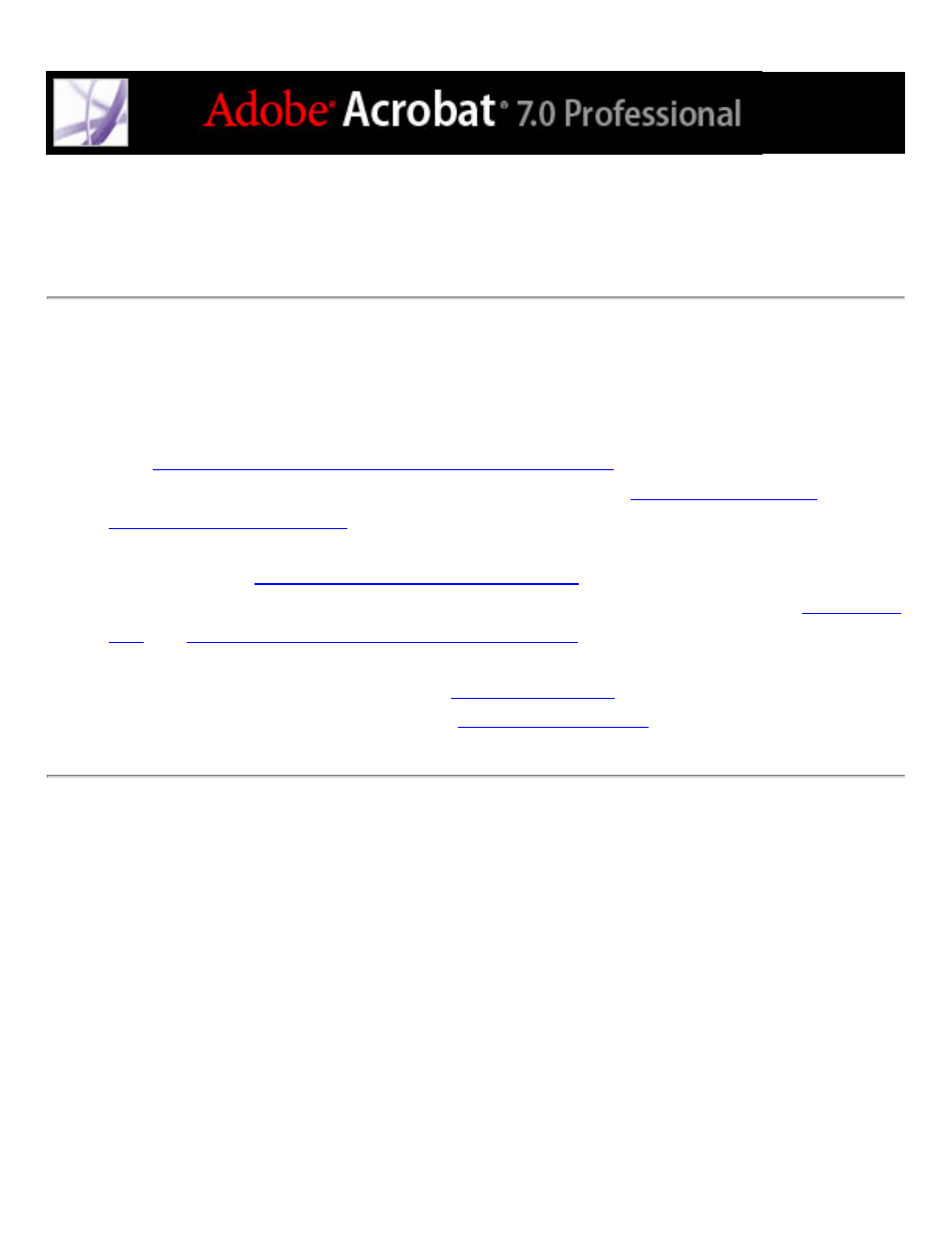
If you want to create an accessible document for vision-
and motor-impaired users
Acrobat provides a set of features that let you create accessible documents from new or
existing PDF documents.
●
Check your Adobe PDF documents for accessibility before distributing them to users.
(See
Checking the accessibility of Adobe PDF documents
.)
●
Optimize PDF documents for reflow by tagging them. (See
●
Quickly check the reading order of tagged PDF documents by using the TouchUp Reading
Order tool. (See
Checking a document's reading order
●
Correct many types of tagging problems, and add alternate text to images. (See
and
Checking and adding alternate text to figures
.)
●
Employ a greater level of editing control over tags or work with PDF documents that
require detailed tagging of tables. (See
●
Resolve difficult reflow problems. (See
.)
