Creating postscript files, Printing in postscript files, Postscript files – Adobe Acrobat 7 Professional User Manual
Page 131: Ftp transfer, postscript files, Customizing in postscript files, Creating from authoring application, Ftp transfer, Naming, More control over the pdf components. (see, Or, change the
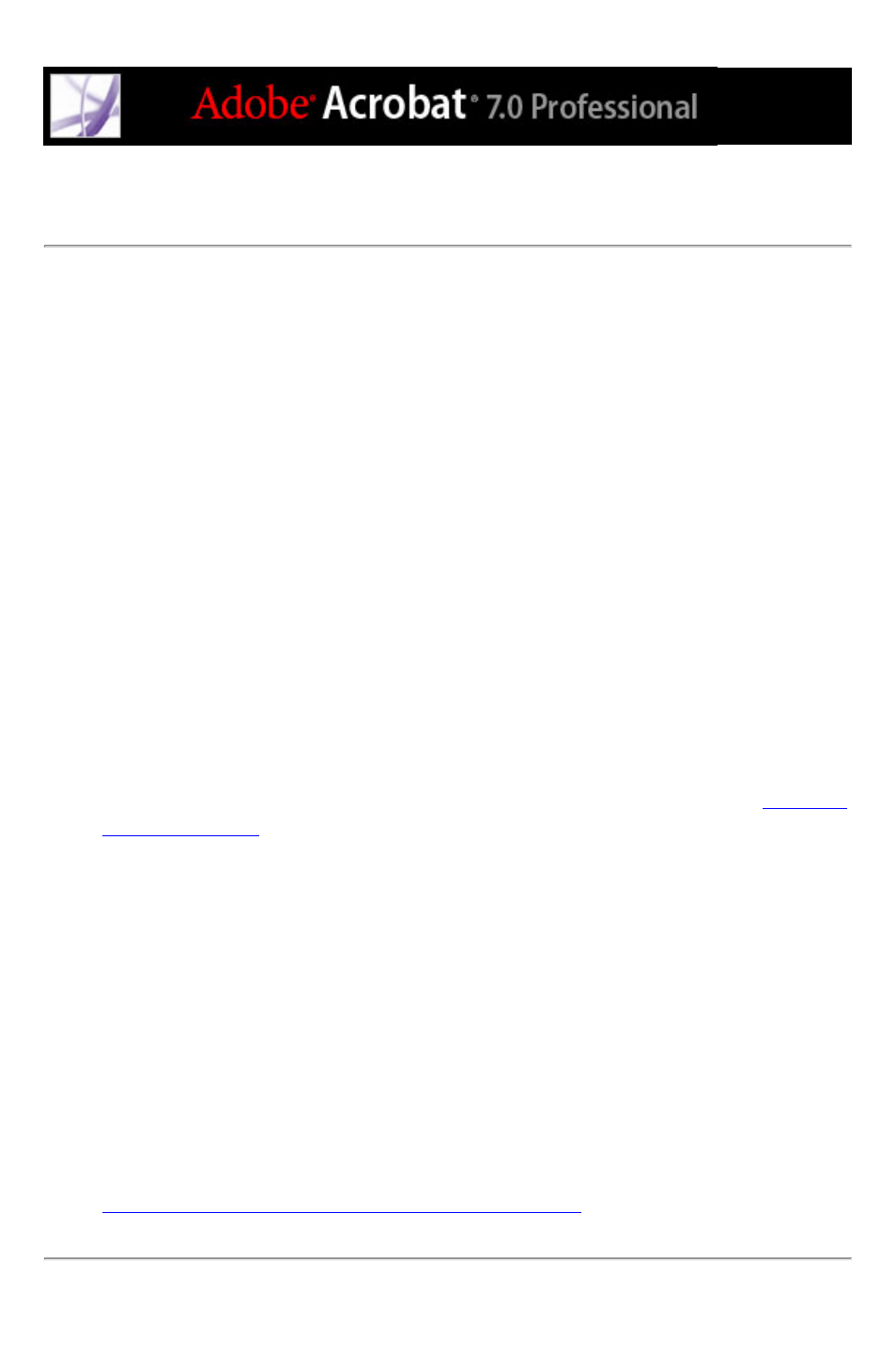
Creating PostScript files
In some cases, you might first want to create a PostScript file and then convert this file to
Adobe PDF. For example, advanced users might want to use this method to fine-tune the
creation of the PDF document by inserting Distiller parameters or pdfmark operators into
the PostScript file. For details, see the Acrobat Distiller Parameters manual and pdfmark
Reference Manual at http://partners.adobe.com/links/acrobat (English only) on the Adobe
website. For information on combining PostScript files, see the Acrobat Distiller
Parameters manual.
In authoring applications such as Adobe InDesign, use the Print command with the Adobe
PDF printer to convert your file to PostScript. Print dialog boxes can vary from
application to application. For instructions for creating a PostScript file from your specific
application, see the application's documentation.
Keep the following guidelines in mind when creating PostScript files:
●
Use PostScript LanguageLevel 3 whenever possible to take advantage of the most
advanced features of PostScript.
●
Use the Adobe PDF printer as your PostScript printer.
●
(Windows) When you create a PostScript file, you have to send the fonts used in the
document. To send the fonts, click the Adobe PDF Settings tab in the Adobe PDF Printing
Preferences dialog box, and deselect Do Not Send Fonts To "Adobe PDF". (See
.)
●
Give a PostScript file the same name as the original document, but with the extension .ps.
When Distiller creates the Adobe PDF document, it replaces the .ps extension with .pdf.
This makes it easy to keep track of the original, PostScript, and PDF versions. Some
applications use a .prn extension instead of the .ps extension. Distiller recognizes both .ps
and .prn extensions.
●
Color and custom page sizes are available if you use the PPD file that comes with Acrobat
Distiller 7.0. Choosing a PPD file from some other printer may cause PDF documents
without appropriate color, font, or page-size information.
●
When using FTP to transfer PostScript files between computers, especially if the
platforms are different, send the files as 8-bit binary data to avoid converting line feeds to
carriage returns or vice versa.
Related Subtopics:
Using watched folders to convert PostScript files automatically
