Specifying contact information, Contact information, specifying for print job, Contact information, adding – Adobe Acrobat 7 Professional User Manual
Page 672: Contact information, specifying
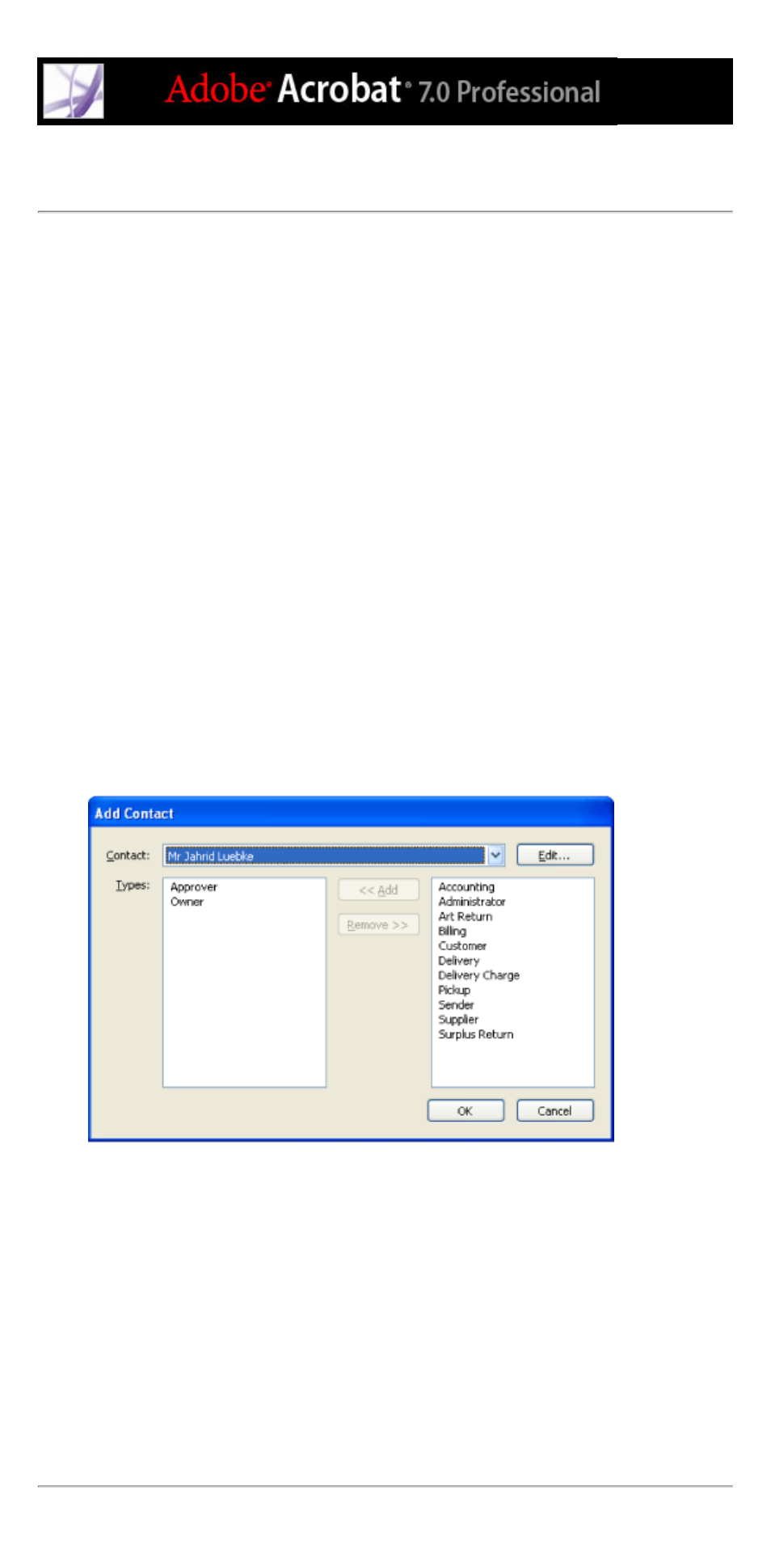
Specifying contact information
You specify the contact information for your print job using the Contacts Manager.
To create a contact or update contact information:
1. In the JDF Job Definitions dialog box, click Contacts Manager.
2. Do one of the following:
●
Click Add to specify a new contact.
●
Select a contact in the list, and click Edit to update the information.
●
Select a contact in the list, and click Duplicate to base a new contact on an existing one.
3. In the Contact Information dialog box, fill in the name and address text boxes.
4. Do one of the following to update the Communication Channels section:
●
Click Add to enter new information. The options change according to the type of
communication channel you choose.
●
Select an item in the list, and click Edit to update the information.
●
Select an item in the list, and click Remove.
To add a contact to a job definition:
1. In the JDF Job Definitions dialog box, select a JDF job definition, and click Edit.
2. Click the Customer Info tab.
3. In the Contacts section, click Add.
4. Choose a name from the Contact pop-up menu.
5. Double-click a job function in the right column, or choose job functions in the right
column, and click the << Add button. You can choose from the default list or add custom
job functions.
Add Contact dialog box
6. If the contact does not contain the correct information, click Edit and update the
information.
7. When prompted, choose whether to update the contact in the current job definition, or
update the information in the Contacts Manager as well.
To add a job function:
1. In the JDF Job Definitions dialog box or the Customer Info tab, click Contacts Manager.
2. Click Additional Contact Types.
3. Do one of the following to update the list of job functions or contact types:
●
Click Add to enter a new job function.
●
Select a job function in the list, and click Edit to update the information.
●
Select a job function in the list, and click Remove.
