Adding and removing jdf job definitions, Adding and removing – Adobe Acrobat 7 Professional User Manual
Page 670
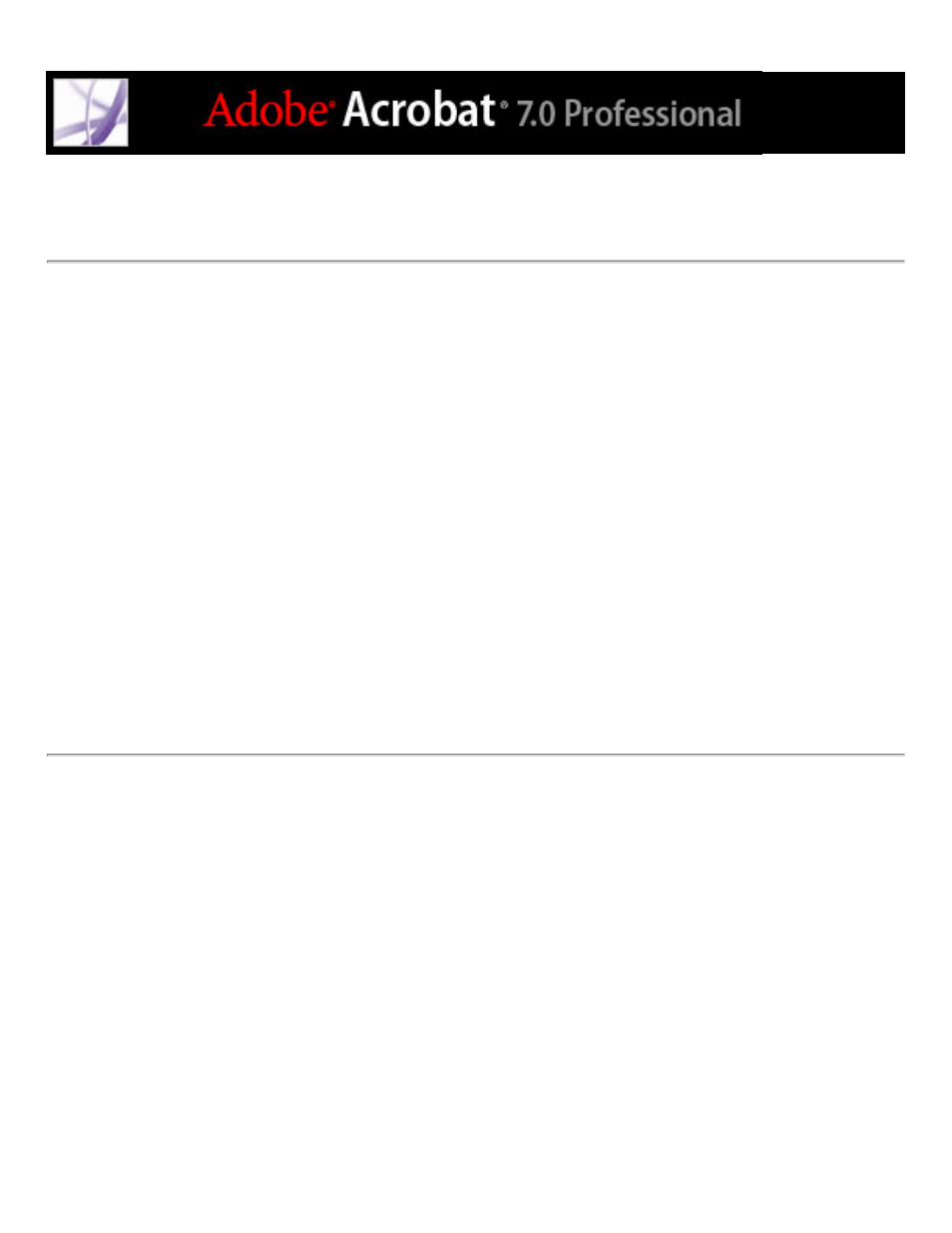
Adding and removing JDF job definitions
You can reuse and share JDF job definitions with other users. For example, prepress
service providers can provide them to their customers to ensure that print jobs are
specified correctly before the jobs are handed off to production.
To add job definitions to the job list:
1. In the JDF Job Definitions dialog box, click Add.
2. Locate the JDF job definition file (.jdf extension) and click Open, or double-click the JDF
job definition file.
The JDF job definition appears in the JDF Job Definitions list.
To remove JDF job definitions from the job list:
In the JDF Job Definitions dialog box, select the JDF job definition, and click Remove.
This manual is related to the following products:
