Using links, Working with, Also add links to pdf documents. (see – Adobe Acrobat 7 Professional User Manual
Page 434
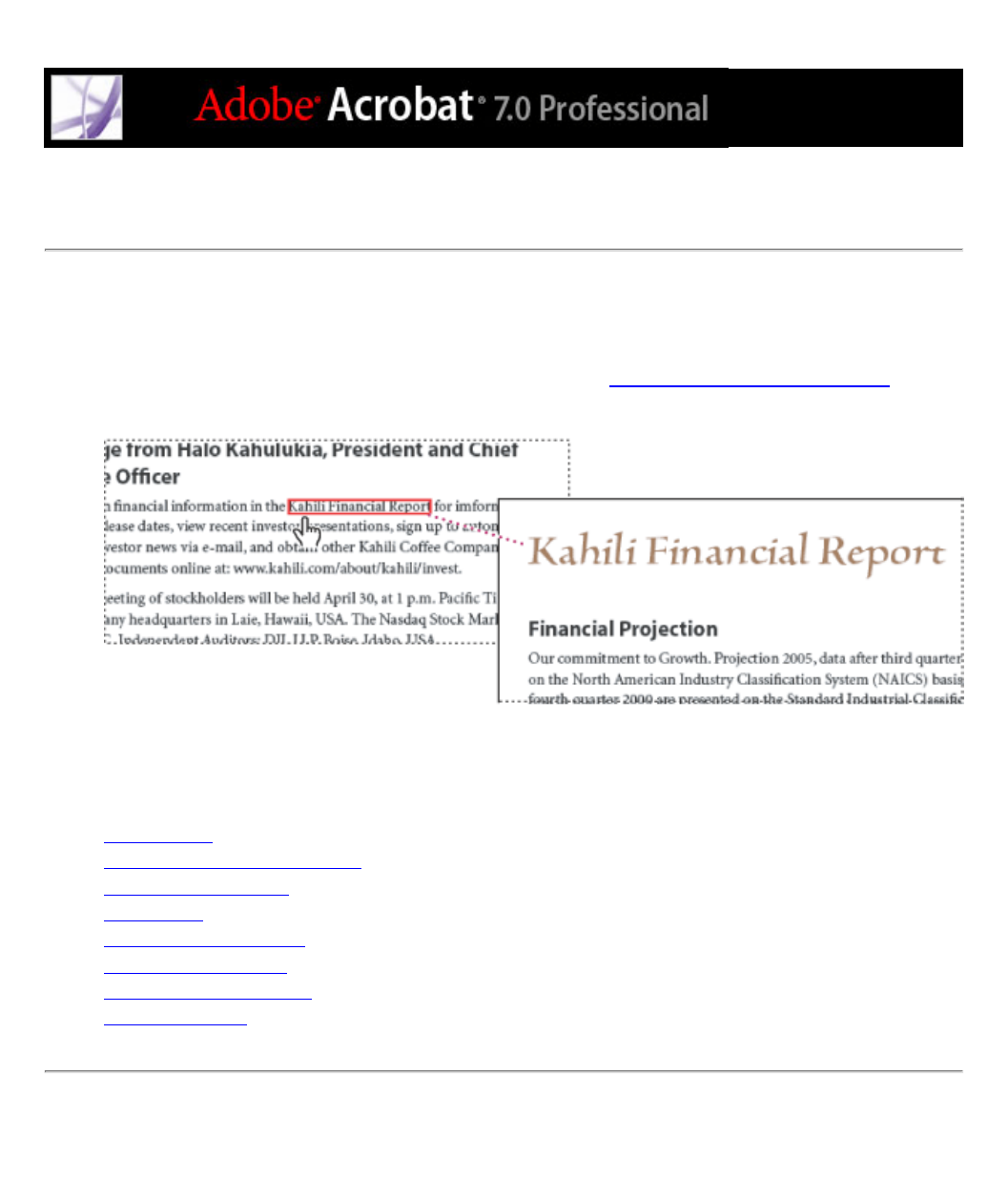
Using links
Links, or hyperlinks, let you jump to other locations in the same document, to other electronic
documents including attachments, or to websites. You can use links when you want to ensure that
your reader has immediate access to related information. You can also use links to initiate actions.
You can also add actions to play a sound or movie file. (See
Integrating media into documents
Clicking a link jumps to another page, document, or website.
Related Subtopics:
This manual is related to the following products:
