Clearing or removing digital signatures, Signatures, Deleting – Adobe Acrobat 7 Professional User Manual
Page 326: Clearing
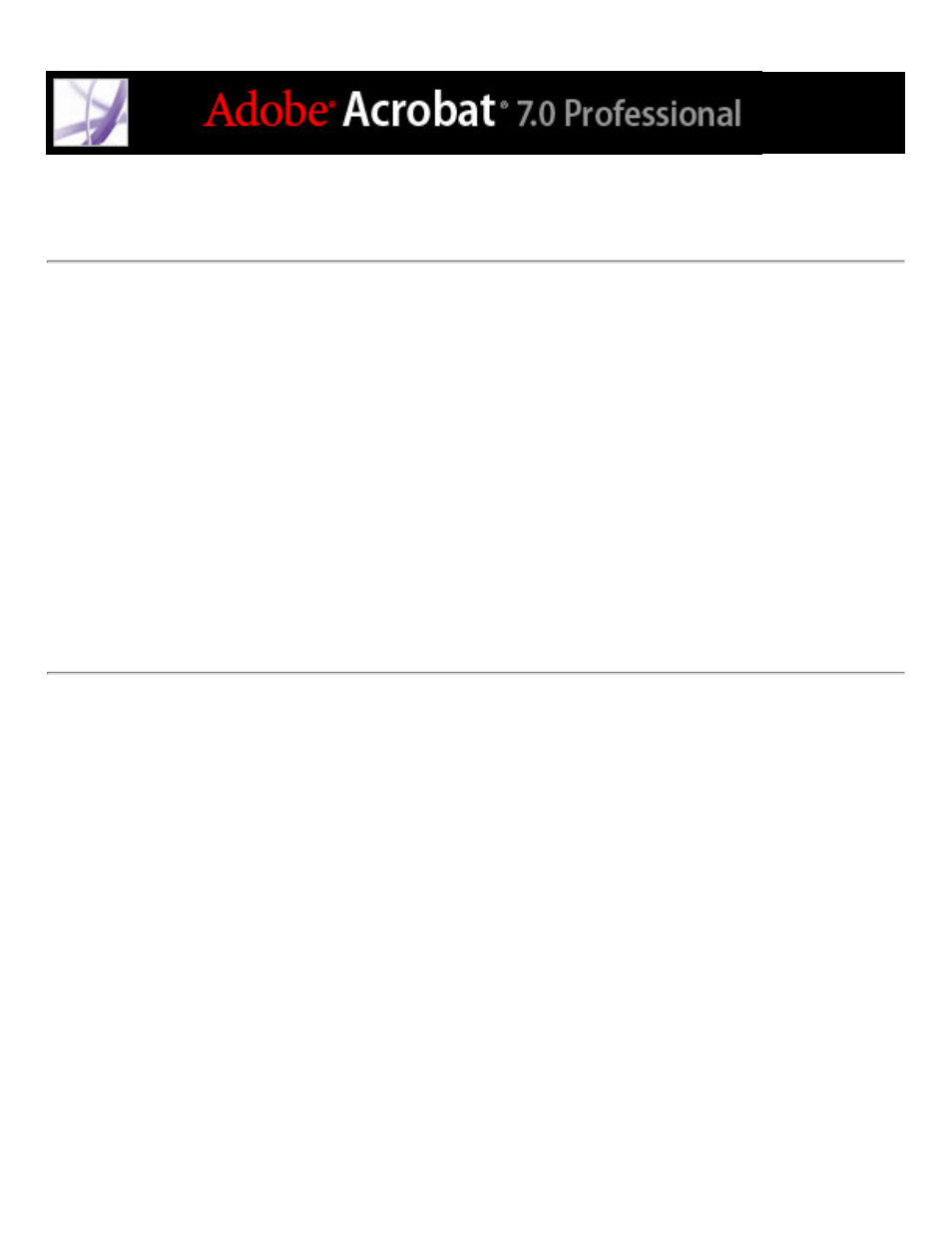
Clearing or removing digital signatures
When you clear all signature fields, the signatures are deleted, but the empty signature
fields remain. You can also remove the signature fields if the author of the PDF document
allowed editing.
To clear all signature fields in a document:
In the Signatures tab, choose Clear All Signature Fields from the Options menu.
To remove a signature field:
1. Clear the signature field.
2. Choose Document > Digital Signatures > Delete Signature Field.
This manual is related to the following products:
