Dell PowerEdge VRTX User Manual
Page 90
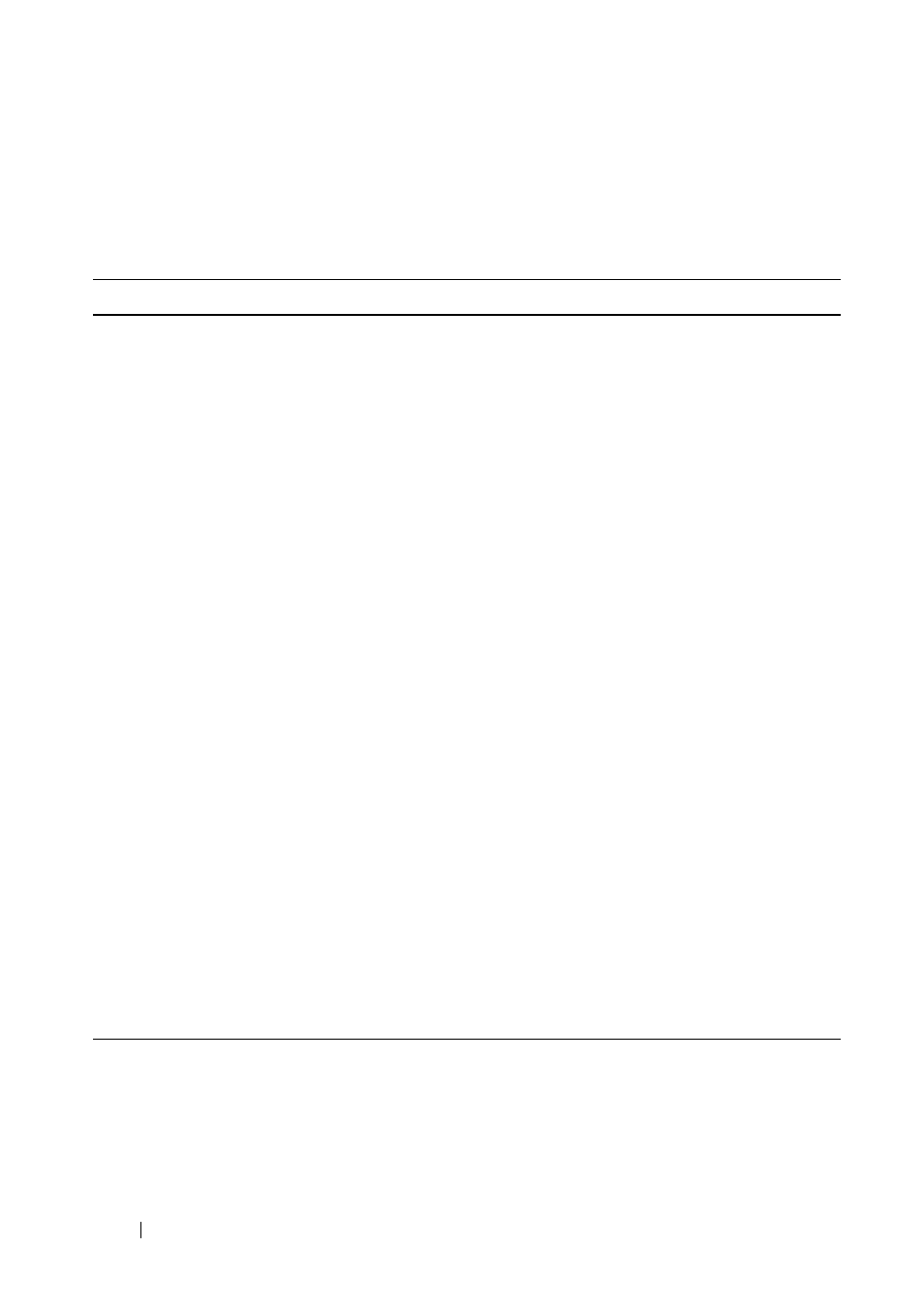
90
FILE LOCATION: C:\Users\gina\Desktop\Checkout_new\Dell Plasma\User
Guide\Plasma_UGSystemConfig.fm
D E L L C O N F ID E N T IA L – P R E L IM I N A RY 4 / 1 8 /1 3 - F O R P R O O F O N LY
Enabling Logs Using CLI Commands
The following table summarizes the CLI commands for setting fields
displayed in the Global Parameters page.
Table 6-12. Global Log Parameters CLI Commands
CLI Command
Description
logging on
no logging on
Enables error message logging.
Turns off error message logging.
logging console level
no logging console
Limits messages logged to the
console, based on severity.
Use the no form of this command to
disable logging limiting to the
console.
logging file level
no logging file
Limits SYSLOG messages stored in
flash memory, based on severity.
Use the no form of this command to
cancel using the buffer.
file-system logging {copy | delete-
rename}
no file-system logging {copy |
delete-rename}
Enables the logging of file system
events.
Use the no form of this command to
disable logging file system events
management logging {deny}
no management logging {deny}
Enables Management Access List
(ACL) deny events.
Use the no form of this command to
disable logging management access
list events.
aaa logging {login}
no aaa logging {login}
Enables logging authentication login
events.
Use the no form of this command to
disable logging authentication login
events.
