Front panel leds – Dell PowerEdge VRTX User Manual
Page 31
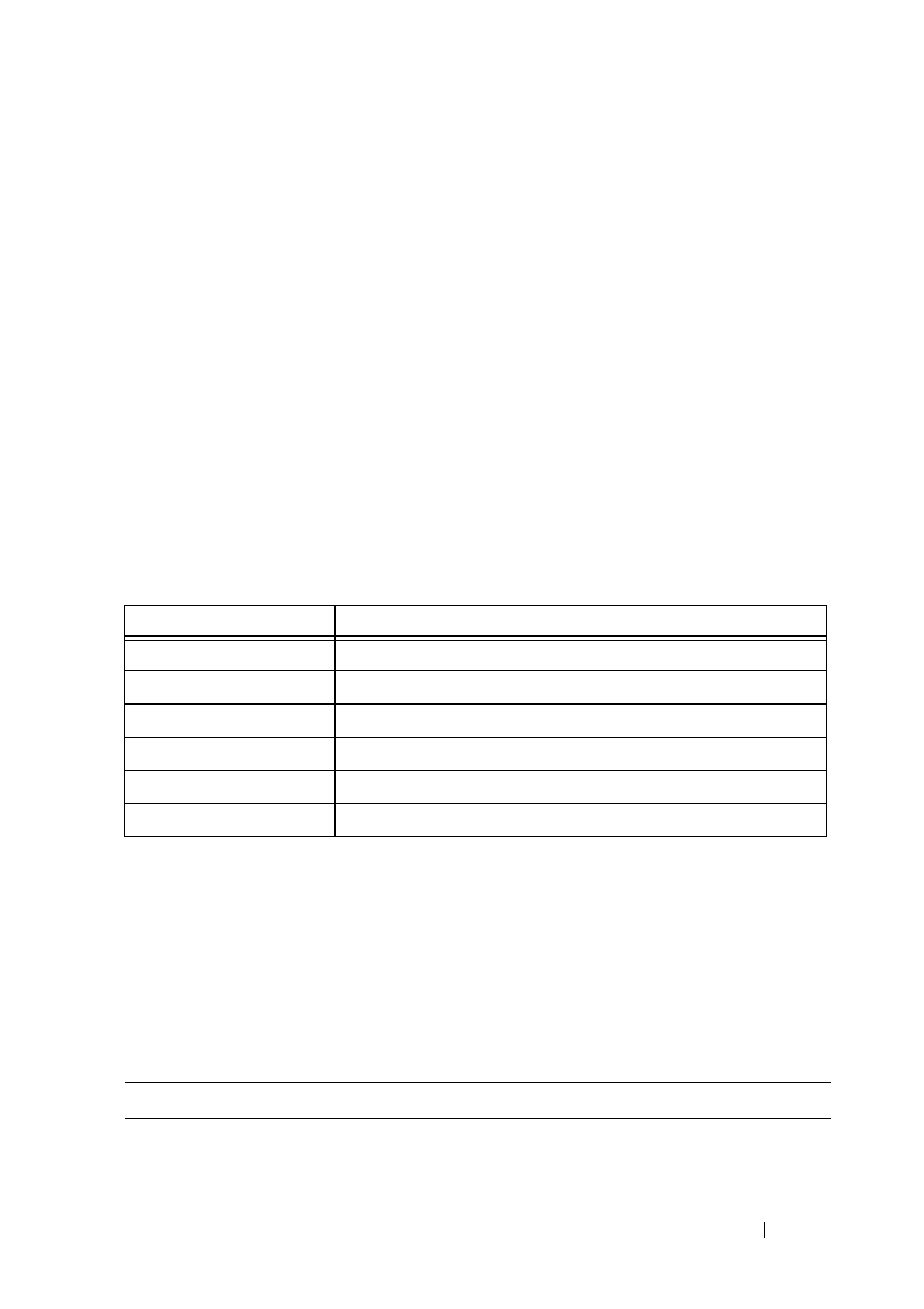
Hardware and Initial Configuration
31
FILE LOCATION: C:\Users\gina\Desktop\Checkout_new\Dell Plasma\User
Guide\Plasma_UGHW&InitialConfiguration.fm
D E L L CO N F I D E N T I A L – P R E L I MI N A RY 4/ 1 8 /1 3 - F O R PR O O F O N LY
• Single Internal Out-of-Band port
The switch supports an Out-of-Band (OOB) port that is connected to the
management network of the chassis.
Port Naming Convention
There are 5 groups of ports, numbered 0-4. Group 0 represents the external
ports and groups 1-4 represents the internal ports that are connected to blade
servers 1-4.
External/Internal Ports
The following naming convention is used for internal and external ports:
gigabitethernet group/port_number or gi group/port_number
The following table maps the hardware network port numbers to the software
interface port numbers and describe how they are referred to in the CLI/GUI:
Front Panel LEDs
The front panel contains LEDs and ports, as follows:
• 2 System LEDs — Status and Power. These are described in Table 3-2.
• 8 ports — Each having two associated LEDs. These are described in
Table 3-1. Port Mapping Table
Port Type and Number
Software Port Naming Convention in CLI/WEB
External ports 1-8
gi0/1.... gi0/8
Internal ports 1-4
gi1/1.... gi1/4
Internal ports 5-8
gi2/1.... gi2/4
Internal ports 9-12
gi3/1.... gi3/4
Internal ports 13-16
gi4/1.... gi4/4
Out-of-Band port
oob
Table 3-2. System LED’s
State of Switch Status LED Power LED (Green)
Description
Off
Off
Off
Switch is powered-
off.
