Events log – Dell PowerEdge VRTX User Manual
Page 415
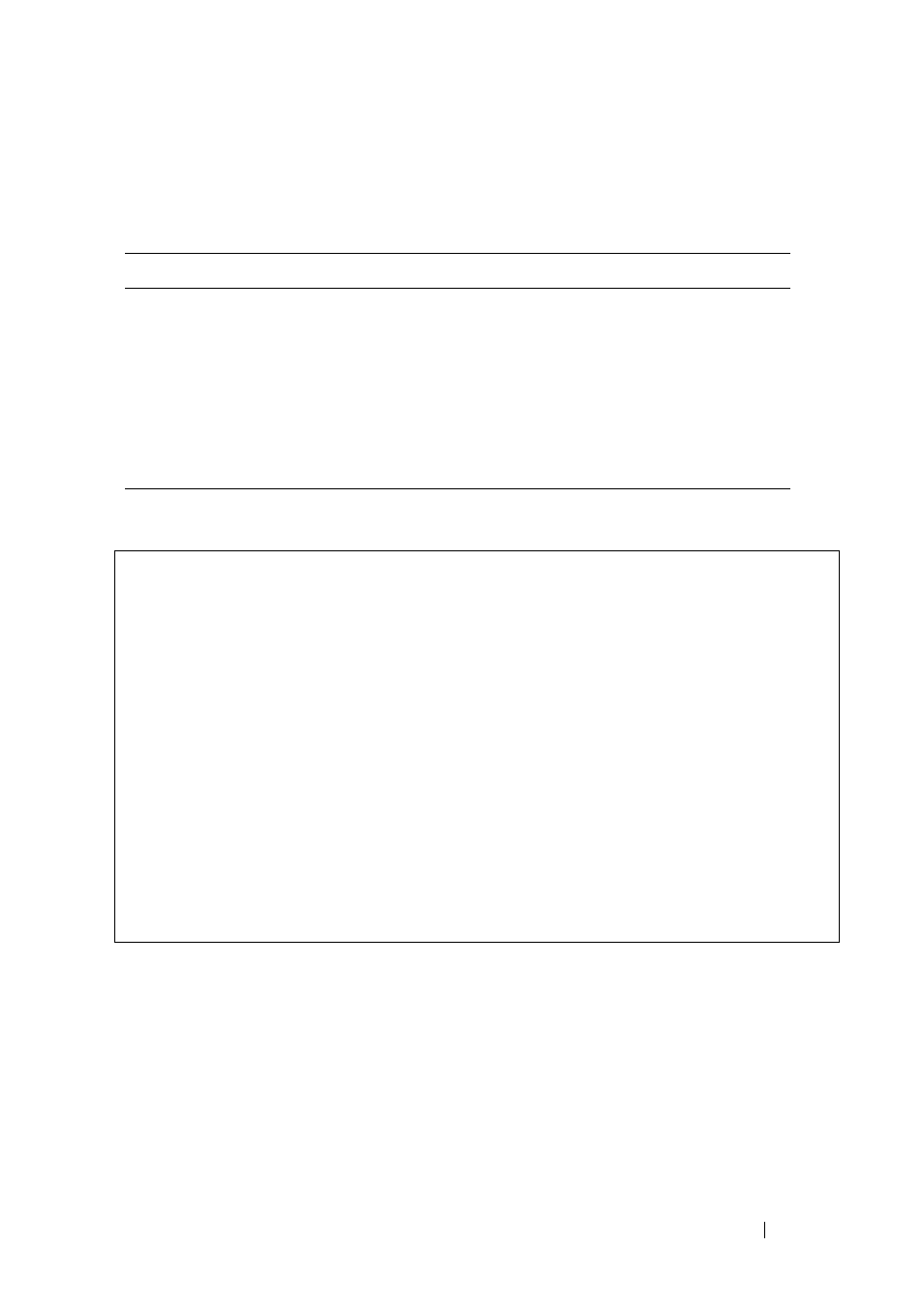
415
FILE LOCATION: C:\Users\gina\Desktop\Checkout_new\Dell Plasma\User
Guide\Plasma_UGStatistics.fm
D E L L CO N F I D E N T I A L – P R E L I MI N A RY 4/ 1 8 /1 3 - F O R PR O O F O N LY
Defining RMON Events Using the CLI Commands
The following table contains the CLI commands for defining RMON events.
The following is an example of the CLI commands:
Events Log
The Events log displays the log of events that occurred. An event is logged
when the type of the event is Log or Log and Trap. The action in the event is
performed when the event is bound to an alarm (see the Alarms page) and
the conditions of the alarm have occurred.
Table 18-8. RMON Event Definition CLI Commands
CLI Command
Description
rmon event index
{none|log|trap|log-trap}
[community text]
[description text] [owner
name]
no rmon event index
Configures an event.
Use the no form of this command to
remove an event.
show rmon events
Displays RMON event table.
console(config)# rmon event 1 log
console(config)# exit
console# show rmon events
Index
Descrip-
tion
Type
Community
Owner
Last Time
Sent
-----
--------
------
--------
-----
----------
1
Errors
Log
Default
Community
CLI
Jan 18
2002
23:58:17
2
High
Broadcas
t
Log-
Trap
Router
Manager
Jan 18
2002
23:59:48
