Dell PowerEdge VRTX User Manual
Page 372
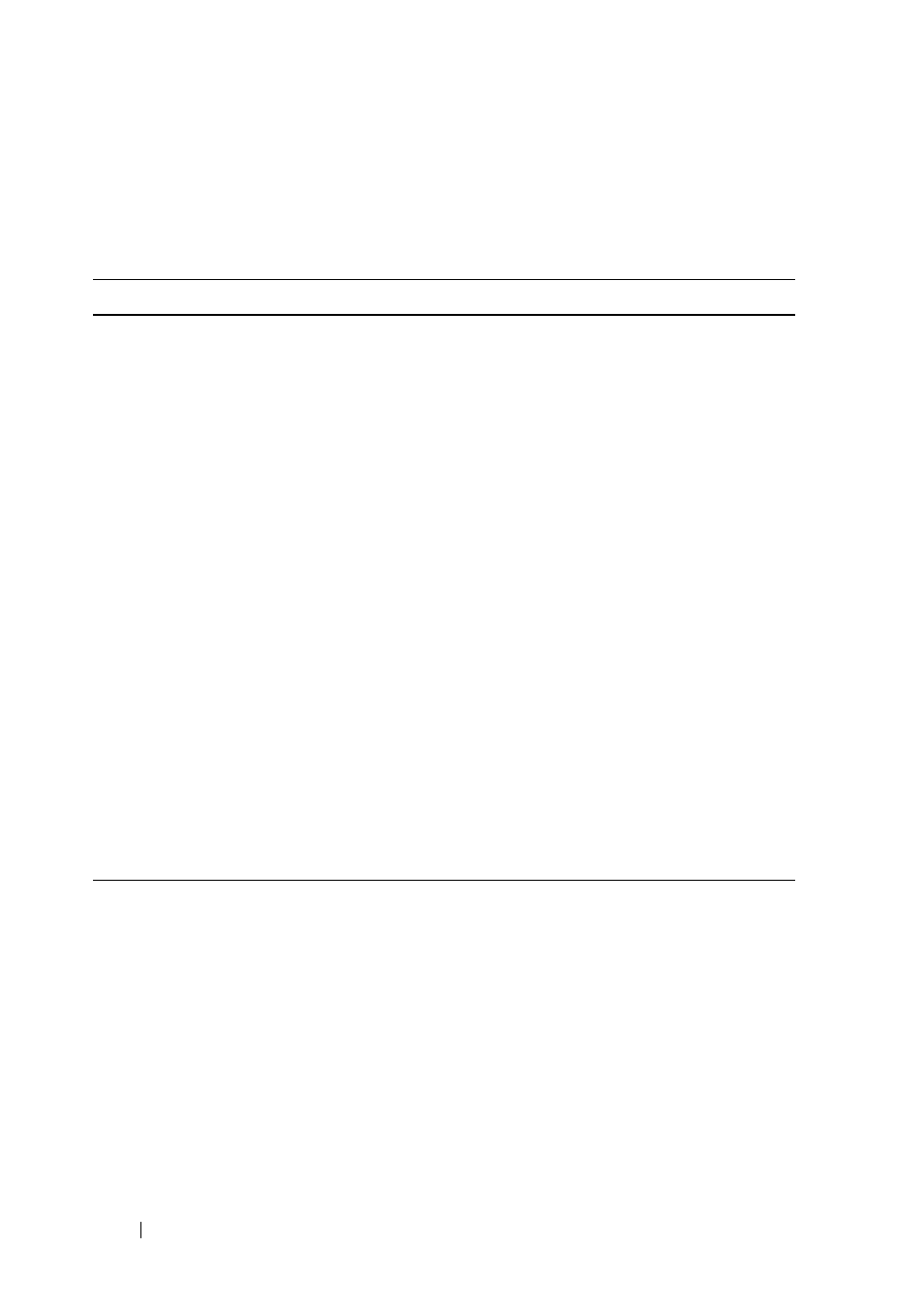
372
FILE LOCATION: C:\Users\gina\Desktop\Checkout_new\Dell Plasma\User
Guide\Plasma_UGSwitching_LLDP.fm
D E L L C O N F ID E N T IA L – P R E L IM I N A RY 4 / 1 8 /1 3 - F O R P R O O F O N LY
Configuring MED on Ports Using CLI Commands
The following commands are used to set the fields in the MED Port Settings
pages.
Table 15-4. LLDP Properties CLI Commands
CLI Command
Description
lldp med {enable [tlv …
tlv4]|disable}
no lldp med
Enables LLDP MED on an interface.
Use the no form of this command to
disable LLDP MED on an interface.
lldp med network-policy
{add|remove} number
no lldp med network-policy
number
Attaches or removes an LLDP MED
network policy on an interface.
Use the no form of this command to
remove all the LLDP MED network
policies from the interface
lldp med location
{{coordinate data}|{civic-
address data}|{ecs-elin
data}}
no lldp med location
{coordinate|civic-
address|ecs-elin}
configure the LLDP MED for an
interface.
Use the no form of this command to
delete location information for an
interface.
show lldp med configuration
[interface-id |detailed]
Displays the LLDP MED configuration
for all interfaces or for a specific
interface.
show lldp local interface-id
Displays the LLDP information that is
advertised from a specific port.
