Etherlike statistics – Dell PowerEdge VRTX User Manual
Page 400
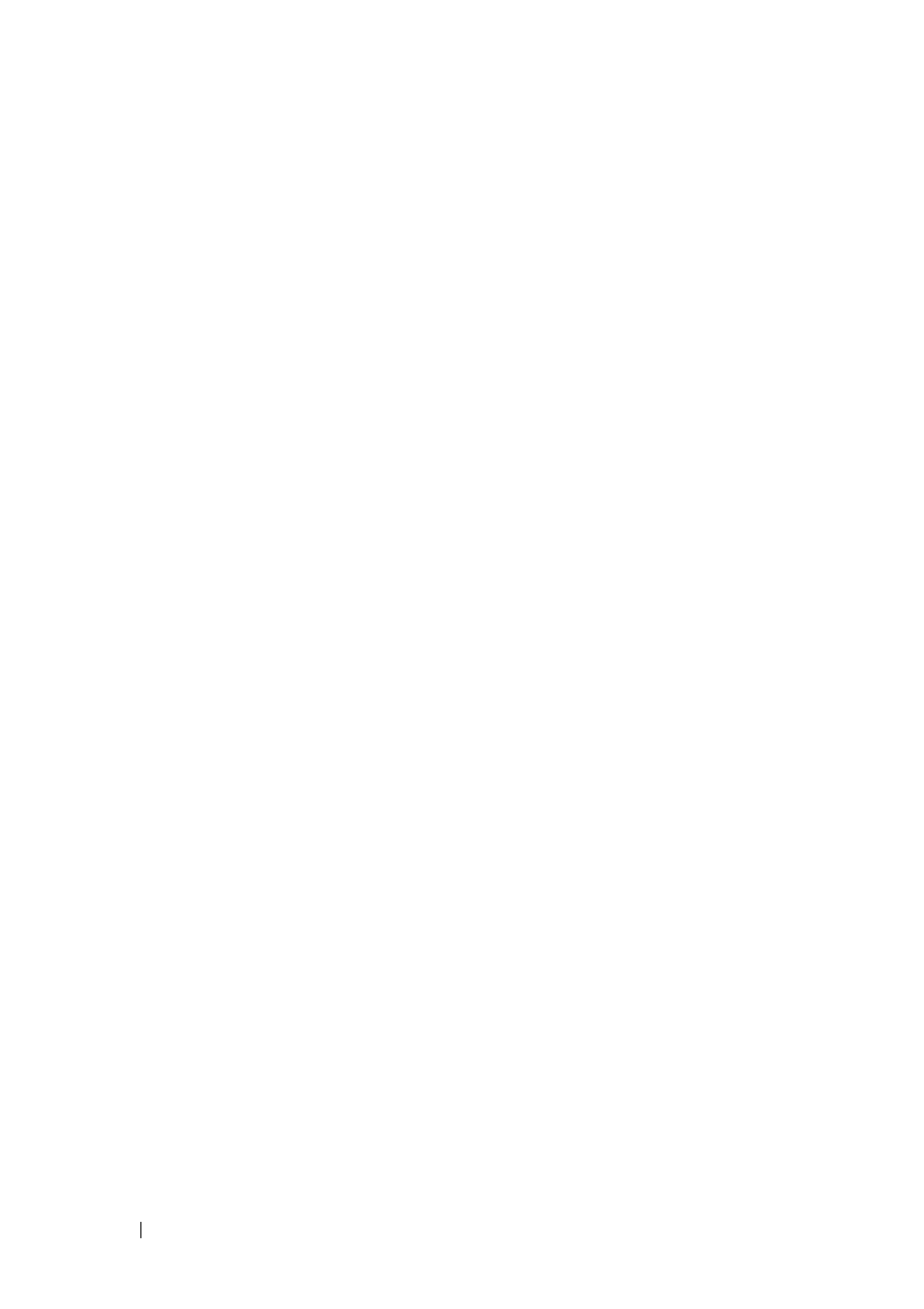
400
FILE LOCATION: C:\Users\gina\Desktop\Checkout_new\Dell Plasma\User
Guide\Plasma_UGStatistics.fm
D E L L C O N F ID E N T IA L – P R E L IM I N A RY 4 / 1 8 /1 3 - F O R P R O O F O N LY
Etherlike Statistics
To display interface error statistics:
1 Click Statistics/RMON > Table Views > Etherlike Statistics in the tree
view to display the Etherlike Statistics page.
2 Select a port/LAG.
The following fields are displayed:
–
Frame Check Sequence (FCS) Errors — Number of frames received
that are an integral number of octets in length but do not pass the
FCS check.
–
Single Collision Frames — Number of frames that are involved in a
single collision, and are subsequently transmitted successfully.
–
Late Collisions — Number of collisions detected after the first 512
bits of data.
–
Excessive Collisions — Number of frames for which transmission fails
due to excessive collisions.
–
Internal MAC Transmit Errors — Number of frames for which
reception fails due to an internal MAC sublayer receive error.
–
Oversize Packets — Number of frames received that exceed the
maximum permitted frame size.
–
Received Pause Frames — Number of MAC Control frames received
with a PAUSE operation code.
–
Transmitted Pause Frames — Number of MAC Control frames
transmitted on this interface with a PAUSE operation code.
3 Select one of the Refresh Rate options to clears the statistics for the
selected interface.
