As described in "defining class mapping – Dell PowerEdge VRTX User Manual
Page 444
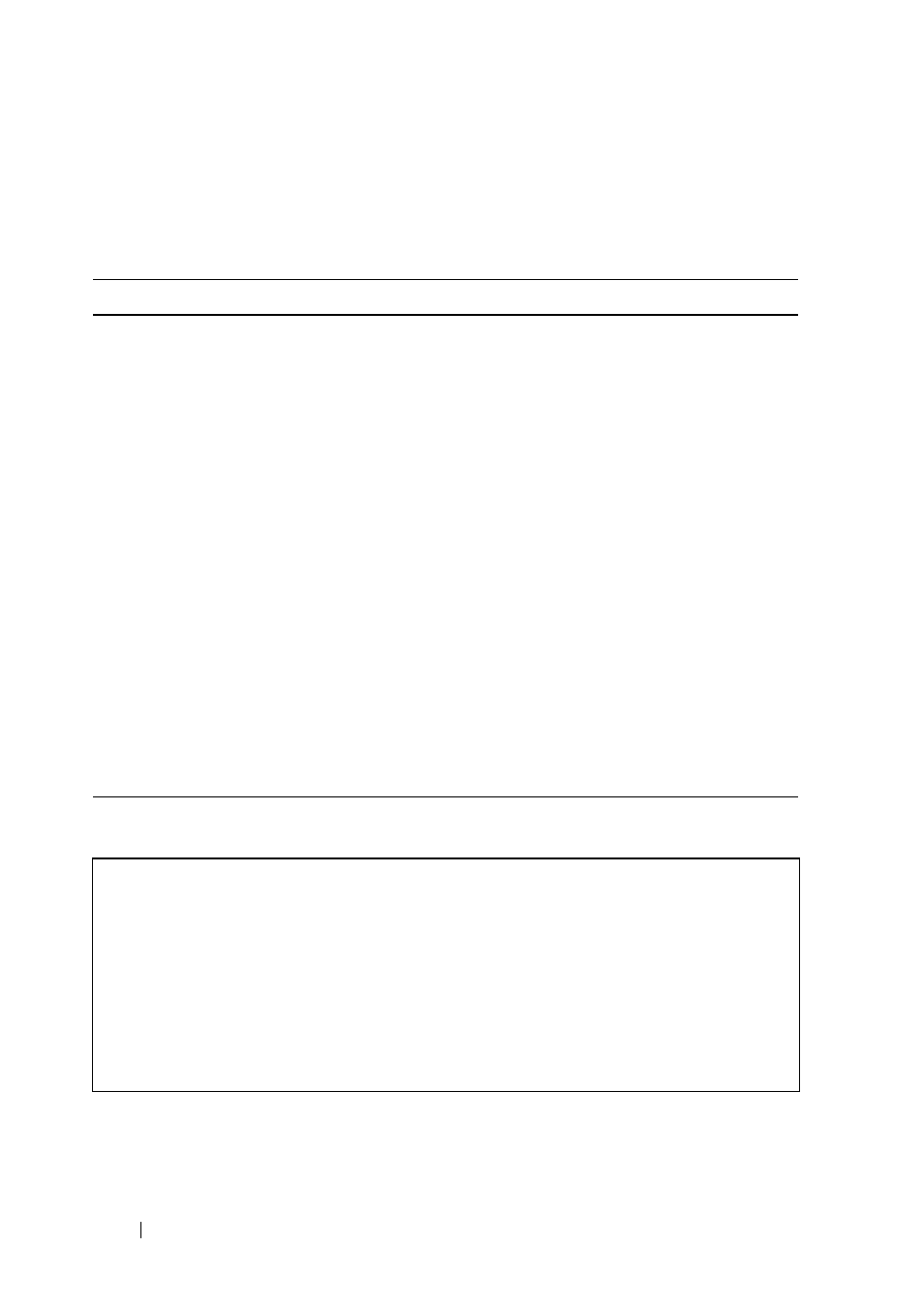
444
FILE LOCATION: C:\Users\gina\Desktop\Checkout_new\Dell Plasma\User
Guide\Plasma_UGQoS.fm
D E L L C O N F ID E N T IA L – P R E L IM I N A RY 4 / 1 8 /1 3 - F O R P R O O F O N LY
Defining Class Mapping Using CLI Commands
The following table summarizes the CLI commands for setting the fields in
the Class Mapping pages.
The following is an example of the CLI commands:
Table 19-13. Class Mapping CLI Commands
CLI Command
Description
class class-map-name [access-
group acl-name]
no class class-map-name
Defines a traffic classification and
enters the Policy-map Class
Configuration mode.
Use the no form of this command to
detach a class map from the policy
map.
class-map class-map-name
[match-all|match-any]
no class-map class-map-name
Creates or modifies a class map and
enters the Class-map Configuration
mode.
Use the no form of this command to
delete a class map.
match access-group acl-name
no match access-group acl-name
Defines the match criteria for
classifying traffic.
Use the no form of this command to
delete the match criteria.
show class-map [class-map-name]
Displays information about the class
map.
console(config)# qos advanced
console(config)# class-map class1 match-all
console(config-cmap)# match access-group enterprise
console(config-cmap)# do show class-map class1
Class Map matchAll class1
Match access-group enterprise
