Dell PowerEdge VRTX User Manual
Page 136
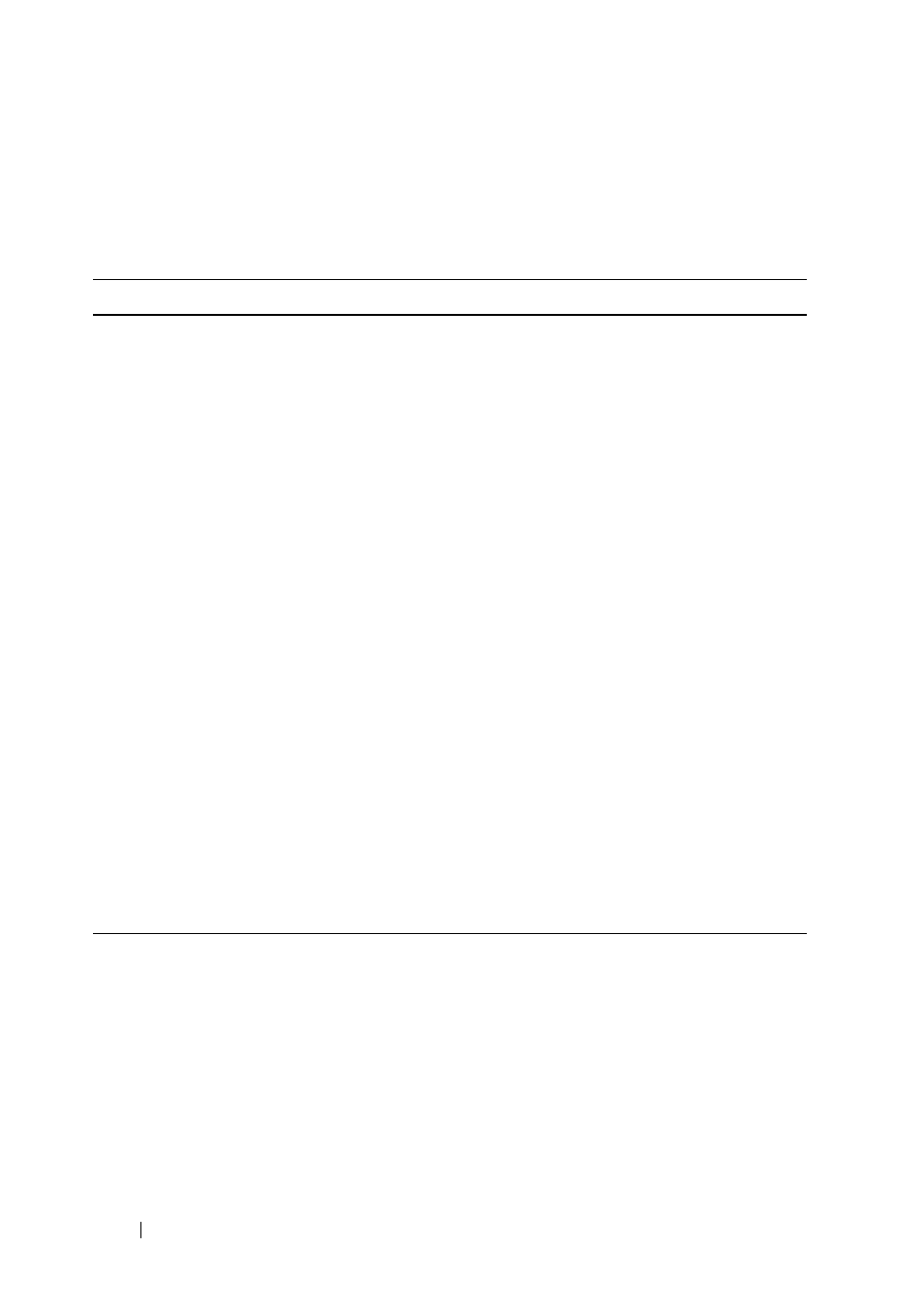
136
FILE LOCATION: C:\Users\gina\Desktop\Checkout_new\Dell Plasma\User
Guide\Plasma_UGSystemConfig.fm
D E L L C O N F ID E N T IA L – P R E L IM I N A RY 4 / 1 8 /1 3 - F O R P R O O F O N LY
Defining Access Profile Rules Using CLI Commands
The following table summarizes the CLI commands for adding rules to access
profiles.
Table 6-35. Access Profiles CLI Commands
CLI Command
Description
permit [interface-id] [service
service]
Sets port permit conditions for the
management access list.
permit ip-source {ipv4-address |
ipv6-address/prefix-length}
[mask {mask | prefix-length}]
[interface-id] [service service]
Sets port permitting conditions for
the management access list, and the
selected management method.
deny [interface-id] [service
service]
Sets port denying conditions for the
management access list, and the
selected management method.
deny ip-source {ipv4-address |
ipv6-address/prefix-length}
[mask {mask | prefix-length}]
[interface-id] [service service]
Sets port denying conditions for the
management access list, and the
selected management method.
management access-class
{console-only | name}
no management access-class
Defines which access-list is used as
the active management connections.
Use the no form of this command to
disable management connection
restrictions.
show management access-list
[name]
Displays the active management
access-lists.
show management access-class
Displays information about
management access-class.
