Port authentication users – Dell PowerEdge VRTX User Manual
Page 246
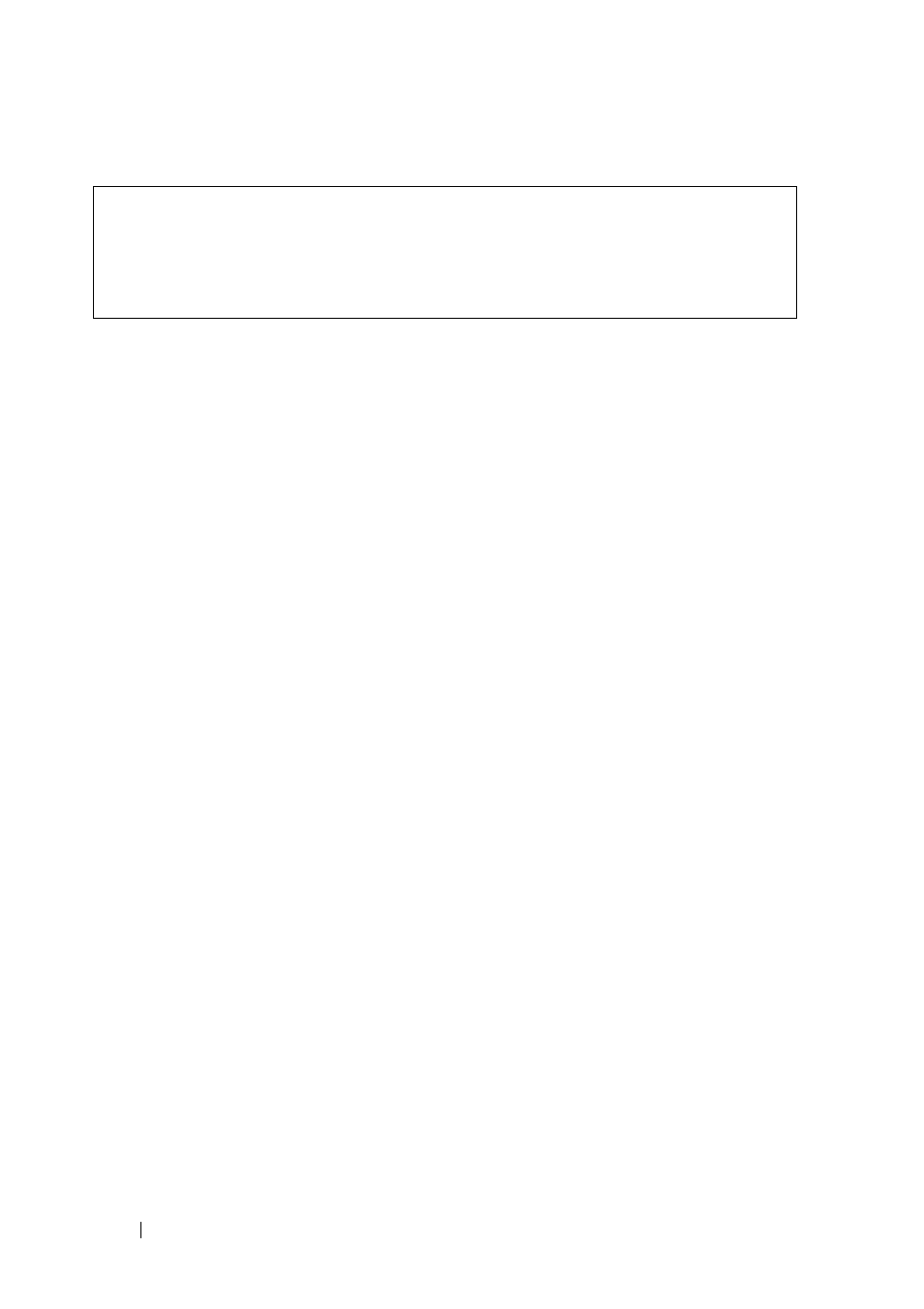
246
FILE LOCATION: C:\Users\gina\Desktop\Checkout_new\Dell Plasma\User
Guide\Plasma_UGSwitching_NetworkSecurity.fm
D E L L C O N F ID E N T IA L – P R E L IM I N A RY 4 / 1 8 /1 3 - F O R P R O O F O N LY
The following is an example of the CLI commands:
Port Authentication Users
The Port Authentication Users page enables you to view users that attempted
to be authenticated.
To view ports and their authentication definitions:
1 Click Switching > Network Security > Dot1 Authentication > Port
Authentication Users to display the Port Authentication Users page.
The ports and their authentication definitions are displayed.
–
User Name — Supplicant names that were authenticated on each
port.
–
Port — Number of port.
–
Session Time — Amount of time (in seconds) that the supplicant was
logged on the port.
–
Authentication Method — Method by which the last session was
authenticated. The options are:
•
None—No authentication is applied; it is automatically
authorized.
•
RADIUS—Supplicant was authenticated by a RADIUS server.
•
MAC Address—Displays the supplicant MAC address.
–
MAC Address — MAC address of user who attempted to be
authenticated.
–
VLAN — VLAN assigned to the user.
–
Filter — Filter that was applied to the user by receiving the
policy/ACL name from the RADIUS server (Dynamic ACL
Assignment).
2 Click Details to view the names of the VLAN filters (Filter #1 and Filter
#2) defined on the port, in addition to the above fields.
console(config)# interface gi0/1
console(config-if)# dot1x host-mode multi-host
console(config-if)# dot1x host-mode single-host
console(config-if)# dot1x host-mode multi-sessions
