Dell PowerEdge VRTX User Manual
Page 336
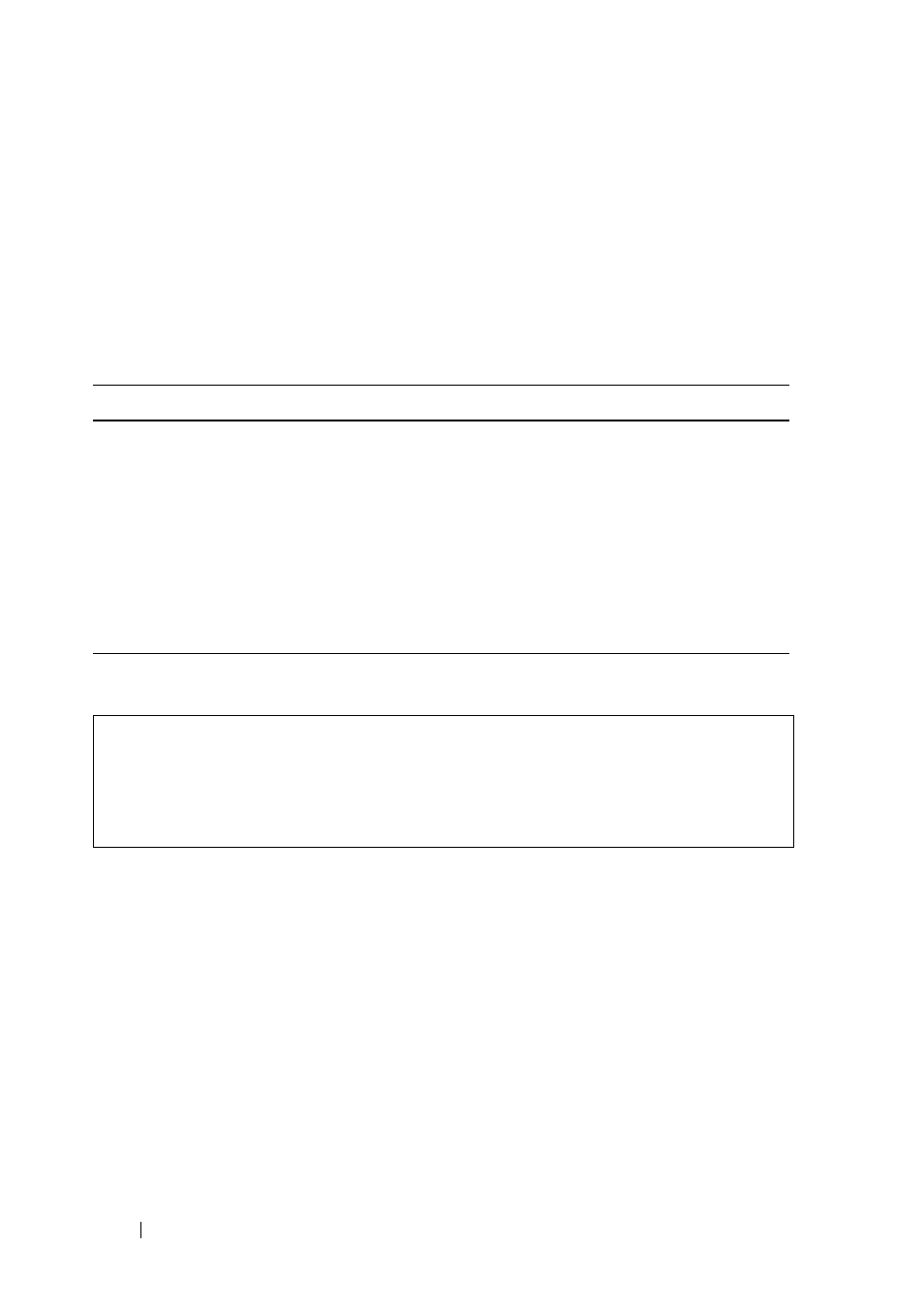
336
FILE LOCATION: C:\Users\gina\Desktop\Checkout_new\Dell Plasma\User
Guide\Plasma_UGSwitching_VLAN.fm
D E L L C O N F ID E N T IA L – P R E L IM I N A RY 4 / 1 8 /1 3 - F O R P R O O F O N LY
–
Voice VLAN Security — Enable/disable security on the interface.
Security ensures that packets arriving with an unrecognized OUI are
dropped (for example data packets).
Defining Voice VLAN Port Settings Using CLI Commands
The following table summarizes the CLI command for defining
Voice VLAN
port settings
.
The following is an example of the CLI commands:
OUI
Organizationally Unique Identifiers (OUIs) are a 24-bit numbers assigned by
the Institute of Electrical and Electronics Engineers, Incorporated (IEEE)
Registration Authority to equipment manufacturers.
Up to 128 OUIs can be stored on the switch. Nine specific OUIs of popular
VoIP phones manufacturers are stored by default.
Traffic from each type of IP phone contains the OUI for the phone
manufacturer. When frames are received, in which the source MAC address’s
first three octets match one of the OUIs in the OUI list, the port on which
they are received is automatically assigned to the Voice VLAN.
Table 12-8.
Voice VLAN Port Settings
CLI Commands
CLI Command
Description
voice vlan enable
no voice vlan enable
Enables automatic voice VLAN
configuration on a port.
Use the no form of this command to disable
automatic voice VLAN configuration on a
port.
voice vlan secure
no voice vlan secure
Configures secure mode for the voice VLAN.
Use the no form of this command to disable
secure mode.
console(config)# interface gi0/1
console(config-if)# voice vlan enable
console(config-if)# voice vlan secure
console(config-if)#
