Cli commands for setting manual time – Dell PowerEdge VRTX User Manual
Page 71
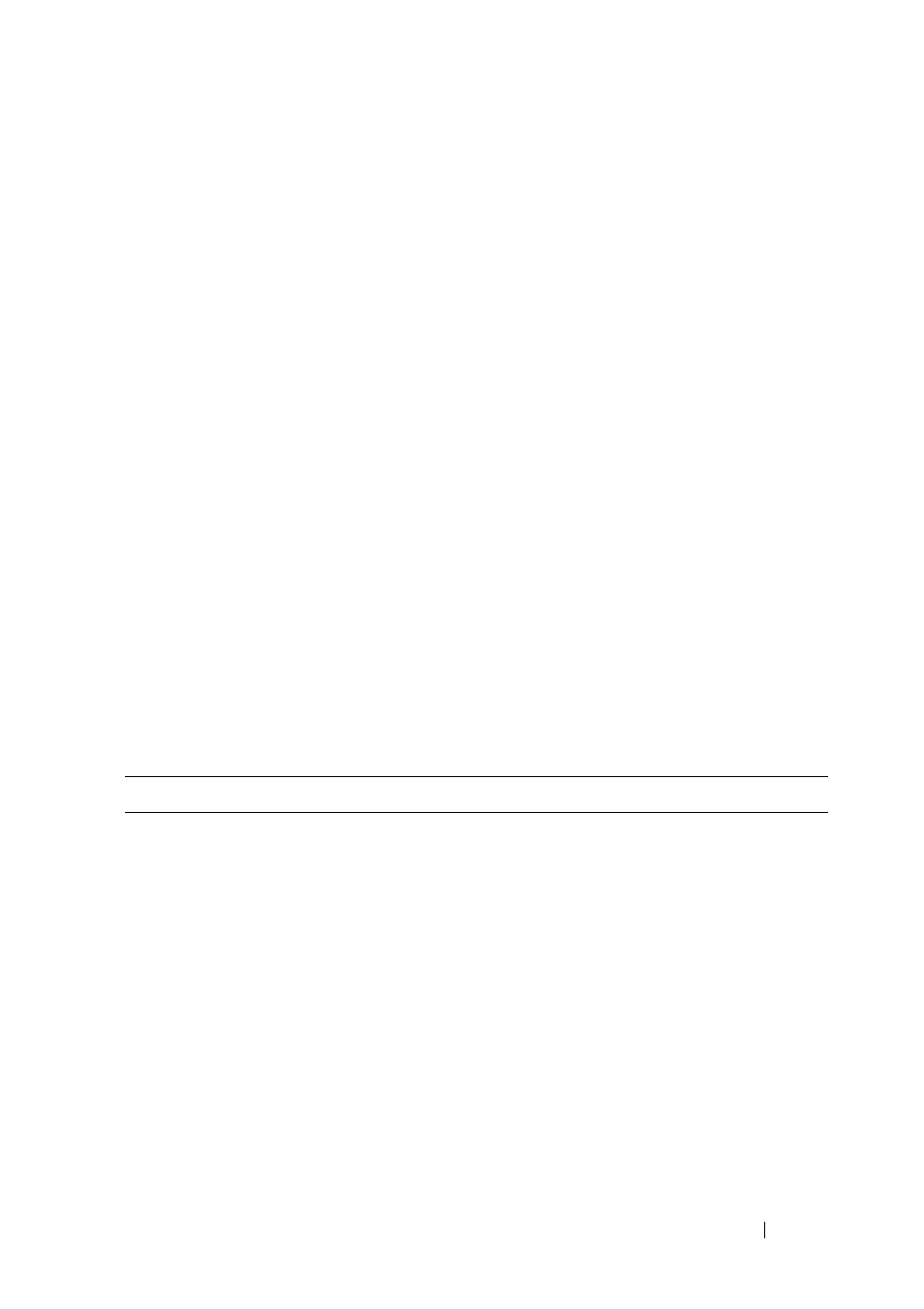
71
FILE LOCATION: C:\Users\gina\Desktop\Checkout_new\Dell Plasma\User
Guide\Plasma_UGSystemConfig.fm
D E L L CO N F I D E N T I A L – P R E L I MI N A RY 4/ 1 8 /1 3 - F O R PR O O F O N LY
• Time — The time at which DST begins every year.
–
To — The recurring time that DST ends each year, for example, DST
ends locally every fourth Friday in October at 5:00 am. The possible
options are:
•
Day — The day of the week at which DST ends every year.
•
Week — The week within the month at which DST ends every
year.
•
Month — The month of the year in which DST ends every year.
•
Time — The time at which DST ends every year.
CLI Commands for Setting Manual Time
The following steps (in any order) must be completed before setting time
manually:
• Set system time
• Define the time zone in relation to GMT.
• Configure Daylight Savings Time.
The following table summarizes the CLI commands for setting fields
displayed in the Manual Time Setting pages when the clock source is Local.
Table 6-5. Manual Time Setting CLI Commands
CLI Description
clock set hh:mm:ss {[day
month]|[month day]} year
Set the system clock to this time.
clock summer-time zone
recurring {usa|eu|{week
day month hh:mm week day
month hh:mm}}[offset]
Configures the system to automatically
switch to summer time (according to the
USA and European standards) every year on a
recurring basis.
