Diagnostics, Integrated cable test – Dell PowerEdge VRTX User Manual
Page 129
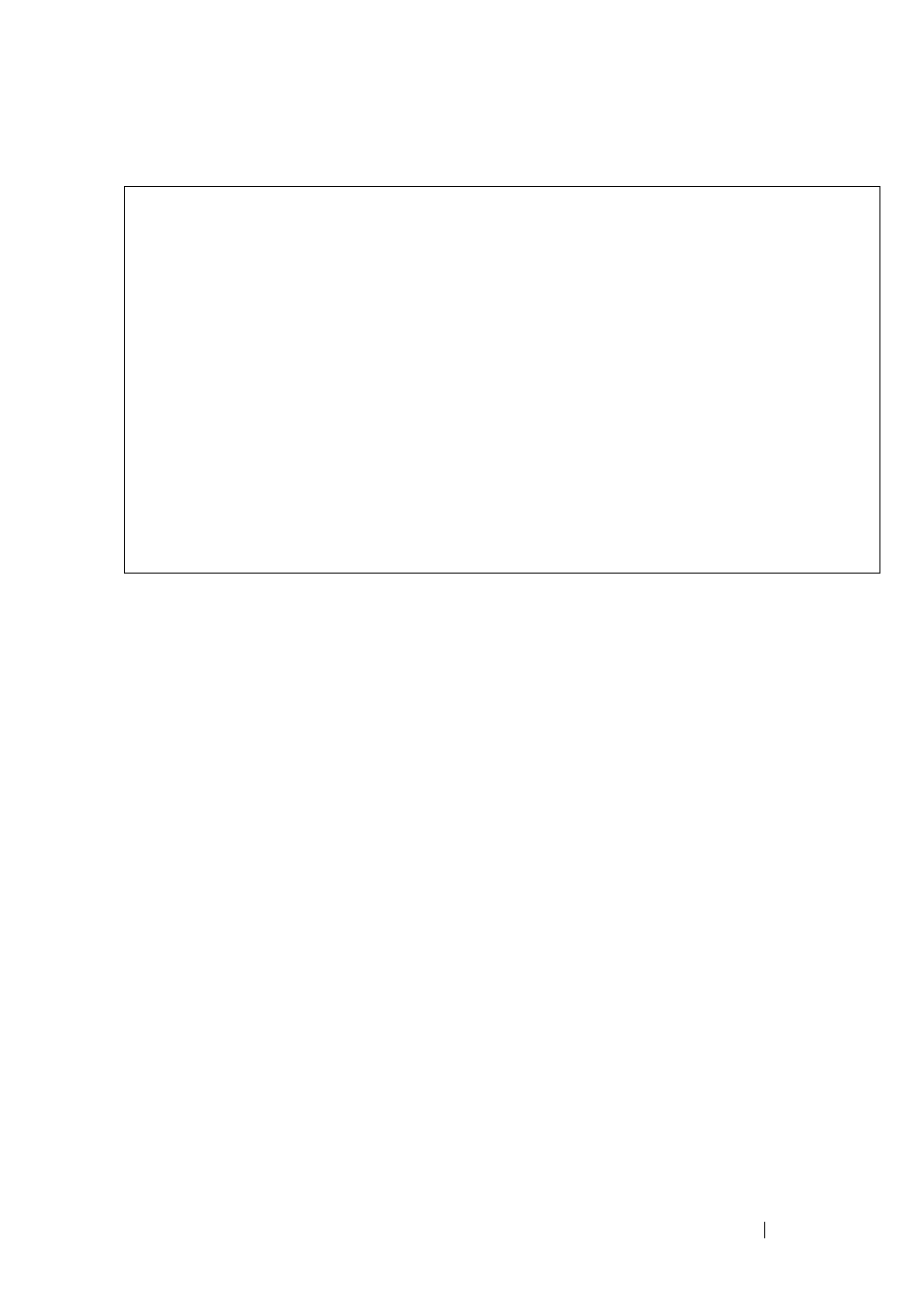
129
FILE LOCATION: C:\Users\gina\Desktop\Checkout_new\Dell Plasma\User
Guide\Plasma_UGSystemConfig.fm
D E L L CO N F I D E N T I A L – P R E L I MI N A RY 4/ 1 8 /1 3 - F O R PR O O F O N LY
The following is an example of the CLI commands:
Diagnostics
This section describes how to perform integrated cable tests on copper and
fiber optic cables.
Integrated Cable Test
Time Domain Reflectometry (TDR) technology is used to test the quality
and characteristics of a copper cable attached to a port. Cables up to 120
meters long can be tested. Cables can only be tested when the ports are in the
down state, with the exception of Approximated Cable Length test.
This test can only be performed when the port is up and operating at 1 Gbps.
To perform a cable test and view the results:
1 Click System > Diagnostics > Integrated Cable Test: Summary in the
tree view to display the Integrated Cable Test: Summary page.
2 Ensure that both ends of the copper cable are connected to a device.
console(config)# arp 198.133.219.232 00-00-0c-40-0f-bc
console(config)# arp timeout 12000
console(config)# exit
console# show arp
ARP timeout: 12000 Seconds
Interface
IP Address
HW Address
Status
---------
----------
----------
------
gi0/11
10.7.1.102
00:10:B5:04:DB:
4B
dynamic
gi0/12
10.7.1.135
00:50:22:00:2A:
A4
static
