Default domain name – Dell PowerEdge VRTX User Manual
Page 123
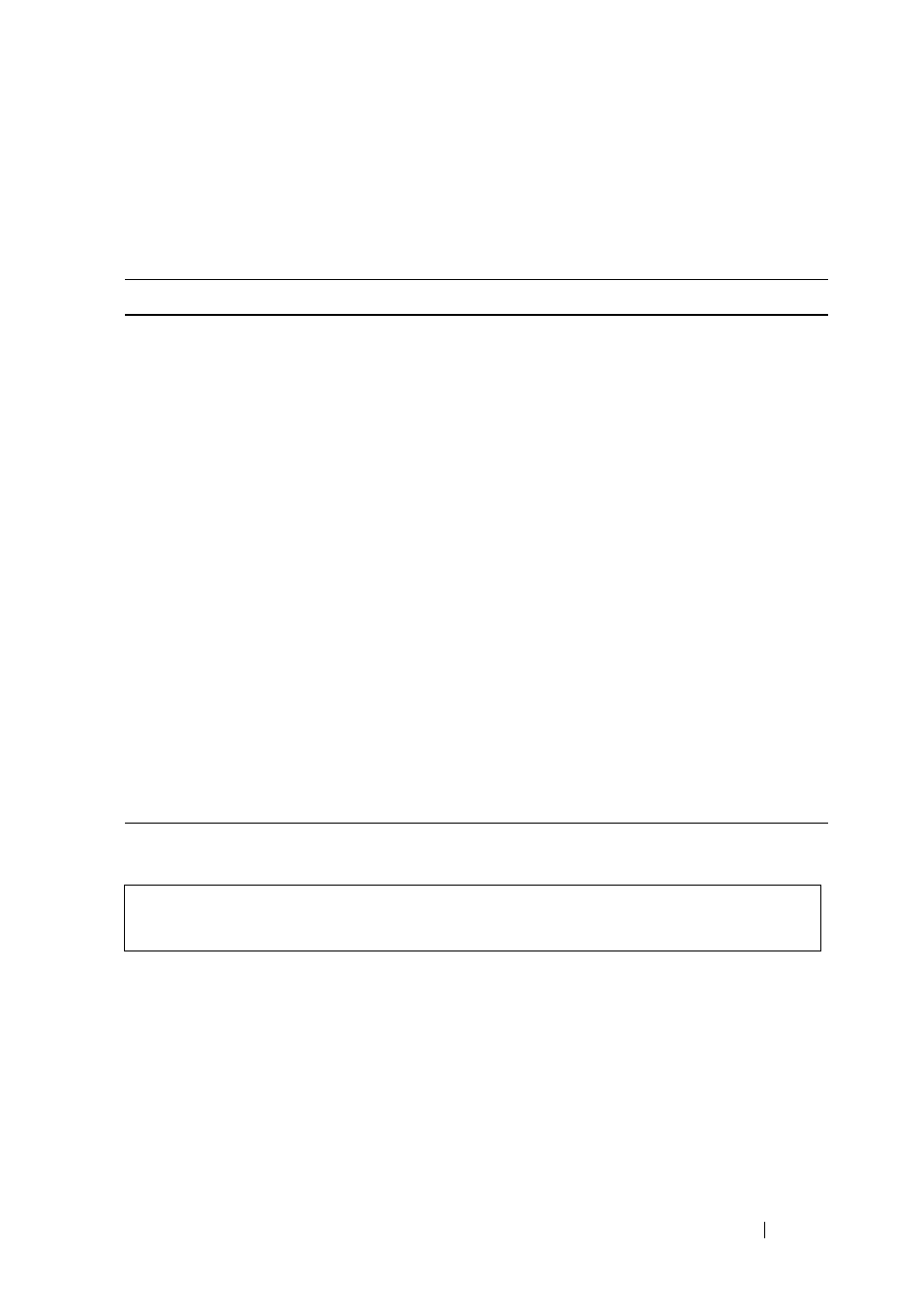
123
FILE LOCATION: C:\Users\gina\Desktop\Checkout_new\Dell Plasma\User
Guide\Plasma_UGSystemConfig.fm
D E L L CO N F I D E N T I A L – P R E L I MI N A RY 4/ 1 8 /1 3 - F O R PR O O F O N LY
Configuring DNS Servers Using the CLI Commands
The following table summarizes the CLI commands for configuring the fields
in the Domain Name System pages.
The following is an example of the CLI commands:
Default Domain Name
A default domain name is used when an IP address cannot be mapped to a
known domain name. This domain name is applied to all unqualified host
names.
To define the default domain name:
1 Click System > IP Addressing > Default Domain Name to display the
Table 6-29. DNS CLI Commands
CLI Command
Description
ip domain lookup
no ip domain lookup
Enables DNS system for translating host
names to IP addresses.
Use the no form of this command to
disable DNS-based host name-to-address
translation.
ip name-server {server1-
ipv4-address | server1-ipv6-
address} [server-address2
…server-address8]
no ip name-server [server-
address … server-address8]
Sets the available name servers. Up to eight
name servers can be set.
The no form of the command removes a
name server.
clear host {name|*}
Deletes entries from the host name-to-
address cache.
clear host dhcp {name|*}
Deletes entries from the host name-to-
address mapping received from DHCP.
show hosts [name]
Displays the default domain name, the list
of name server hosts, the static and the
cached list of host names and addresses
console (config)# ip domain lookup
console(config)# ip name-server 176.16.1.18
