Ipv6 default gateway – Dell PowerEdge VRTX User Manual
Page 109
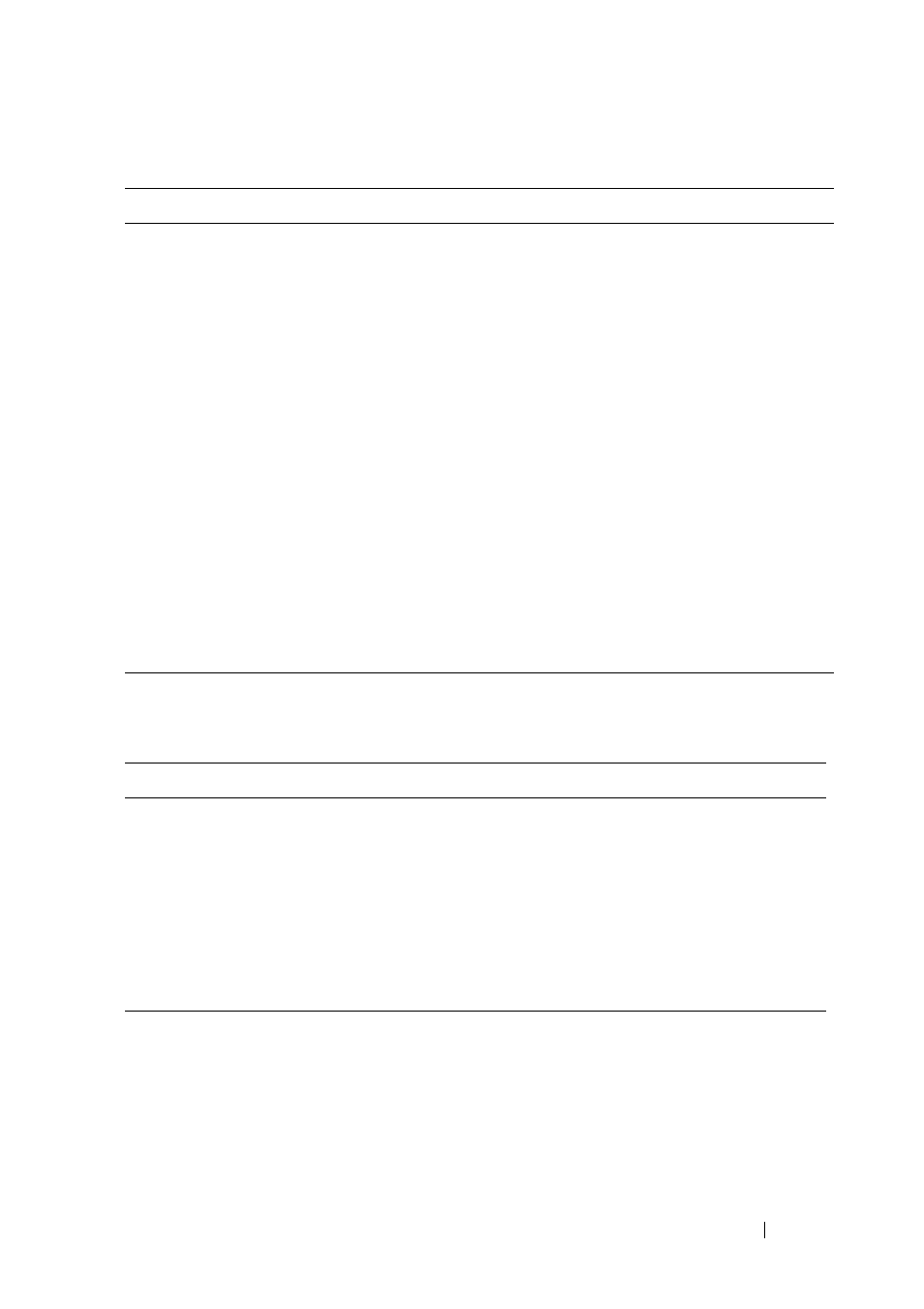
109
FILE LOCATION: C:\Users\gina\Desktop\Checkout_new\Dell Plasma\User
Guide\Plasma_UGSystemConfig.fm
D E L L CO N F I D E N T I A L – P R E L I MI N A RY 4/ 1 8 /1 3 - F O R PR O O F O N LY
The following is a sample script to configure IPv6 using CLI:
IPv6 Default Gateway
Use the IPv6 Default Gateway pages to configure and view the default IPv6
router addresses. This list contains routers that are candidates to become the
switch default router for non-local traffic. The switch randomly selects a
ipv6 unreachables
no ipv6 unreachables
Enables the generation of ICMP for IPv6
(ICMPv6) unreachable messages for
packets arriving on a specified interface.
Use the no form of this command to
prevent the generation of unreachable
messages.
ipv6 nd dad attempts attempt
Configures the number of consecutive
neighbor solicitation messages that are
sent on an interface while Duplicate
Address Detection (DAD) is performed
on the unicast IPv6 addresses of the
interface.
show ipv6 interface
[interface-id]
Displays the usability status of interfaces
configured for IPv6.
show ipv6 icmp error-interval
Displays the IPv6 ICMP error
interval.
Table 6-23. Sample CLI Script to Configure IPv6 on a Port
CLI Command
Description
console#config
Enter Global Configuration
mode.
console(config)# interface vlan 1
Enter VLAN mode for VLAN
1.
console(config-if)# ipv6 enable
Enable IPv6 (dynamic).
console(config-if)# ipv6 address
5::1/64
Set the IPv6 address (static)
Table 6-22. IPv6 Interfaces CLI Commands (Continued)
CLI Command
Description
