Dell PowerEdge VRTX User Manual
Page 428
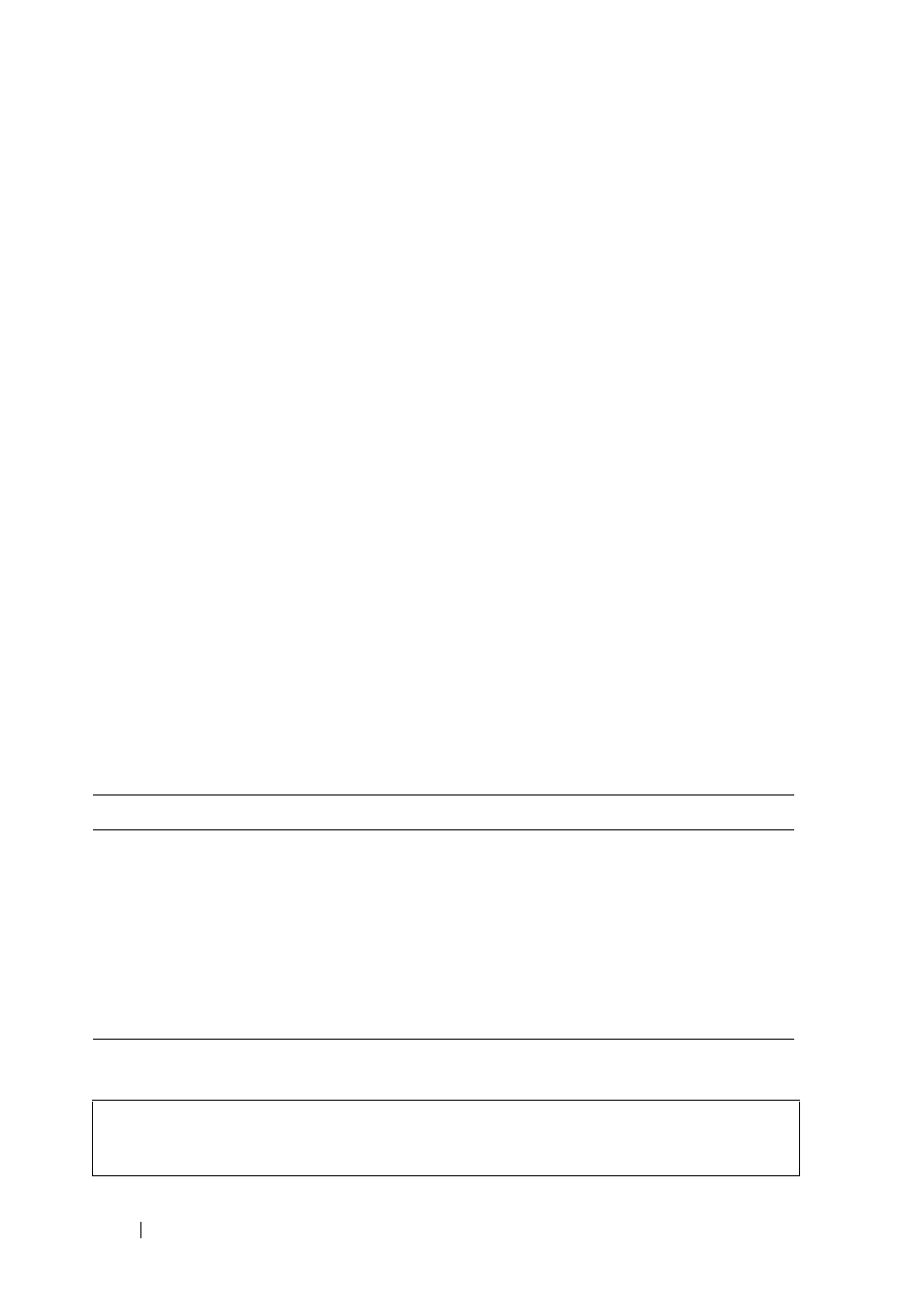
428
FILE LOCATION: C:\Users\gina\Desktop\Checkout_new\Dell Plasma\User
Guide\Plasma_UGQoS.fm
D E L L C O N F ID E N T IA L – P R E L IM I N A RY 4 / 1 8 /1 3 - F O R P R O O F O N LY
To select the priority method and enter WRR weights:
1 Click Quality of Service > General > Queue in the tree view to display
the Queue page.
The queues are displayed.
2 Enter the parameters for the queues:
–
Strict Priority — Check to indicate that traffic scheduling for the
selected queue, and all higher queues, is based strictly on the queue
priority.
–
WRR — Check to indicate that traffic scheduling for the selected
queue is based on WRR. The time period is divided between the
WRR queues that are not empty, meaning they have descriptors to
egress. This happens only if strict priority queues are empty.
–
Scheduling WRR Weight — If WRR is selected, enter the WRR
weight assigned to the queue.
–
% of WRR Bandwidth — Displays the amount of bandwidth assigned
to the queue. These values represent the percent of the WRR weight.
Configuring Queue Settings Using CLI Commands
The following table summarizes the CLI commands for configuring fields in
the Queue page.
The following is an example of the CLI commands:
Table 19-3. Queue Setting CLI Commands
CLI Command
Description
priority-queue out num-of-
queues number-of-queues
no priority-queue out num-
of-queues
Configures the number of expedite
queues.
Use the no form of this command to
restore the default configuration.
wrr-queue bandwidth weight1
weight2 ... weight_n
no wrr-queue bandwidth
Assigns WRR weights to egress queues.
Use the no form of this command to
restore the default configuration.
console(config)# priority-queue out num-of-queues 2
console(config-if)# wrr-queue bandwidth 6 6 6 6 6 6
