Ipv4-based acls – Dell PowerEdge VRTX User Manual
Page 210
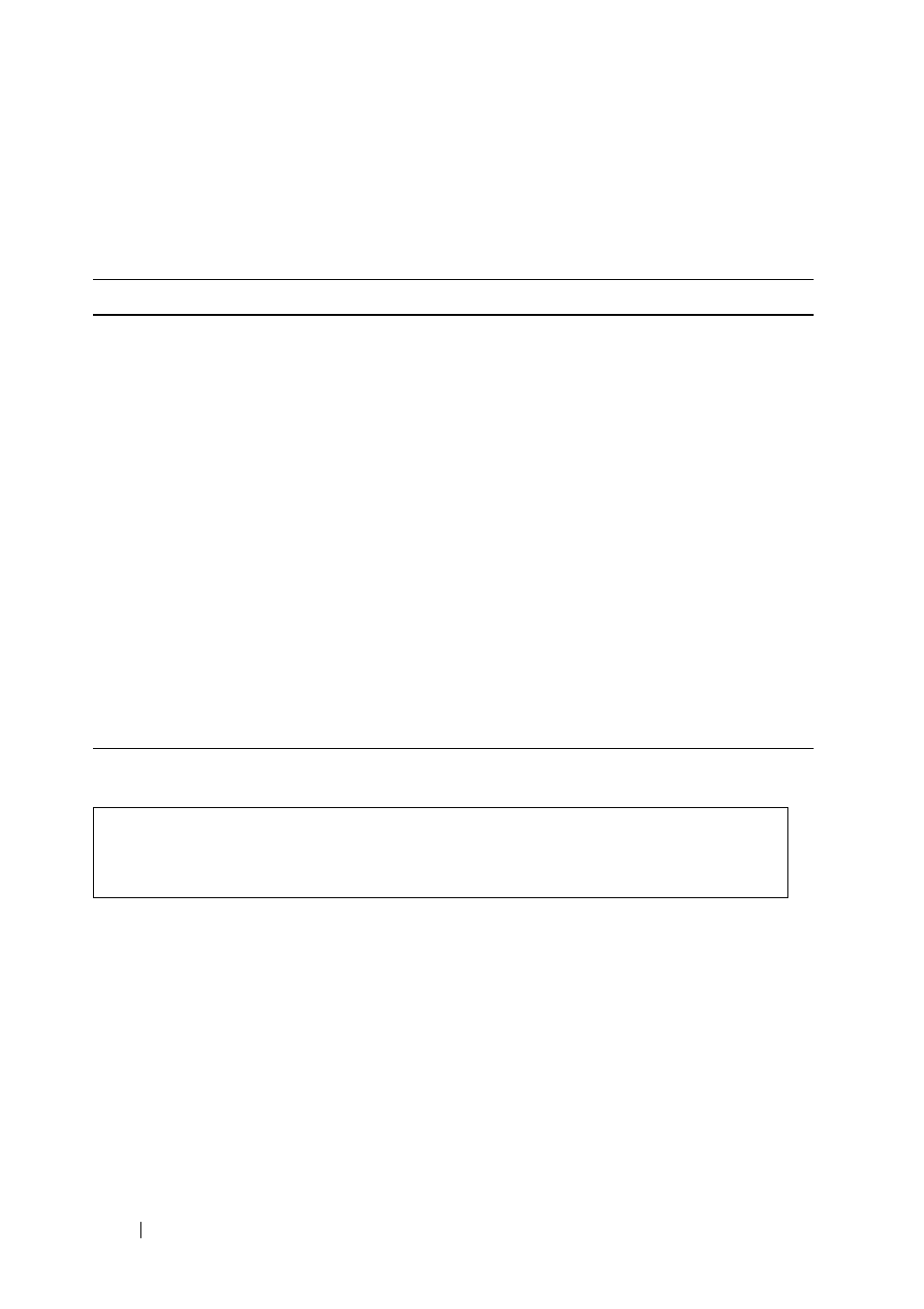
210
FILE LOCATION: C:\Users\gina\Desktop\Checkout_new\Dell Plasma\User
Guide\Plasma_UGSwitching_NetworkSecurity.fm
D E L L C O N F ID E N T IA L – P R E L IM I N A RY 4 / 1 8 /1 3 - F O R P R O O F O N LY
Configuring MAC-Based ACEs Using CLI Commands
The following table summarizes the CLI commands for configuring
MAC-
based ACEs
.
The following is an example of some of the CLI commands:
IPv4-Based ACLs
To define an IPv4-based ACL:
1 Click Switching > Network Security > IPv4 Based ACL to display the
IPv4 Based ACL: Summary page.
The previously-defined IPv4 ACLs are displayed.
2 To add a new ACL, click Add ACL.
3 Enter the name of the new ACL. Names are case-sensitive.
Table 7-3. MAC Based ACE CLI Commands
CLI Command
Description
permit {any | source source-
wildcard} {any |destination
destination-wildcard} [eth-type
0 | aarp | amber|dec-spanning |
decnet-iv | diagnostic | dsm |
etype-6000] [vlan vlan-id] [cos
cos cos-wildcard] [time-range
time-range-name]
Sets permit conditions for an MAC
access list (in MAC ACL configuration
mode).
deny {any|source source-
wildcard} {any|destination
destination-wildcard} [eth-type
0|aarp|amber|dec-
spanning|decnet-iv | diagnostic
|dsm|etype-6000] [vlan vlan-id]
[cos cos cos-wildcard] [time-
range time-range-name][disable-
port|log-input]
Sets deny conditions for an MAC
access list.
console(config)# mac access-list extended server1
console(config-mac-al)# permit 00:00:00:00:00:01
00:00:00:00:00:ff any
