Ipv6 neighbors – Dell PowerEdge VRTX User Manual
Page 116
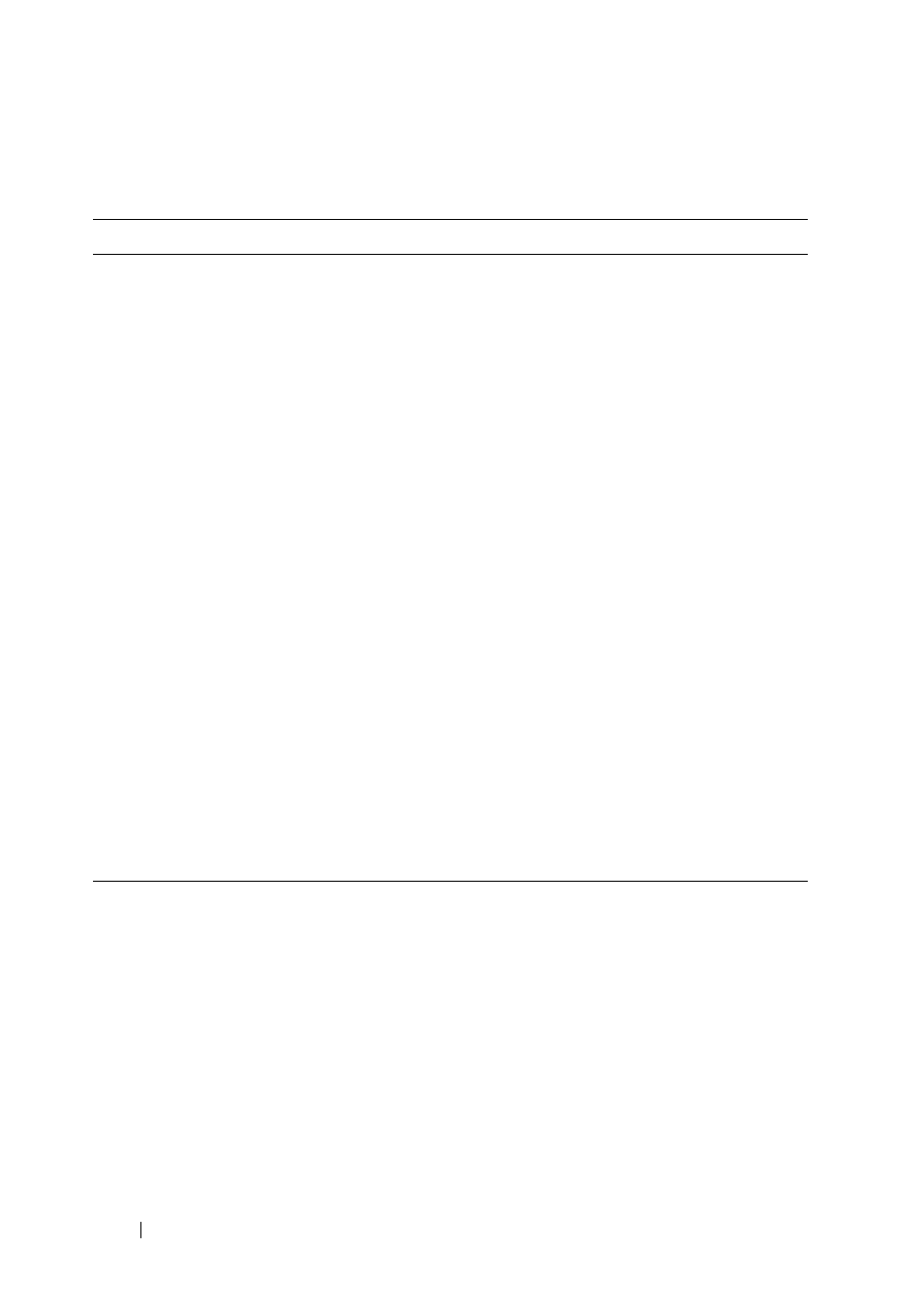
116
FILE LOCATION: C:\Users\gina\Desktop\Checkout_new\Dell Plasma\User
Guide\Plasma_UGSystemConfig.fm
D E L L C O N F ID E N T IA L – P R E L IM I N A RY 4 / 1 8 /1 3 - F O R P R O O F O N LY
The following is an example of a CLI script to create a tunnel:
IPv6 Neighbors
The IPv6 Neighbors feature is similar in functionality to the IPv4 Address
Resolution Protocol (ARP) feature. It enables detecting Link Local addresses
within the same subnet, and includes a database for maintaining reachability
information about active neighbors.
The device supports a total of up to 64 neighbors, obtained statically or
dynamically.
When removing an IPv6 interface, all neighbors entered statically or learned
dynamically, are removed.
Table 6-26. ISATAP Tunnel CLI Script
CLI Command
Description
console#config
Enter Global Configuration
mode.
console(config)# interface vlan 1
Enter Interface mode for
VLAN 1.
console(config-if)# ip address
10.5.225.40 /27
Configure an IP address with
prefix length of 27.
console(config-if)# ip default-gateway
10.5.225.33
console(config-if)#exit
Set the address of the default
gateway and exit Interface
mode.
console (config)# ip domain lookup
Enable DNS lookup
console(config)# ip name-server
176.16.1.18
Define DNS server
console(config)# interface tunnel 1
Enter tunnel mode
console(config-tunnel)#tunnel mode
ipv6ip isatap
Enable tunnel.
console(config-tunnel)#tunnel source
auto
The system minimum IPv4
address will be used as the
source address for packets
sent on the tunnel interface.
console(config-tunnel)# do show ipv6
tunnel
Display tunnel configuration
