Password management – Dell PowerEdge VRTX User Manual
Page 142
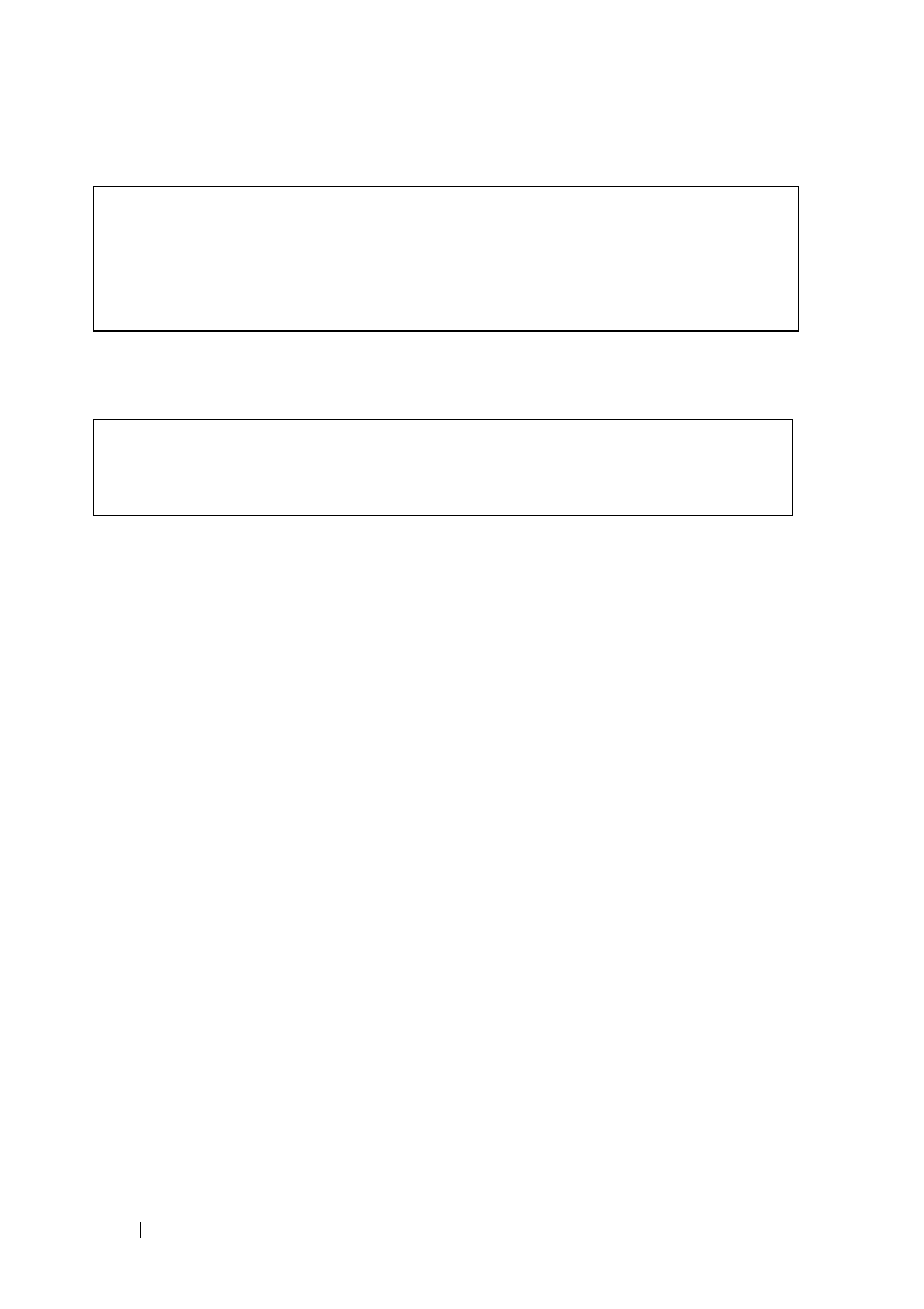
142
FILE LOCATION: C:\Users\gina\Desktop\Checkout_new\Dell Plasma\User
Guide\Plasma_UGSystemConfig.fm
D E L L C O N F ID E N T IA L – P R E L IM I N A RY 4 / 1 8 /1 3 - F O R P R O O F O N LY
for the console using the default method list that was previously-defined:
The following is an example of the CLI commands that creates an
authentication method list for http server access (RADIUS and local):
Password Management
Password management provides increased network security and improved
password control. This feature is optional and must be enabled in the
Password Management page.
Passwords for SSH, Telnet, HTTP, HTTPS, and SNMP access can be assigned
security features that include:
• Minimum password lengths
• Password expiration dates (password aging)
• Prevention of frequent password reuse
• Lockout of users after failed login attempts
• Number of repeated characters allowed
• Number of different character classes required in the password. Numeric,
alphabetic, and special characters are all character classes.
console(config)#line console
console(config-line)# enable authentication default
console(config-line)# login authentication default
console(config-line)# exit
console(config)# ip http authentication aaa login-
authentication radius local
console(config)# exit
