Dell PowerEdge VRTX User Manual
Page 223
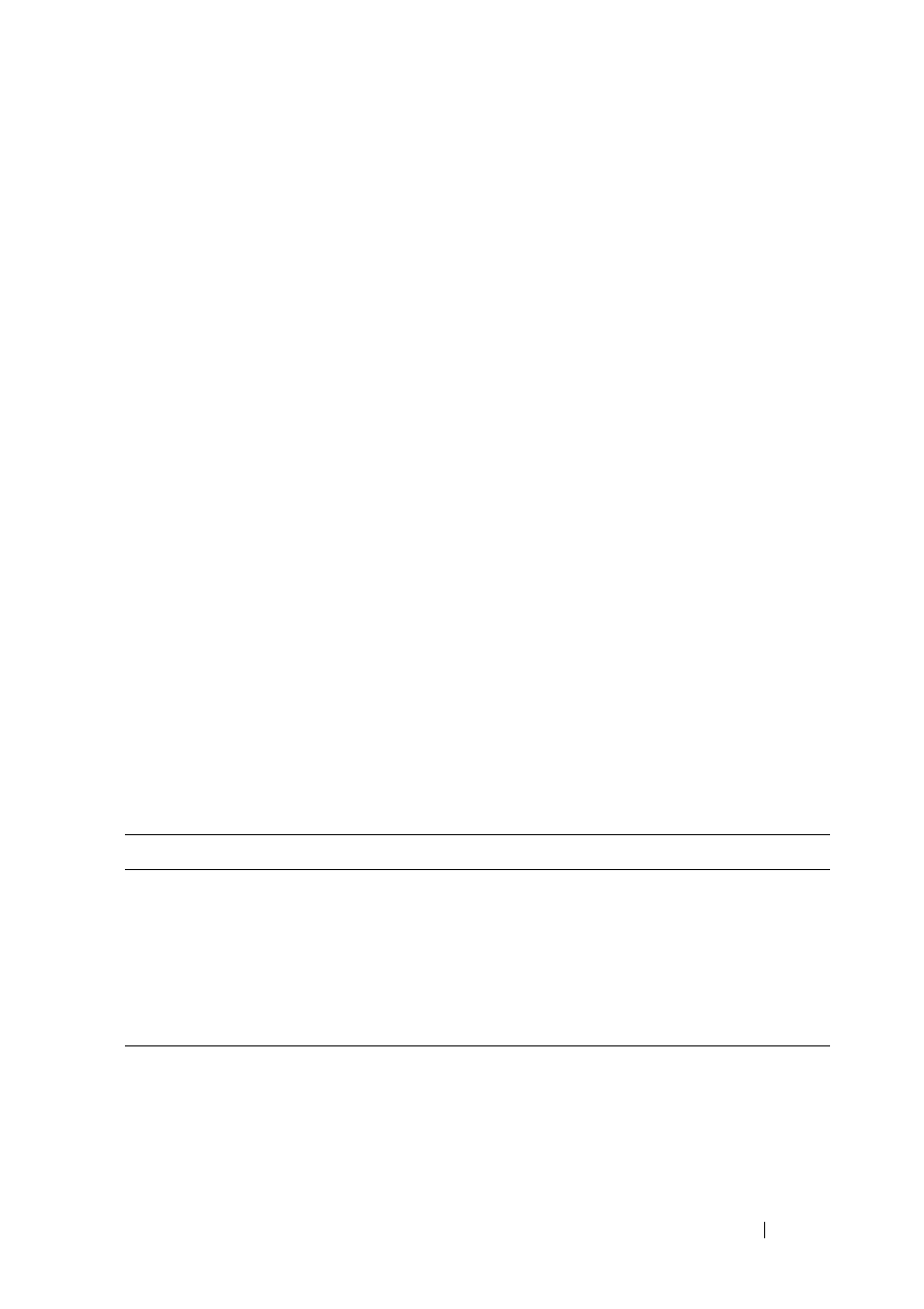
223
FILE LOCATION: C:\Users\gina\Desktop\Checkout_new\Dell Plasma\User
Guide\Plasma_UGSwitching_NetworkSecurity.fm
D E L L CO N F I D E N T I A L – P R E L I MI N A RY 4/ 1 8 /1 3 - F O R PR O O F O N LY
To change the default action for unmatched packets to an action other than
Drop, do the following:
• Add an additional ACE to the ACL with "Any" in all fields
• Set its action other than Drop
• Set the priority to the lowest in the ACL.
To bind ACLs to interfaces:
1 Click Switching > Network Security > ACL Binding to display the ACL
Binding: Summary page.
The ports on the selected unit are displayed along with their associated
ACLs.
2 To bind an ACL to an interface, select an interface and click Edit.
3 TBD---I don’t think this describes this function well--Ira (TBD_External-
Internal???)
4 Select an ACL(s). You can select one of each type (MAC-based ACL,
IPv4-based ACL or IPv6-based ACL) or one IPv4-based ACL and one
IPv6-based ACL.
Configuring ACL Bindings Using CLI Commands
The following table summarizes the CLI commands for configuring
ACL
Bindings.
.
Table 7-8. ACL Bindings CLI Commands
CLI Command
Description
service-acl input acl-name1
[acl-name2] default-action
[deny-any | permit-any]
no service-acl input
Controls access to an interface
Use the no form of the command to
remove access control.
show access-lists [acl-name]
Displays access control lists (ACLs)
configured on the switch.
