Data files, Downloading programs – Rockwell Automation 1747-PT1, D1747NP002 Hand-Held Terminal User Manual
Page 55
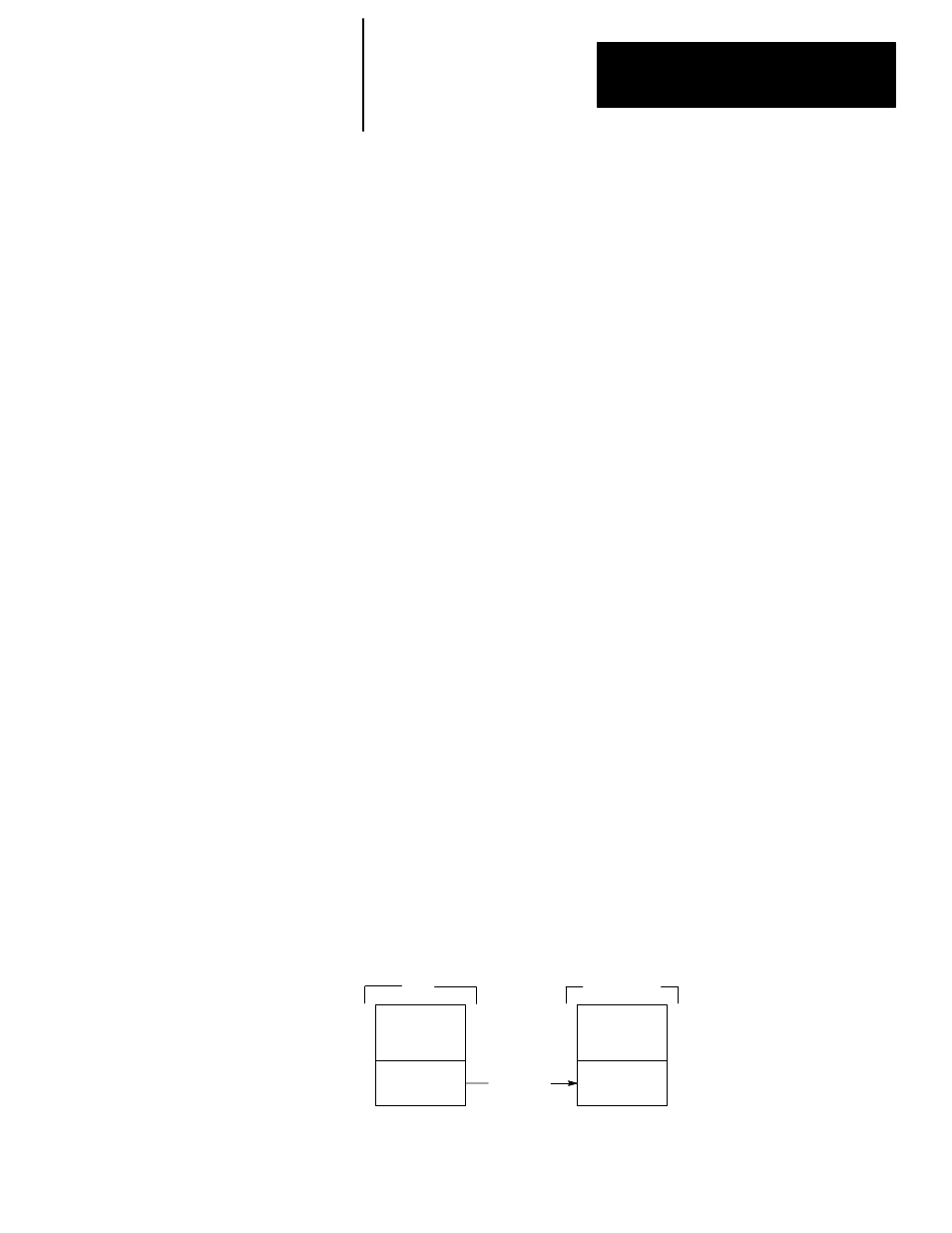
Chapter 3
Understanding File Organization
3–3
Data Files
Data files contain the data associated with the program files. Each program
can contain up to 256 data files. These files are organized by the type of data
they contain. Each piece of data in each of these files has an address
associated with it that identifies it for use in the program file. For example,
an input point has an address that represents its location in the input data file.
Likewise, a timer in the timer data file has an address associated with it that
allows you to represent it in the program file.
The first 9 data files (0 – 8) have default types. You designate the remainder
of the files (9 – 255) as needed. The default types are:
•
Output (file 0) – This file stores the status of the output terminals or
output information written to speciality modules in the system.
•
Input (file 1) – This file stores the status of the input terminals or input
information read from the speciality modules in the system.
•
Status (file 2) – This file stores controller operation information. This
file is useful for troubleshooting controller and program operation.
•
Bit (file 3) – This file is used for internal relay logic storage.
•
Timer (file 4) – This file stores the timer accumulated and preset values
and status bits.
•
Counter (file 5) – This file stores the counter accumulated and preset
values and the status bits.
•
Control (file 6) – This file stores the length, pointer position, and status
bits for specific instructions such as shift registers and sequencers.
•
Integer (file 7) – This file is used to store numeric values or bit
information.
•
Reserved (file 8) – This file is not accessible to the user.
•
User–Defined (file 9 – 255) – These files are user–defined as Bit, Timer,
Counter, Control and/or Integer data storage. In addition, file 9 is
specifically available as a Communication Interface File for
communication with non–SLC 500 devices on a DH–485 network.
Downloading Programs
When you have completed your program, it is necessary to transfer it to the
SLC 500 processor in order to run the program. You do this by attaching
your HHT to the processor and using the download function to transfer the
program into the processor RAM. When downloading, you must take the
processor out of the Run mode.
HHT
RAM
RAM
1000
PROCESSOR
1000
Download
