Online data changes – Rockwell Automation 1747-PT1, D1747NP002 Hand-Held Terminal User Manual
Page 358
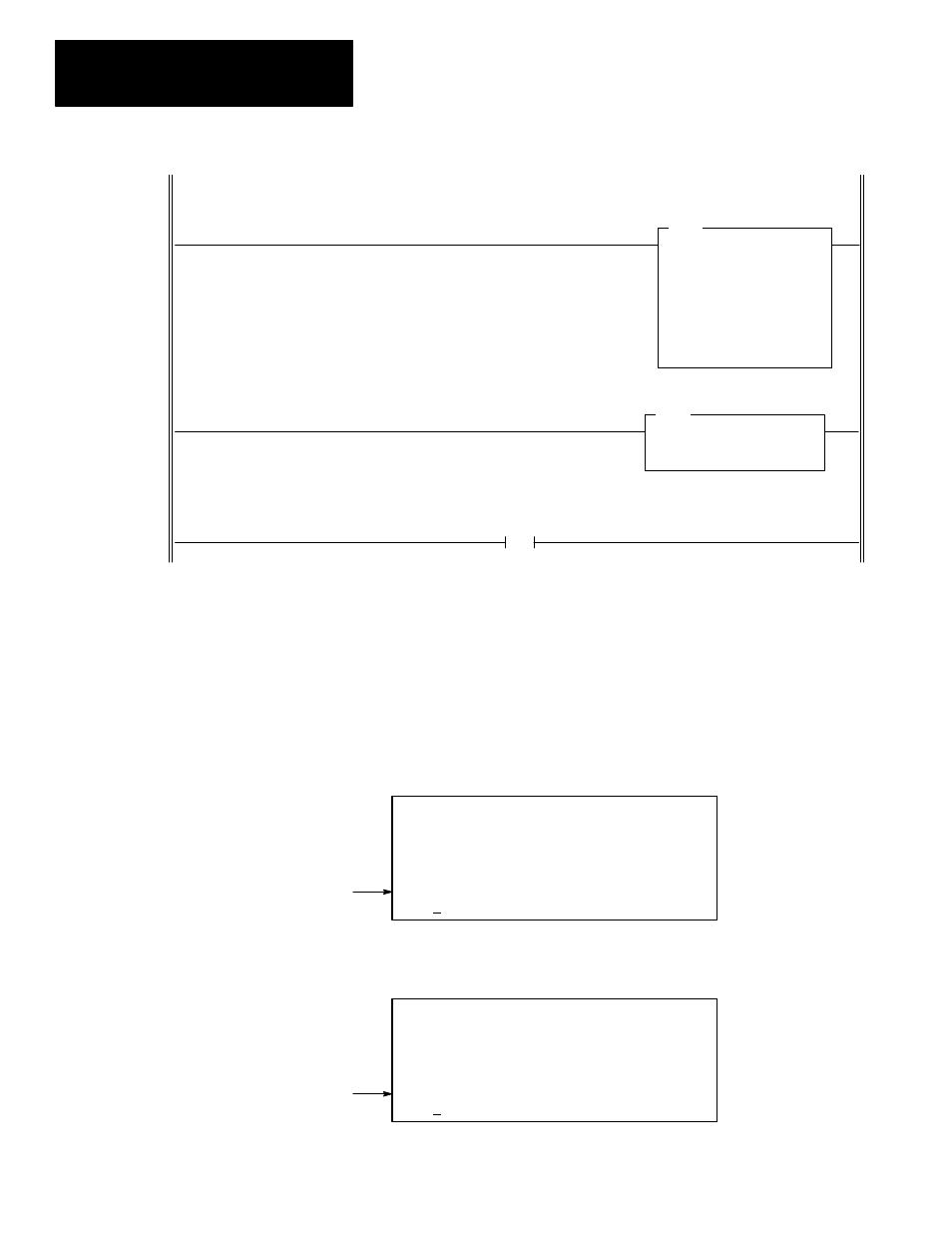
Chapter 26
PID Instruction
26–14
IOM
IMMEDIATE OUT w MASK
Slot
O:1.0
Mask
FFFF
END
Rung 3:6
Rung 3:5
SCL
SCALE
Source
N10:29
0
Rate [/10000]
15239
Offset
6242
Dest
O:1.0
0
The PID control variable is the input for the scale instruction. The PID instruction guarantees that the CV remains within
the range of 0 to 16383. This value is to be scaled to the range of 6242 to 31208, which represents the numeric range
that is needed to produce 4 to 20mA analog output signal.
This rung immediately updates the analog output card that is driven by the PID control variable value.
You can monitor PID parameters and status bits when you are online under
the monitor function. You can also change data in any processor mode.
The following displays appear when you press the Zoom key with the cursor
on the PID instruction while monitoring online. Note that in the first display
you can change the mode from auto to manual and vice versa.
In the auto mode, you can also change the gain parameter:
F1
F2
F3
F4
F5
ZOOM on PID –(PID)– 1/2 2.0.0.0.1
NAME: PROP INT DERIV MODE: AUTO
GAIN: 25 [/10] OUT LIM: 5% ,95%
RESET: 10 [/10 M/R] DEADBND: 5
RATE: 1 [/100 MIN] OUTPUT: 0%
SETPOINT: 500 PROCESS: 0
ENTER GAIN: 25 PRG
NEXT PG MANUAL
In the manual mode, you can change the maximum output percent:
F1
F2
F3
F4
F5
ZOOM on PID –(PID)– 1/2 2.0.0.0.1
NAME: PROP INT DERIV MODE: MANUAL
PROCESS: 0 SETPOINT: 500
OUTPUT: 95%
MIN OUT: 5% MAX OUT: 95%
ENTER OUTPUT PCT: 95 PRG
NEXT PG AUTO
Online Data Changes
