Rockwell Automation 1747-PT1, D1747NP002 Hand-Held Terminal User Manual
Page 374
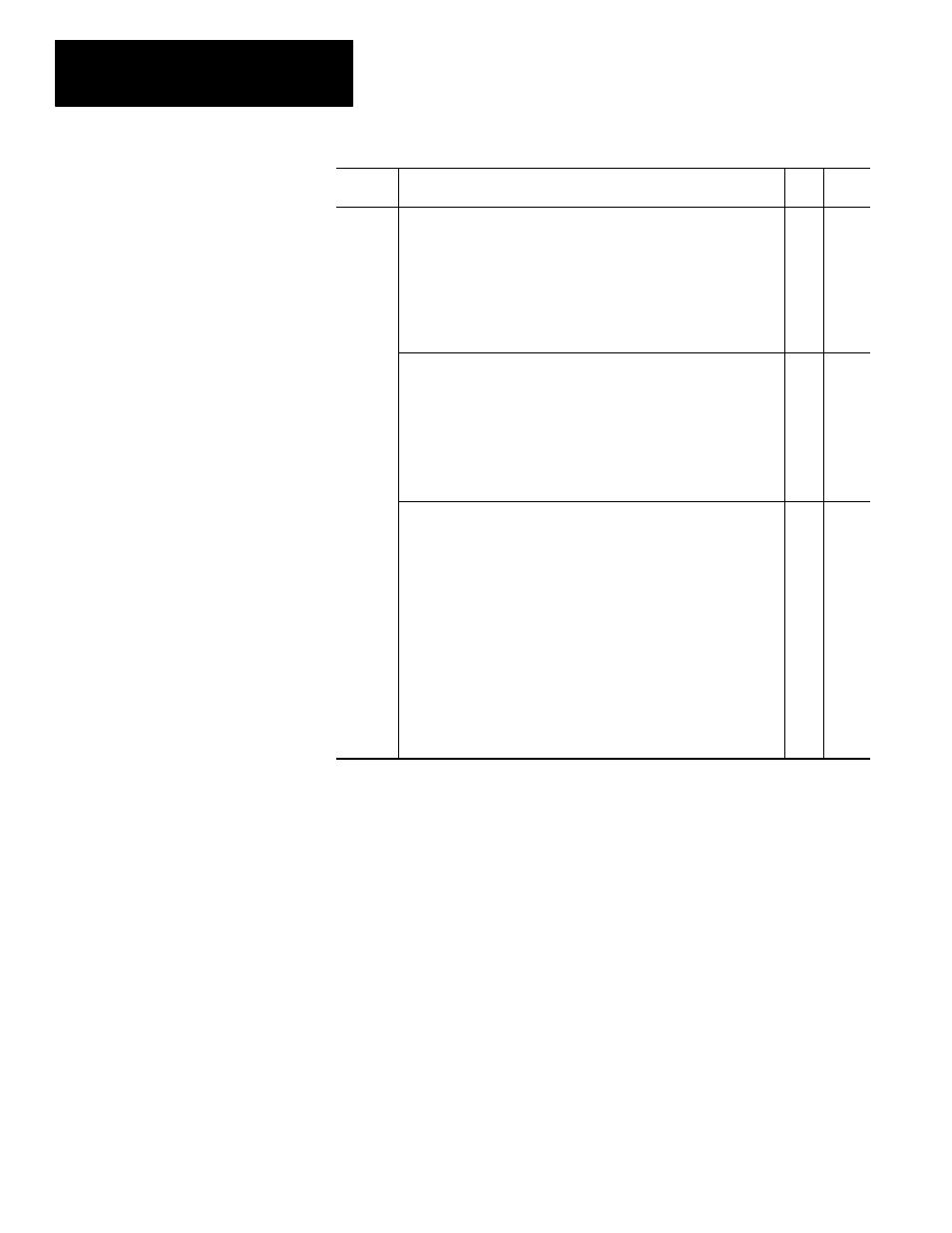
Chapter 27
The Status File
27–6
Address
Description
5/02
5/01,
Fixed
S:1/13
Major Error Halted Bit
Read/write. This bit is set by the processor any time a major error is
encountered. The processor then enters a fault condition. Word S:6
Fault Code will contain a code which can be used to diagnose the
fault condition. Any time bit S:1/13 is set, the processor either:
1) places all outputs in a safe state and indicates the program mode
(00001) in bits S:1/0 – S:1/4, or
•
•
2) enters the user fault routine with outputs active, allowing the fault
routine ladder logic to attempt recovery from the fault condition. If
your fault routine determines that recovery is in order, clear S:1/13
using ladder logic prior to exiting the fault routine. If the fault routine
ladder logic does not understand the fault code, or if the routine
determines that it is not desirable to continue operation, exit the fault
routine with bit S:1/13 set. The outputs will then be placed in a safe
state and indicate the program mode (0 0001) in bits S:1/0–S:1/4.
•
When you clear bit S:1/13 using a programming device, the processor
mode changes from fault to program, allowing you to re-enter the run
or test modes. You can set this bit in your ladder program to generate
an application-specific Major Error.
Important: Once a major fault state exists, you must correct the
condition causing the fault, and you must also clear this
bit in order for the processor to accept a mode change
attempt (into program, run, or test). Also, clear S:6 (error
code) to avoid the confusion of having an error code but
no fault condition.
Note that if a faulted program is uploaded into the HHT
the fault (S:1/13 set) goes with it. If the program is then
edited offline, you must clear the major fault bit in order
to download and run the program again.
•
•
