Rockwell Automation 1747-PT1, D1747NP002 Hand-Held Terminal User Manual
Page 391
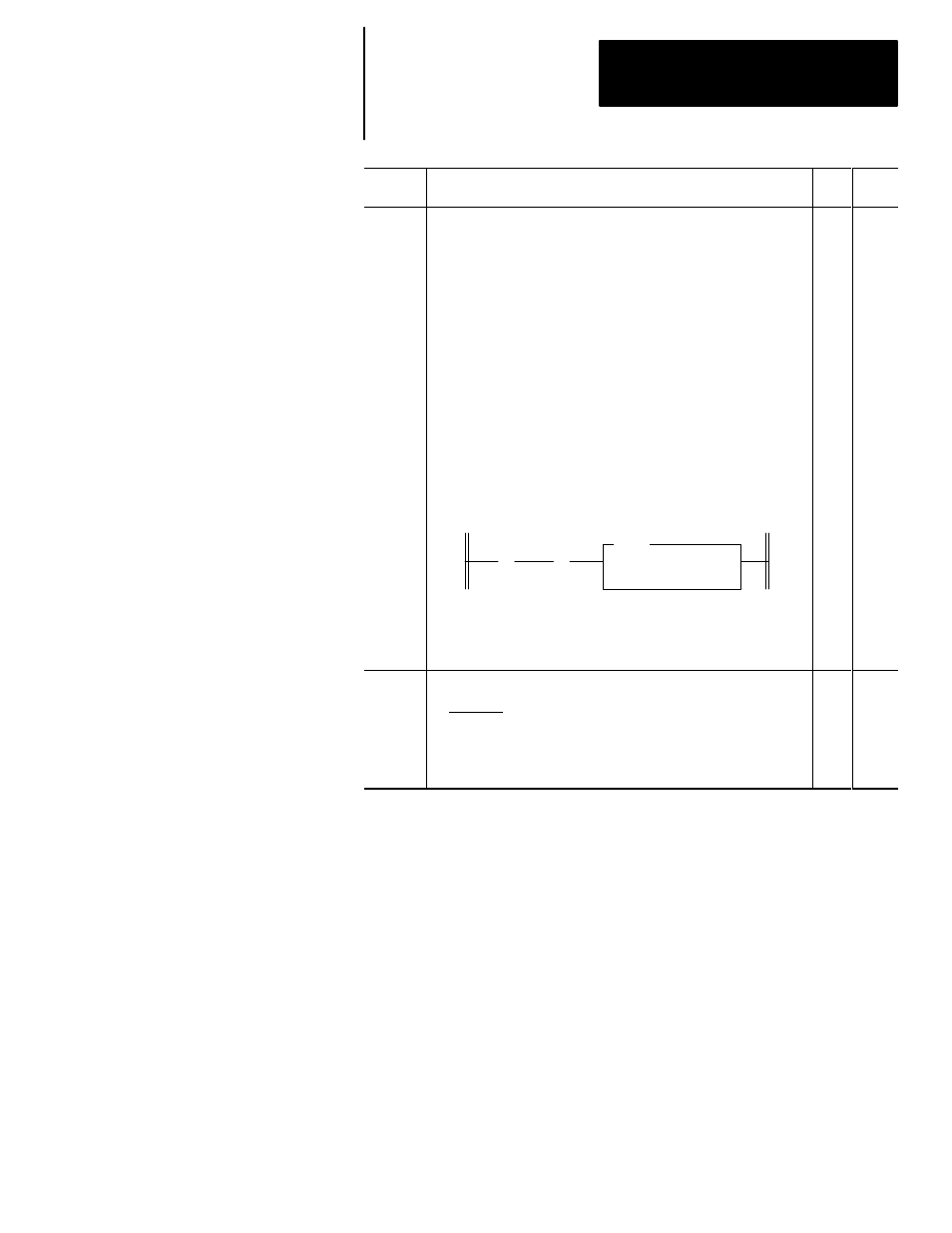
Chapter 27
The Status File
27–23
Address
Description
5/02
5/01,
Fixed
S:7
and
S:8
Suspend Code/Suspend File
Read/write. When a non-zero value appears in S:7, it indicates that
the SUS instruction identified by this value has been evaluated as
true, and the Suspend Idle mode is in effect. This pinpoints the
conditions in the application that caused the Suspend Idle mode.
This value is not cleared by the processor.
Word S:8 contains the program file number in which a true SUS
instruction is located. This value is not cleared by the processor.
Application Note: Use the SUS instruction with startup
troubleshooting, or as runtime diagnostics for detection of system
errors.
Example: You believe that limit switches connected to I:1/0 and I:1/1
cannot be energized at the same time, yet your application program
acts as if they can be. To determine if you have a limit switch
problem or a ladder logic problem, add the following rung to your
program:
If your program enters the SUS idle mode for code 1 when you run
the program, you have a limit switch control problem; if the SUS idle
mode for code 1 does not occur, you have a ladder logic problem.
SUS
SUSPEND
Suspend ID
1
] [
I:1.0
0
] [
I:1.0
1
•
•
S:9
and
S:10
Active Nodes
Read only. These two words are bit mapped to represent the 32
possible nodes on a DH–485 link. S:9/0 through S:10/15 represent
node addresses 0–31. These bits are set by the processor when a
node exists on the DH–485 link that your processor is connected to.
The bits are cleared when a node is not present on the link .
•
•
