Rockwell Automation 1747-PT1, D1747NP002 Hand-Held Terminal User Manual
Page 373
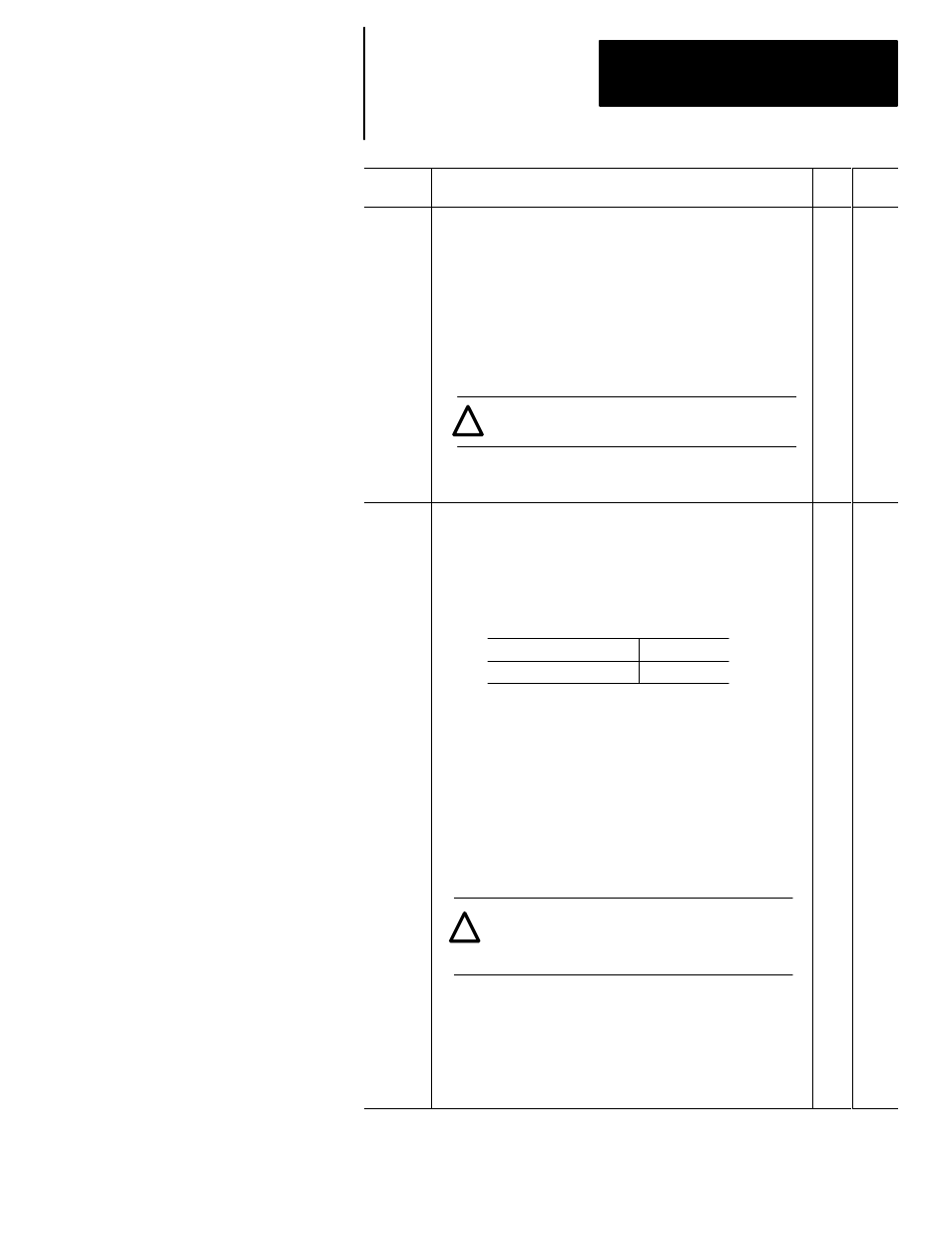
Chapter 27
The Status File
27–5
Address
Description
5/02
5/01,
Fixed
S:1/11
Continued from previous page:
You must set S:1/11 in the status file of the program in the memory
module. Loading will take place if the master password and/or
password in the processor and memory module match. Loading will
also take place if the processor has neither a password nor master
password.
When S:1/11 is also set in the status file of the user program in RAM
memory, the memory module must be installed at all times to enter
the Run or Test modes. Otherwise, the processor faults and S:6
contains error code 0013H.
To program this feature, set this bit using the EDT_DAT function.
Then store the program in the memory module.
ATTENTION: The overwriting process, including data
tables, is repeated each time you cycle power.
!
•
•
S:1/12
Load Memory Module and Run Bit
– Not applicable to series A fixed and SLC 5/01 processors
Read/write. With this bit, a user can overwrite a processor program
with a memory module program by cycling processor power, with no
need for a programming device. The processor will attempt to enter
the Run mode, regardless of what mode was in effect before cycling
power:
Mode before Powerdown
Test/Program/Run/Fault
After Powerup
Run
The memory module you install in the processor must have status
file bit S:1/12 set. Loading will take place if the master password
and/or password in the processor and memory module match.
Loading will also take place if the processor has neither a password
nor master password.
When S:1/12 is set in the status file of the user program in RAM
memory, it does not require the presence of the memory module to
enter the Run or Test modes.
Application note: Set both S:1/11 and S:1/12 to 1) autoload and run
every power cycle and 2) require the presence of the memory
module to enter the Run or Test mode.
To program this feature, set this bit using the EDT_DAT function.
Then store the program in the memory module. This feature is
particularly useful when you are troubleshooting hardware failures
with “spares” (replacement modules). This feature can also be used
to facilitate application logic upgrades in the field without the need of
a programming device.
ATTENTION: If you leave the memory module installed,
the overwriting process, including data tables, is repeated
each time you cycle power. The mode is changed to Run
each and every power cycle.
!
•
