A - hht messages and error definitions, Hht messages and error definitions – Rockwell Automation 1747-PT1, D1747NP002 Hand-Held Terminal User Manual
Page 441
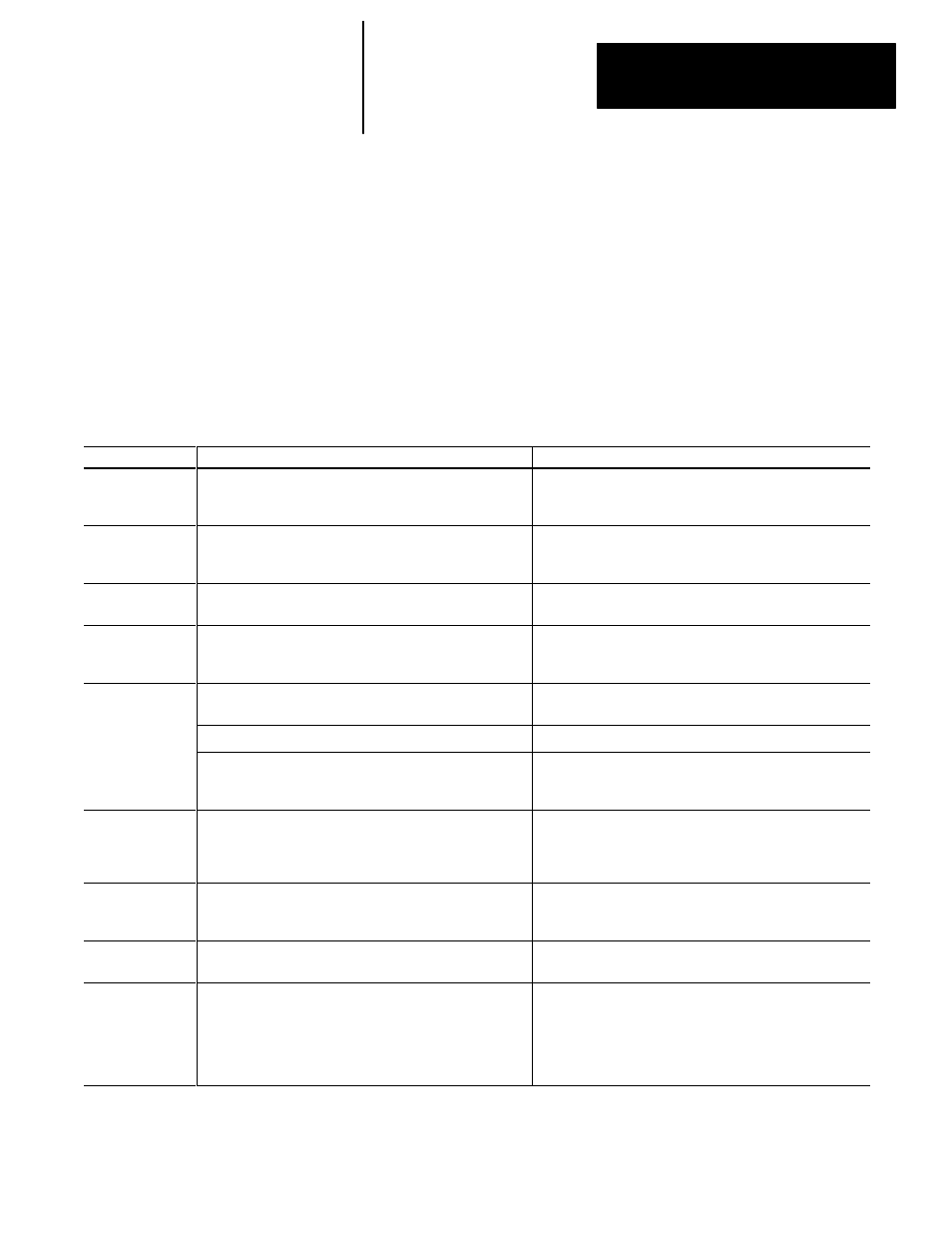
A
Appendix
A–1
HHT Messages and Error Definitions
This appendix provides details about the messages that appear on the prompt
line of the HHT display. These messages prompt you regarding
programming procedures, restrictions, and limitations. They also bring your
attention to errors such as incorrect procedures, incorrect data entry, failure
of selftest functions, and hardware/software incompatibility.
The messages in this chapter refer specifically to HHT operations. They are
listed in alphabetical order. For a list of SLC 500 family processor error
codes, refer to chapter 27.
Message:
Appears when:
Respond by:
5/02
INSTRUCTION,
FILE X, RUNG Y
This processor type is incompatible with your present ladder
program. There are references to inputs and outputs in your
program which do not exist in this processor type.
Choosing a different processor type or modifying your ladder
program.
BATTERY TEST
FAILED
The HHT battery is not present or has lost power.
Important: If a ladder program is stored in the HHT, it may be
lost.
Connecting or replacing the battery or connecting the battery
jumper.
BRANCH LEVEL
LIMIT EXCEEDED
You have reached the limit of extend up or extend down
branching instructions.
Using storage bits and programming a separate rung for the
additional branches.
BRANCH WILL
EXCEED NEST
LIMIT
You are attempting to begin a branch within an existing branch
for 500 or 5/01. Or, you are attempting to exceed the nest
level for a 5/02.
Referring to page 5–7 in this manual.
The processor is in a fault condition and try to enter the Run
mode.
Correcting the fault.
CANNOT
GENERATE
You are trying to enable forces where none exist.
Installing the desired force.
GENERATE
CONDITION
You are trying to copy a processor RAM ladder program to a
memory module (EEPROM) that is not installed in the
processor.
Installing the memory module.
CHANGE
PROCESSOR TO
PROGRAM
MODE
The function you are attempting cannot be done while the
processor is in the run or Test mode.
Using the
[MODE]
function to change the processor to the
Program mode.
CHANGE
PROGRAM NAME
FROM DEFAULT
You are trying to access the edit file function for a program that
does not exist.
Changing the program name from DEFAULT.
CONTINUE AND
GO OFFLINE?
You want to exit online communications.
Answering YES to go offline. Answering NO to continue online
monitoring.
CONTINUE AND
SAVE WITH
ERRORS?
The HHT program compiler cannot successfully compile your
program.
Answering YES to save your program in a state that allows
future edits to be made. Answering NO abandons the save
operation.
Important: You can SAVE the program with errors (to correct
at a later time), but you cannot download the program to the
processor.
