Key twice, then press, Owner. the display changes as follows, Press – Rockwell Automation 1747-PT1, D1747NP002 Hand-Held Terminal User Manual
Page 175
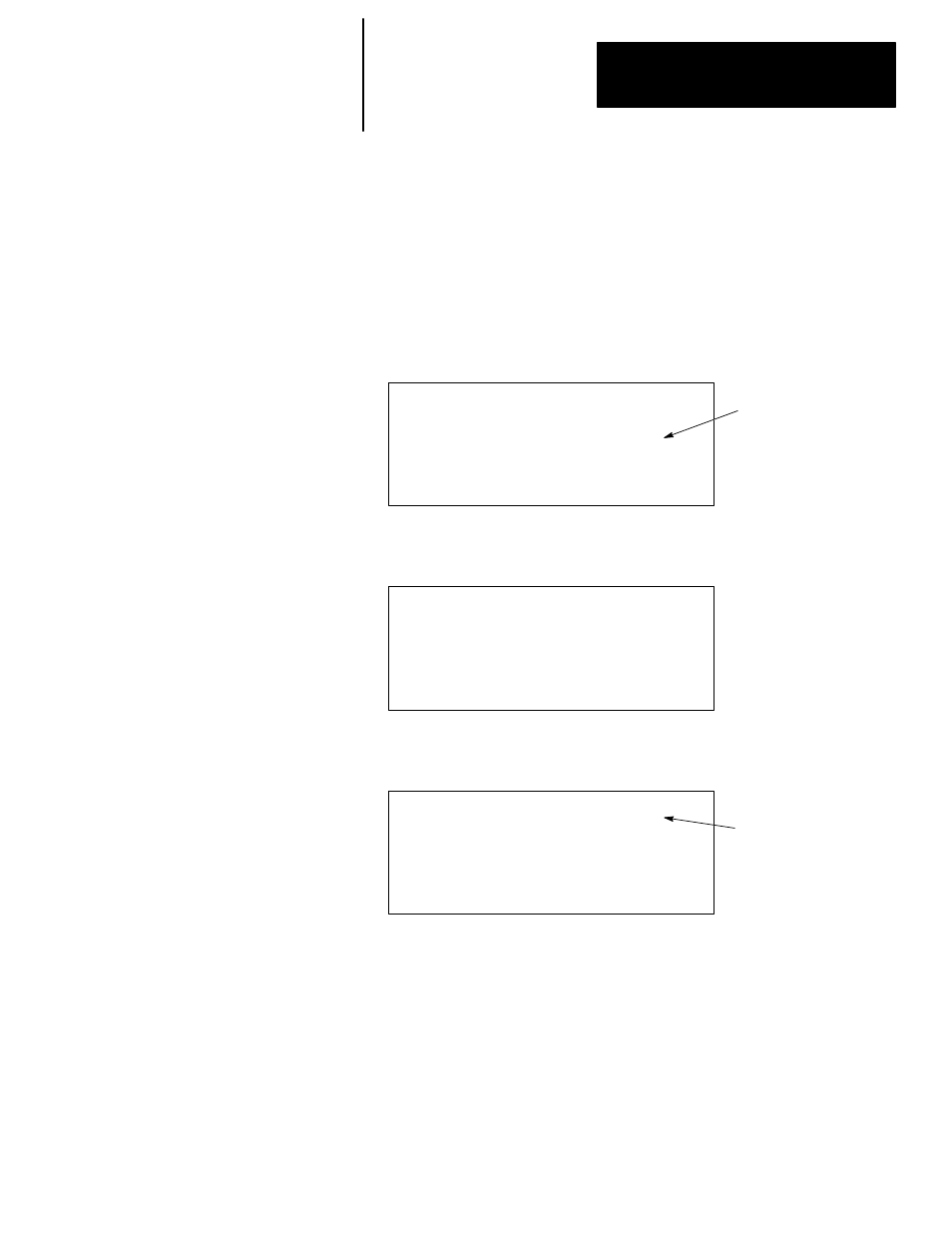
Chapter 9
Configuring Online Communication
9–11
When the owner exits the network or goes offline, another terminal can clear
the ownership of the inactive node and gain access to an owned processor
file.
In this example, the SLC 5/02 processor with node address 5 is owned by the
APS terminal with address 0, which is no longer online. Clear node 0’s
ownership of the processor and set the HHT, node 1, as owner of node 5.
1. Begin at the Who display. To indicate ownership by a programmer, the
node address of the owner is included in parentheses with the maximum
node address.
Node Addr.
Device Max Addr./Owner
3
500–20
(5)
4
5/01
(5)
5
5/02
(5/0)
1
TERMINAL
(5)
Node Addr: 3 Baud Rate: 19200
F1
F2
F3
F4
F5
DIAGNSTC
ATTACH
OFL
OWNER
NODE_CFG
Indicates that node 5
is owned by node 0.
2. To claim ownership of node 5, press the
[
↓
]
key twice, then press
[F5]
,
OWNER. The display changes as follows:
Node Addr.
Device Max Addr./Owner
5
5/02
(5/0)
1
TERMINAL
(5)
3
500–20
(5)
4
5/01
(5)
Node Addr: 5 Baud Rate: 19200
F1
F2
F3
F4
F5
SET_OWNR
OFL
CLR_OWNR
3. Press
[F1]
, SET_OWNR. Since the previous owner, node 0, is no longer
active, the display changes as follows:
Node Addr.
Device Max Addr./Owner
5
5/02
(5/1)
1
TERMINAL
(5)
3
500–20
(5)
4
5/01
(5)
Node Addr: 5 Baud Rate: 19200
F1
F2
F3
F4
F5
SET_OWNR
OFL
CLR_OWNR
Indicates that node 5 is
now owned by node 1.
4. To clear ownership, place the cursor on the desired node and press
[F5]
,
CLR_OWNR. In order to succeed, you must be the current owner or the
current owner cannot be active on the network.
