Rockwell Automation 1747-PT1, D1747NP002 Hand-Held Terminal User Manual
Page 392
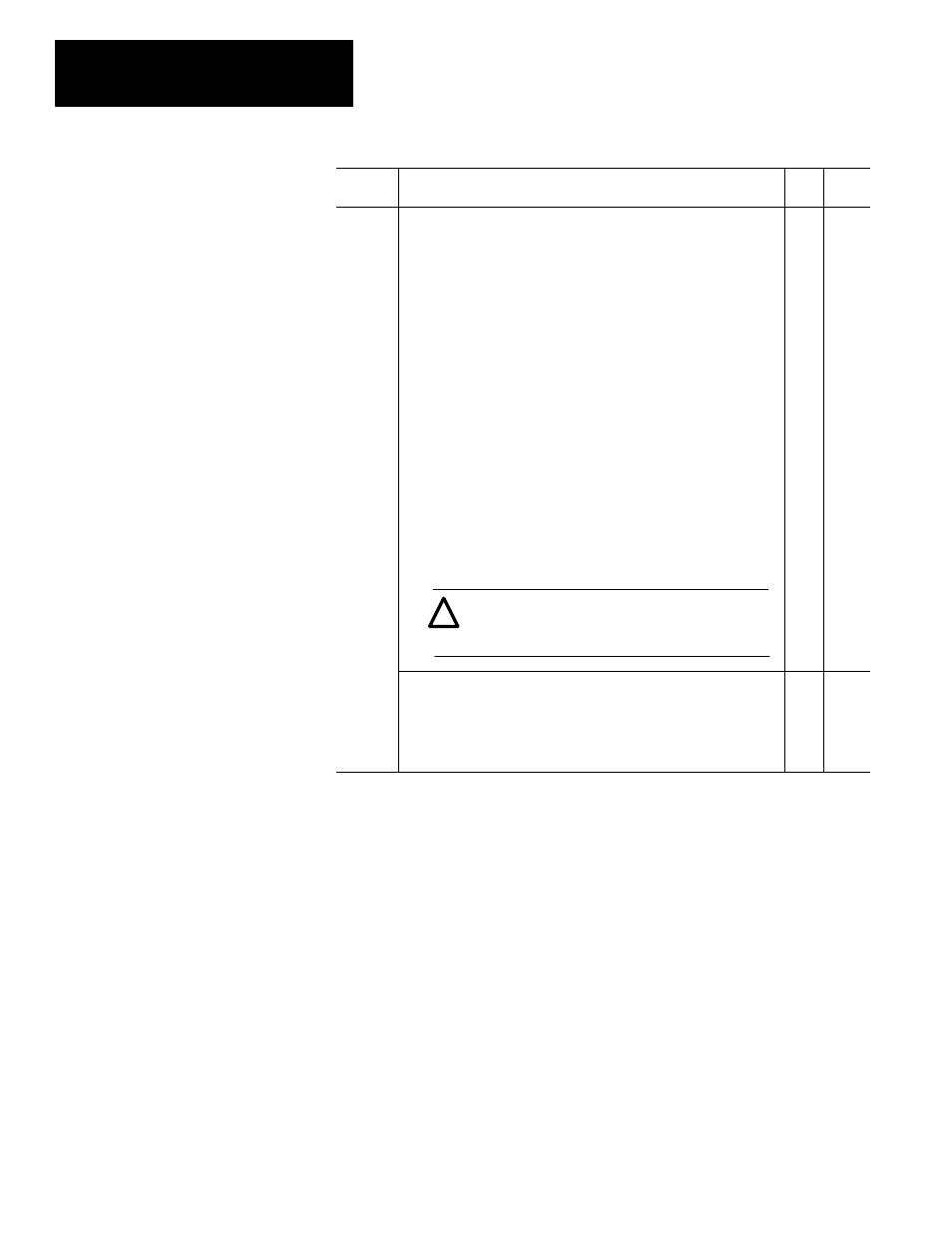
Chapter 27
The Status File
27–24
Address
Description
5/02
5/01,
Fixed
S:11
and
S:12
I/O Slot Enables
Read/write. These two words are bit mapped to represent the 30
possible I/O slots in an SLC 500 system. S:11/0 represents I/O slot 0
for fixed I/O systems (slot 0 is used for the CPU in modular systems);
S:11/1 through S:12/14 represent I/O slots 1–30. S:12/15 is unused.
When a bit is set (default condition), it allows the I/O module
contained in the referenced slot to be updated in the I/O scan of the
processor operating cycle.
When you clear a bit, it causes the I/O module in the referenced slot
to be ignored. That is, an I/O slot enable value of 0 causes the input
image data of an input module to freeze at its last value. Also, the
outputs of an output module will freeze at their last values, regardless
of values contained in the output image. Outputs remain frozen until
•
either power is removed,
•
the Run mode is exited,
•
or a major fault occurs.
At that time the outputs will be zeroed, until the slot is again enabled
(set).
Disabled slots do not have to match the user program configuration.
ATTENTION: Make certain that you have thoroughly
examined the effects of disabling (clearing) a slot enable
bit before doing so in your application.
!
•
•
Note: The SLC 5/02 processor informs each specialty I/O module
that has been disabled/enabled. Some I/O modules may perform
other actions or inactions when disabled or re-enabled. Refer to the
user information supplied with the specialty I/O module for possible
differences from the above descriptions.
•
